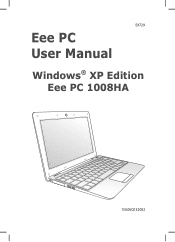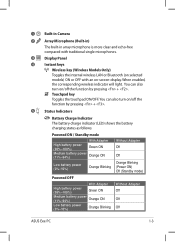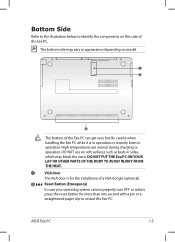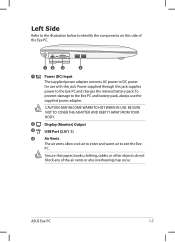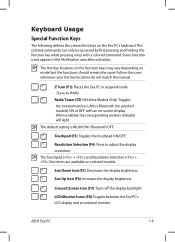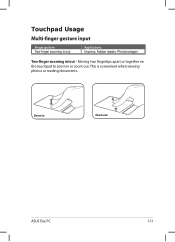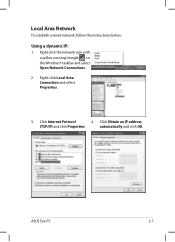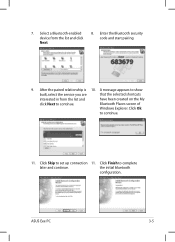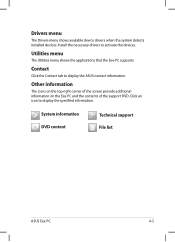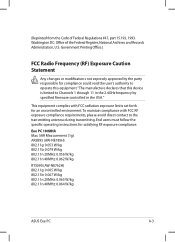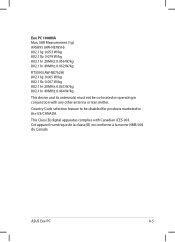Asus Eee PC 1008HA Support Question
Find answers below for this question about Asus Eee PC 1008HA.Need a Asus Eee PC 1008HA manual? We have 1 online manual for this item!
Question posted by xanorama on October 3rd, 2012
I Need A Power Board For My Laptop Asus Eee Pc 1008ha
The person who posted this question about this Asus product did not include a detailed explanation. Please use the "Request More Information" button to the right if more details would help you to answer this question.
Current Answers
Related Asus Eee PC 1008HA Manual Pages
Similar Questions
White Screen Display On Eee Pc 1015cx.
All on a sudden I found white screen display on Eee PC 1015CX. Please suggest.
All on a sudden I found white screen display on Eee PC 1015CX. Please suggest.
(Posted by mandalamit714 2 years ago)
Asus Eee Pc 1001p Will Not Power Up. Power Adapter Is Blinking Blue When Plugged
Asus Eee PC 1001P will not power up. power adapter is blinking blue when plugged into the laptop. so...
Asus Eee PC 1001P will not power up. power adapter is blinking blue when plugged into the laptop. so...
(Posted by Bidonet 10 years ago)
I cannot find eee pc 1015cx software from web site
Sir.Please tell me the web side from which i can dowenload Eee PC 1015CX camera software.
Sir.Please tell me the web side from which i can dowenload Eee PC 1015CX camera software.
(Posted by dasdillip2013 10 years ago)
I Need To Find The Small Dc Power Board For The Asus U53f
small board mounted under the hinge on left side from the front. Has the dc jack, power button and a...
small board mounted under the hinge on left side from the front. Has the dc jack, power button and a...
(Posted by josh162 10 years ago)
How Can I Download Asus Eee Pc Web Cam Drivers
how can i download Eee pc R101 web cam drivers
how can i download Eee pc R101 web cam drivers
(Posted by kenetcb 11 years ago)