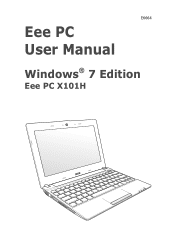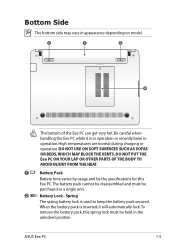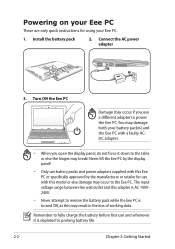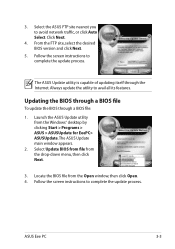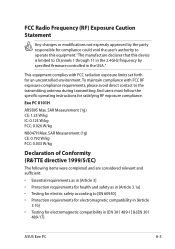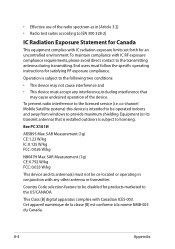Asus Eee PC X101H Support and Manuals
Get Help and Manuals for this Asus item

View All Support Options Below
Free Asus Eee PC X101H manuals!
Problems with Asus Eee PC X101H?
Ask a Question
Free Asus Eee PC X101H manuals!
Problems with Asus Eee PC X101H?
Ask a Question
Most Recent Asus Eee PC X101H Questions
Hi Some Of The Keys On My Keyboard Are Stuck How To Fix It
(Posted by andreiamoniz 11 years ago)
Hi Some Keys From My Keyboard Are Stuck How To Fix It
(Posted by andreiamoniz 11 years ago)
How To Move To Top Or Bottom Of Document?
instantly, not page by page of scrolling. used to be: contol home or control end
instantly, not page by page of scrolling. used to be: contol home or control end
(Posted by kaitelapthorn 11 years ago)
Asus Eee PC X101H Videos
Popular Asus Eee PC X101H Manual Pages
Asus Eee PC X101H Reviews
We have not received any reviews for Asus yet.