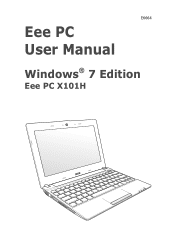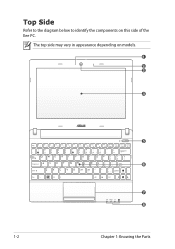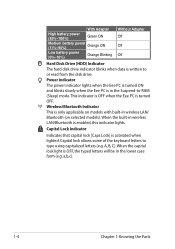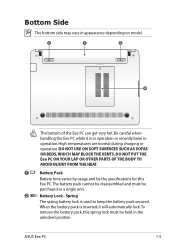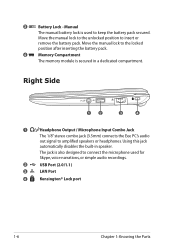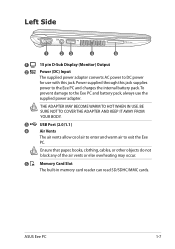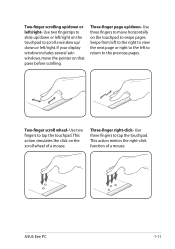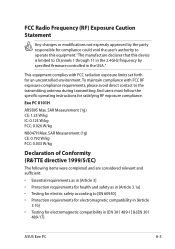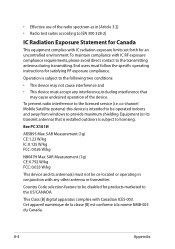Asus Eee PC X101H Support Question
Find answers below for this question about Asus Eee PC X101H.Need a Asus Eee PC X101H manual? We have 1 online manual for this item!
Question posted by kaitelapthorn on June 4th, 2012
How To Move To Top Or Bottom Of Document?
instantly, not page by page of scrolling. used to be: contol home or control end
Current Answers
Related Asus Eee PC X101H Manual Pages
Similar Questions
?what Is The Difference Between Asus Laptop Model U43f-bba6 And U43f-bba7?
What is the difference between ASUS laptop model U43F-BBA6 and U43F-BBA7? Do they use the same batte...
What is the difference between ASUS laptop model U43F-BBA6 and U43F-BBA7? Do they use the same batte...
(Posted by dumao2000 8 years ago)
What Is The Difference Between Asus Laptop Model U43f-bba6 And U43f-bba7?
What is the difference between ASUS laptop model U43F-BBA6 and U43F-BBA7? Do they use the same batte...
What is the difference between ASUS laptop model U43F-BBA6 and U43F-BBA7? Do they use the same batte...
(Posted by dumao2000 8 years ago)
How To Cancel Video And Music That Starts When Pc Is Not In Use?
(Posted by mydokima 11 years ago)
Hi Some Keys From My Keyboard Are Stuck How To Fix It
(Posted by andreiamoniz 11 years ago)
Web-camera Function
I have eliminated web-carema ( error/mistake) How to restore the function of web-cam
I have eliminated web-carema ( error/mistake) How to restore the function of web-cam
(Posted by erkkiaalto 11 years ago)