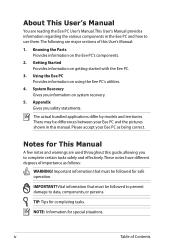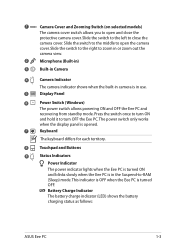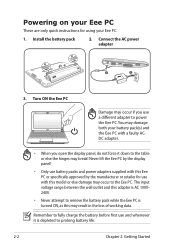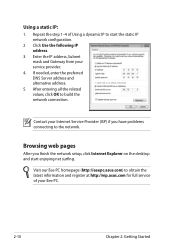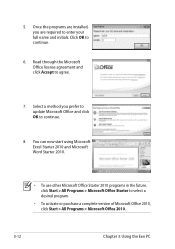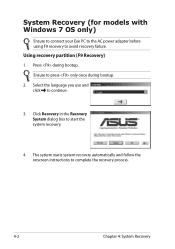Asus Eee PC 1025C Support Question
Find answers below for this question about Asus Eee PC 1025C.Need a Asus Eee PC 1025C manual? We have 1 online manual for this item!
Question posted by mydokima on February 5th, 2013
How To Cancel Video And Music That Starts When Pc Is Not In Use?
Current Answers
Answer #1: Posted by cljeffrey on February 6th, 2013 5:51 PM
If you have no music or video in your file you will have to open the netbook and check to see if other pop up windows have appeard and you just close it. You can also look for the X symbol the exit out the video or music.
Related Asus Eee PC 1025C Manual Pages
Similar Questions
I have the Asus Eee Pc flare series 1025 c I need a power cord but don't know which one to get pleas...