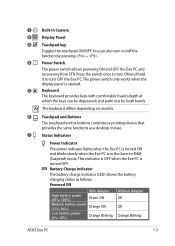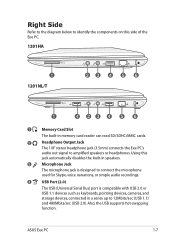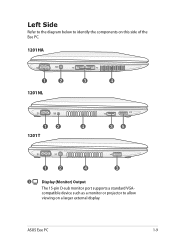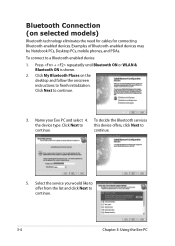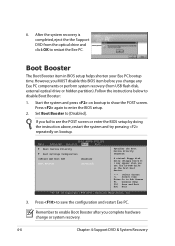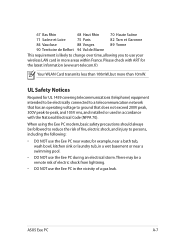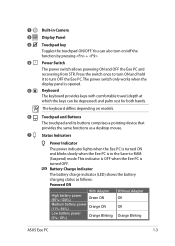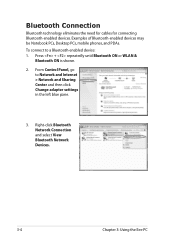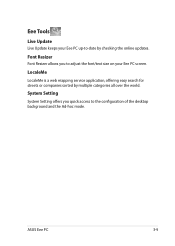Asus Eee PC 1201HA Support Question
Find answers below for this question about Asus Eee PC 1201HA.Need a Asus Eee PC 1201HA manual? We have 2 online manuals for this item!
Question posted by rinaparedes on March 11th, 2013
How Coould I Change The Desktop Background
The person who posted this question about this Asus product did not include a detailed explanation. Please use the "Request More Information" button to the right if more details would help you to answer this question.
Current Answers
Answer #1: Posted by tintinb on March 11th, 2013 9:28 PM
To change the desktop background of your Asus Eee PC 1201HA, please follow the instructions provided in the video tutorial links below. These are the links:
- Windows 7 - Change Desktop Background
- How To Change Your Desktop Background In Windows 7
- How To Change Your Desktop Background In Windows 7
- How to Change Desktop Background in Windows 7
- Beginner Tutorials - Changing the Desktop background in Windows 7
Other sources:
- http://www.cnet.com/laptops/asus-eee-pc-seashell/4507-3121_7-33893436.html
- http://www.helpowl.com/manuals/Asus/EeePC1201HA/157935
If you have more questions, please don't hesitate to ask here at HelpOwl. Experts here are always willing to answer your questions to the best of our knowledge and expertise.
Regards,
Tintin
Related Asus Eee PC 1201HA Manual Pages
Similar Questions
How To Disassembly The Laptop Asus X551ca To Change The Hard Drive
I cannot disassembly the laptop to change the hard drive.
I cannot disassembly the laptop to change the hard drive.
(Posted by teocolumb 9 years ago)
How Do I Change Settings On Keyboard On My Asus X202e Laptop
(Posted by jlfant 10 years ago)
How Can I Take Photos Via My Laptop's Inbuilt Camera? In Asus Eee Pc 1015cx
(Posted by prakashjangid144 10 years ago)
Asus Eee Pc 1015pn. I Want To Change The Hard Drive On The Other Solid State Ins
(Posted by fdiaher 11 years ago)
How Can I Connect My Laptop With Lcd,,??
i am trying to connecct my laptop with my lcd but i cant do that.. i need ur help please
i am trying to connecct my laptop with my lcd but i cant do that.. i need ur help please
(Posted by omarilyas1 11 years ago)