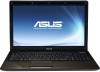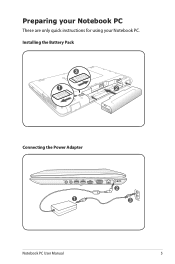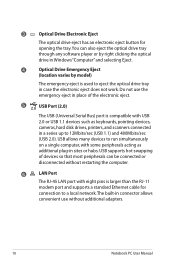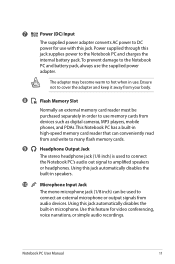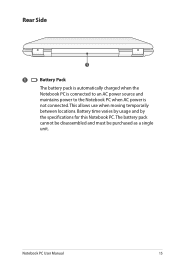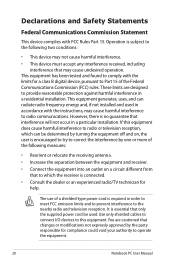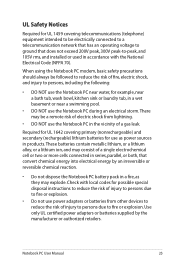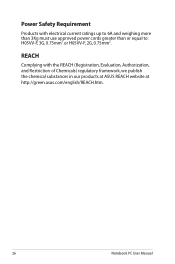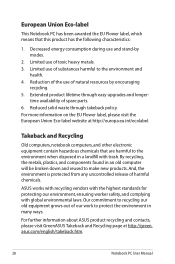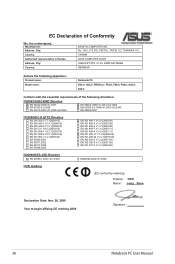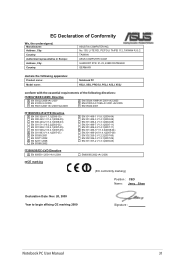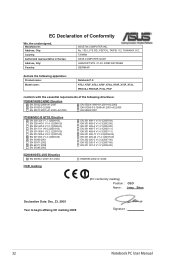Asus K52N-A1 Support Question
Find answers below for this question about Asus K52N-A1.Need a Asus K52N-A1 manual? We have 1 online manual for this item!
Question posted by Shakeyallen on January 12th, 2013
Sharing Internet Connection From Phone To Laptop
howKnow do I connect my asus to iPhogaining gaining Internet connection
Current Answers
Answer #1: Posted by cljeffrey on January 14th, 2013 4:12 PM
What you must do is call your wireless phone provider or login to your account online. Go to change plan and under data package you select the most expensive which is tethering. Once you have change your data play to tethering, then go on your iphone under settings, general, and network. There you will have an option for personal hotspot. Turn it on and you now have tethering access.
Here's a link below that should help you as well
http://www.pcworld.com/article/240794/how_to_tether_your_iphone.html
Here's a link below that should help you as well
http://www.pcworld.com/article/240794/how_to_tether_your_iphone.html
Related Asus K52N-A1 Manual Pages
Similar Questions
Internet Connection
Where do I find the wireless switch to connect to my network?Some how I must have switched it off.As...
Where do I find the wireless switch to connect to my network?Some how I must have switched it off.As...
(Posted by wheeltek 7 years ago)
Wirless Internet Connection
will not connect, other computers in home connect
will not connect, other computers in home connect
(Posted by gailschulz 9 years ago)
How Can I Connect My Laptop With Lcd,,??
i am trying to connecct my laptop with my lcd but i cant do that.. i need ur help please
i am trying to connecct my laptop with my lcd but i cant do that.. i need ur help please
(Posted by omarilyas1 11 years ago)