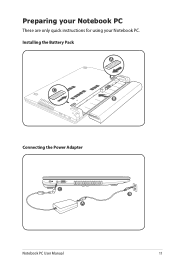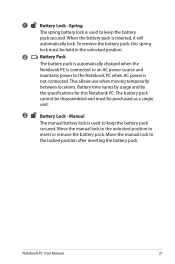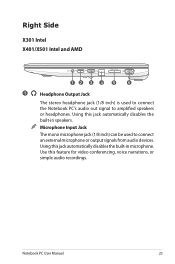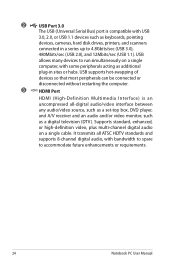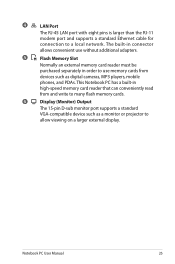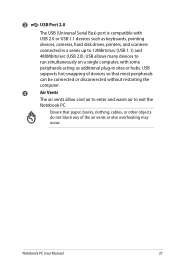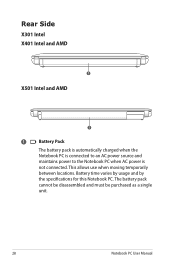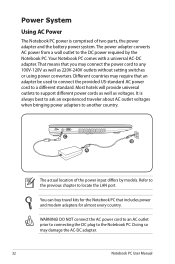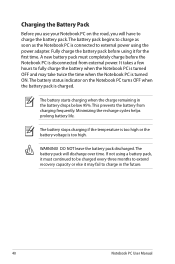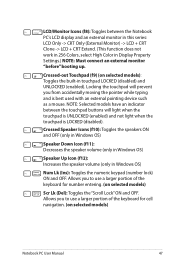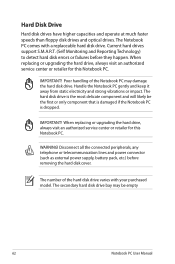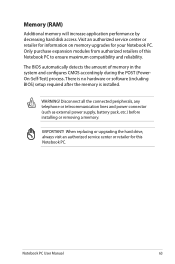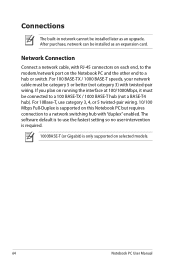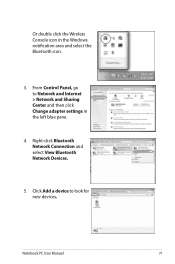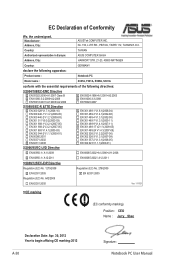Asus X301A Support Question
Find answers below for this question about Asus X301A.Need a Asus X301A manual? We have 1 online manual for this item!
Question posted by patmarter on May 9th, 2013
How Cut Off Internet Connection
The person who posted this question about this Asus product did not include a detailed explanation. Please use the "Request More Information" button to the right if more details would help you to answer this question.
Current Answers
Related Asus X301A Manual Pages
Similar Questions
Internet Connection
Where do I find the wireless switch to connect to my network?Some how I must have switched it off.As...
Where do I find the wireless switch to connect to my network?Some how I must have switched it off.As...
(Posted by wheeltek 7 years ago)
Wirless Internet Connection
will not connect, other computers in home connect
will not connect, other computers in home connect
(Posted by gailschulz 9 years ago)
I Have A Problem, After I Re Installed Windows 7
After I re installed windows 7 on my Asus EPC 1215B has not internet connection and no camera. I wan...
After I re installed windows 7 on my Asus EPC 1215B has not internet connection and no camera. I wan...
(Posted by yuki44radi 10 years ago)
Sharing Internet Connection From Phone To Laptop
howKnow do I connect my asus to iPhogaining gaining Internet connection
howKnow do I connect my asus to iPhogaining gaining Internet connection
(Posted by Shakeyallen 11 years ago)