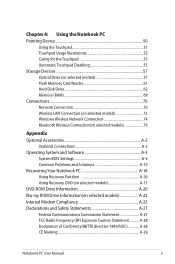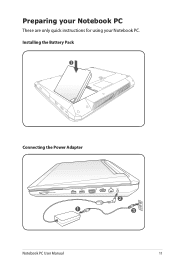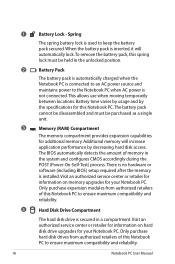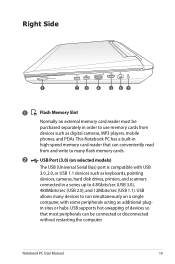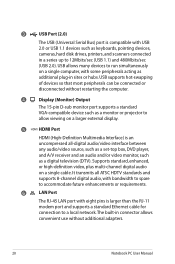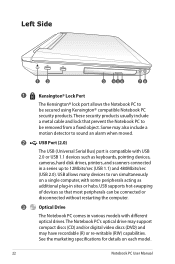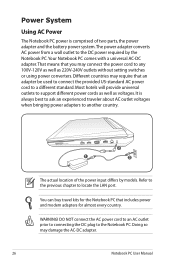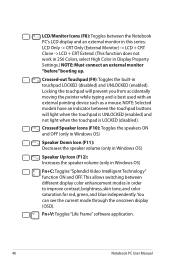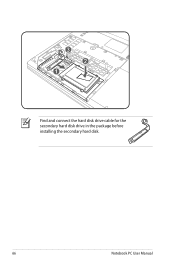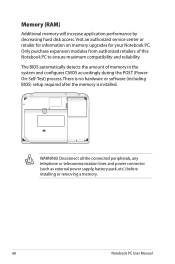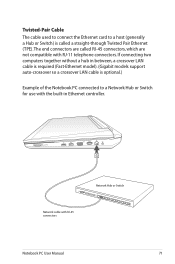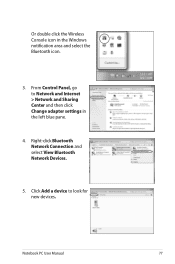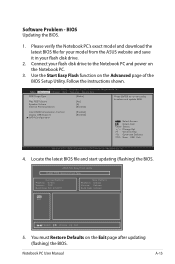Asus G74Sx Support Question
Find answers below for this question about Asus G74Sx.Need a Asus G74Sx manual? We have 1 online manual for this item!
Question posted by gailschulz on August 28th, 2014
Wirless Internet Connection
will not connect, other computers in home connect
Current Answers
Answer #1: Posted by TommyKervz on August 28th, 2014 1:15 AM
Try the troubleshooting instructions below
http://www.justanswer.com/computer/7khy8-asus-g74sx-laptop-can-t-connect-wifi-network.html
http://www.justanswer.com/computer/7khy8-asus-g74sx-laptop-can-t-connect-wifi-network.html
Related Asus G74Sx Manual Pages
Similar Questions
Internet Connection
Where do I find the wireless switch to connect to my network?Some how I must have switched it off.As...
Where do I find the wireless switch to connect to my network?Some how I must have switched it off.As...
(Posted by wheeltek 7 years ago)
Is This The Only Part Needed To Add A Secondary Hdd To Asus G74s. Sku:14g1240801
I am trying to add a hdd to my ASUS G74S gamers republic laptop. Missing part to attach it. Found a ...
I am trying to add a hdd to my ASUS G74S gamers republic laptop. Missing part to attach it. Found a ...
(Posted by cumminsbry 9 years ago)
Sharing Internet Connection From Phone To Laptop
howKnow do I connect my asus to iPhogaining gaining Internet connection
howKnow do I connect my asus to iPhogaining gaining Internet connection
(Posted by Shakeyallen 11 years ago)
Additional Hdd
I'm attempting to add a 2nd hard drive to my g74sx-nh71. There is a place for it but there doesnt ap...
I'm attempting to add a 2nd hard drive to my g74sx-nh71. There is a place for it but there doesnt ap...
(Posted by chaosmastersword 11 years ago)