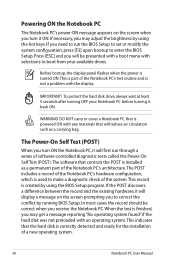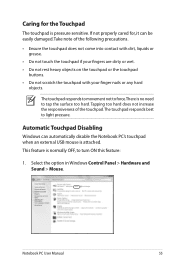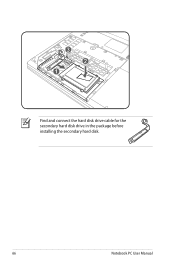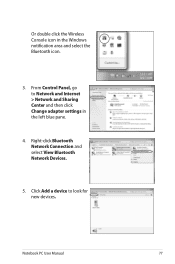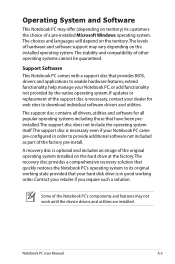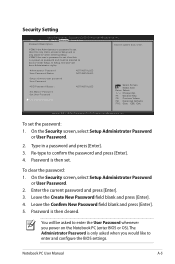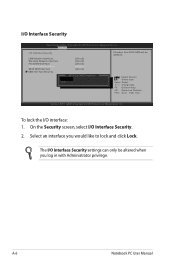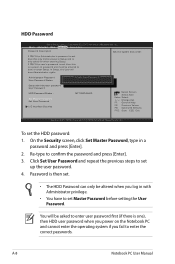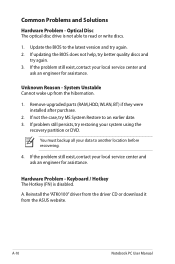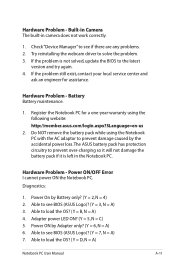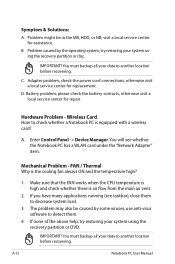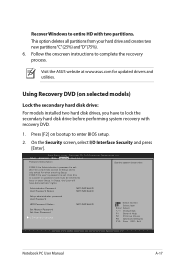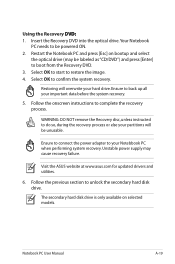Asus G74Sx Support Question
Find answers below for this question about Asus G74Sx.Need a Asus G74Sx manual? We have 1 online manual for this item!
Question posted by cumminsbry on June 13th, 2014
Is This The Only Part Needed To Add A Secondary Hdd To Asus G74s. Sku:14g1240801
I am trying to add a hdd to my ASUS G74S gamers republic laptop. Missing part to attach it. Found a similar question that brought me to a search on the ASUS store that had that sku part that looked about right. Don't know if that's all I need though.
Current Answers
Answer #1: Posted by TheWiz on June 13th, 2014 6:28 PM
I can't seem to find the official caddy for a secondary hdd but I found a third-party one here.
Related Asus G74Sx Manual Pages
Similar Questions
Stuck In Optio Setup Utility
My notebook pop out "a disk read error occured" and then stucking at optio setup utility. My I know ...
My notebook pop out "a disk read error occured" and then stucking at optio setup utility. My I know ...
(Posted by irenehiewlc 8 years ago)
I7-2720qm Can I Upgrade Cpu My Asus Laptop X80l
I have intel i7 2720qm I really wanna use it can I change ?
I have intel i7 2720qm I really wanna use it can I change ?
(Posted by eunjunho87 10 years ago)
Usb 3.0 Not Working With A 1.0 Or 2.0 Flash Drive. Also An Odd Read.
I have 4 USB 3.0's. I plug in a flash drive. Nothing happens on any of the USB's. So I go to a lapto...
I have 4 USB 3.0's. I plug in a flash drive. Nothing happens on any of the USB's. So I go to a lapto...
(Posted by sharenep 11 years ago)
How Many And Where Are The Usb Ports On The Asus Q500a?
Cannot find it/them.
Cannot find it/them.
(Posted by robtcrogers 11 years ago)
Additional Hdd
I'm attempting to add a 2nd hard drive to my g74sx-nh71. There is a place for it but there doesnt ap...
I'm attempting to add a 2nd hard drive to my g74sx-nh71. There is a place for it but there doesnt ap...
(Posted by chaosmastersword 11 years ago)