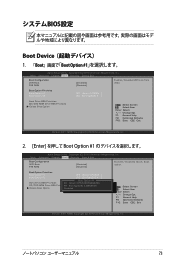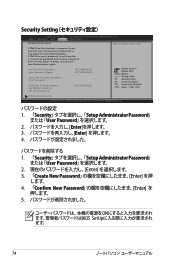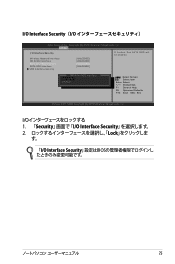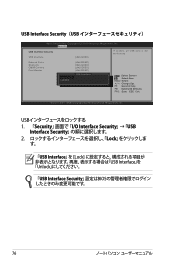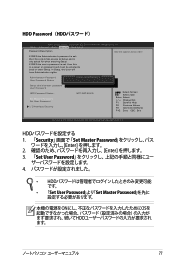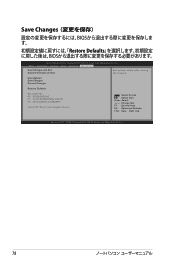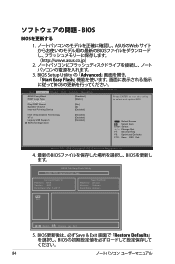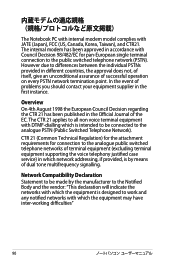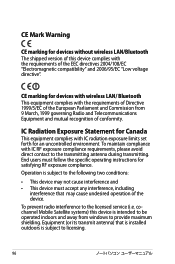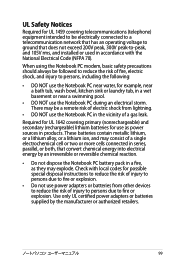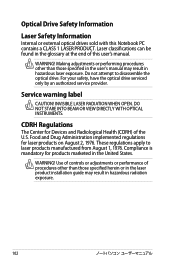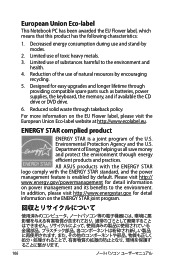Asus N55SF Support and Manuals
Get Help and Manuals for this Asus item

Most Recent Asus N55SF Questions
Stuck In Optio Setup Utility
My notebook pop out "a disk read error occured" and then stucking at optio setup utility. My I know ...
My notebook pop out "a disk read error occured" and then stucking at optio setup utility. My I know ...
(Posted by irenehiewlc 8 years ago)
Asus N55SF Videos
Popular Asus N55SF Manual Pages
Asus N55SF Reviews
We have not received any reviews for Asus yet.