Asus K54H Support and Manuals
Most Recent Asus K54H Questions
Popular Asus K54H Manual Pages
User Manual - Page 3


... Wireless Network Connection 68 Bluetooth Wireless Connection(on selected models 70
Appendix Optional Accessories A-2
Optional Connections A-2 Operating System and Software A-3
System BIOS Settings A-4 Common Problems and Solutions A-7 Recovering Your Notebook PC A-13 Using Recovery Partition A-13 Using Recovery DVD (on selected models A-14 DVD-ROM Drive Information A-16 Blu-ray ROM...
User Manual - Page 6
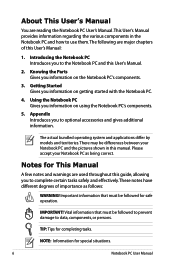
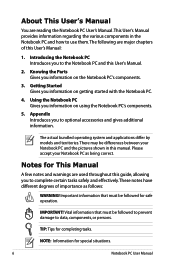
... tasks. Knowing the Parts Gives you information on getting started with the Notebook PC.
4.
TIP: Tips for special situations.
Notebook PC User Manual The following are used throughout this User's Manual:
1. Getting Started Gives you information on using the Notebook PC's components.
5. The actual bundled operating system and applications differ by models and territories. Notes...
User Manual - Page 22


...as keyboards, pointing devices,
cameras, hard disk drives, printers, and scanners connected
in a series up to run simultaneously
on each model.
5
Optical Drive Activity Indicator
(location varies by model)
...
drive in Windows "Computer" and selecting Eject.
22
Notebook PC User Manual See the marketing specifications for
opening the tray. USB allows many devices to 12Mbits/sec (USB 1.1)...
User Manual - Page 42
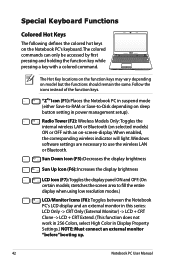
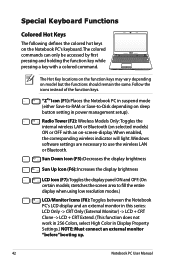
... in power management setup).
"ZZ" Icon (F1): Places the Notebook PC in suspend mode (either Save-to-RAM or Save-to use the wireless LAN or Bluetooth. Radio Tower (F2): Wireless Models Only:Toggles the internal wireless LAN or Bluetooth (on selected models) ON or OFF with a colored command. Windows software settings are necessary to...
User Manual - Page 59
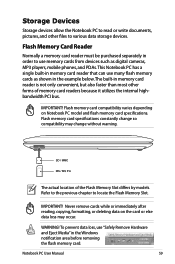
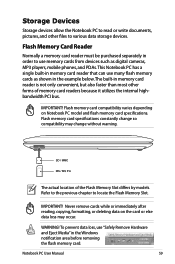
... change so compatibility may occur. IMPORTANT! Never remove cards while or immediately after reading, copying, formatting, or deleting data on Notebook PC model and flash memory card specifications. IMPORTANT!
Notebook PC User Manual
59 Flash memory card compatibility varies depending on the card or else data loss may change without warning. SD / MMC MS / MS...
User Manual - Page 75
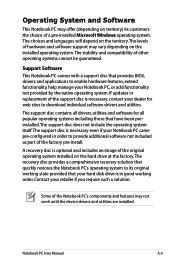
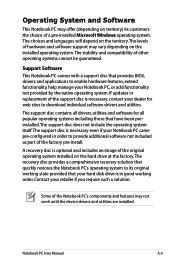
... part of a pre-installed Microsoft Windows operating system.
The support disc contains all drivers, utilities and software for web sites to enable hardware features, extend functionality, help manage your retailer if you require such a solution.
Some of the support disc is optional and includes an image of other operating systems cannot be guaranteed.
Notebook PC User Manual...
User Manual - Page 77
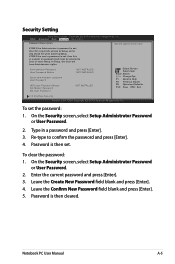
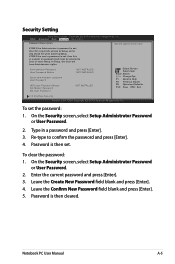
... password User Password
HDD User Password Status : Set Master Password Set User Password
NOT INSTALLED
: Select Screen : Select Item Enter: Select +/-: Change Opt. Copyright (C) 2010 American Megatrends, Inc. �M�a��in a password and press [Enter]. 3. In Setup, the User will have Administrator rights. Security Setting
Aptio Setup Utility - Notebook PC User Manual...
User Manual - Page 79
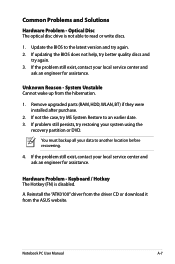
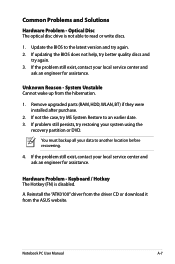
... up from the ASUS website. Hardware Problem - Reinstall the "ATK0100" driver from the driver CD or download it from the hibernation.
1. If the problem still exist, contact your local service center and
ask an engineer for assistance. Notebook PC User Manual
A-7 If not the case, try again. 2.
A. Optical Disc The optical disc drive is disabled. Update the BIOS to the...
User Manual - Page 82
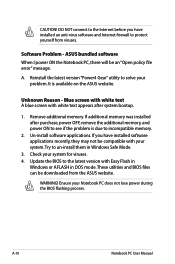
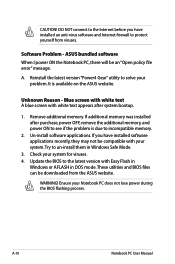
..., remove the additional memory, and power ON to un-install them in DOS mode. Check your Notebook PC does not lose power during the BIOS flashing process. Ensure your system for viruses. 4. CAUTION! A. ASUS bundled software When I power ON the Notebook PC, there will be an "Open policy file error" message.
Software Problem - WARNING! A-10
Notebook PC User Manual
User Manual - Page 84
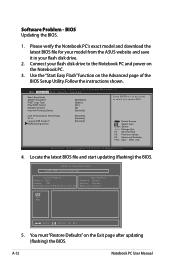
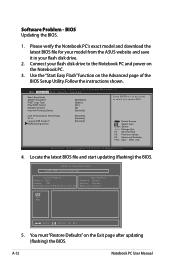
... Defaults F10: Save ESC: Exit
Version 2.01.1204. Please verify the Notebook PC's exact model and download the latest BIOS file for your model from the ASUS website and save it in your flash disk drive to select and update BIOS. You must "Restore Defaults" on the Advanced page of the BIOS Setup Utility. A-12
Notebook PC User Manual ASUS Tek.
Software Problem -
User Manual - Page 85


... devices or to an authorized ASUS service center if you have problems with the recovery process.
The Recovery Partition is a reserved space on your hard disk drive used to restore the operating system, drivers, and utilities installed on your Notebook PC to a network drive and make note of any customized configuration settings (such as drive"C". Press [Enter...
User Manual - Page 86
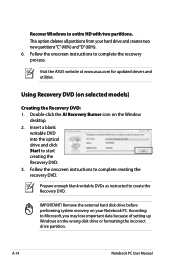
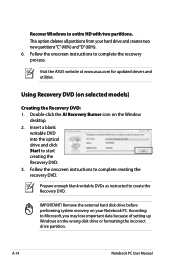
....asus.com for updated drivers and utilities. Follow the onscreen instructions to Microsoft, you may lose important data because of setting up Windows on your hard drive and creates two new partitions"C"(40%) and"D"(60%). 6. Follow the onscreen instructions to entire HD with two partitions. Recover Windows to complete creating the recovery DVD.
A-14
Notebook PC User Manual...
User Manual - Page 87
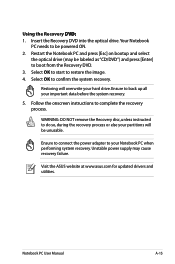
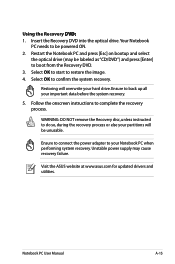
... be powered ON. 2.
Select OK to start to confirm the system recovery. Follow the onscreen instructions to your partitions will overwrite your important data before the system recovery.
5. Notebook PC User Manual
A-15
Visit the ASUS website at www.asus.com for updated drivers and utilities. Ensure to connect the power adapter to complete the recovery process.
User Manual - Page 91
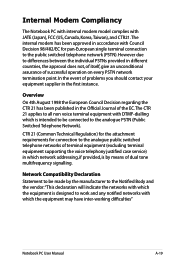
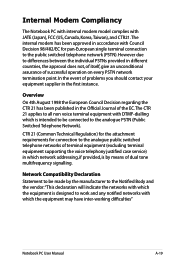
... an unconditional assurance of problems you should contact your...Notebook PC with internal modem model complies with Council Decision 98/482/EC for connection to the analogue public switched telephone networks of terminal equipment (excluding terminal equipment supporting the voice telephony justified case service... inter-working difficulties"
Notebook PC User Manual
A-19 Network Compatibility ...
User Manual - Page 101


... to 6A and weighing more than 3Kg must use approved power cords greater than or equal to CATV System Installer-Cable distribution system should include bonding the screen of a Coaxial Cable - Notebook PC User Manual
A-29
Power Safety Requirement
Products with the REACH (Registration, Evaluation, Authorization, and Restriction of Chemicals) regulatory framework, we...
Asus K54H Reviews
Do you have an experience with the Asus K54H that you would like to share?
Earn 750 points for your review!
We have not received any reviews for Asus yet.
Earn 750 points for your review!

