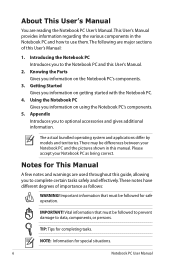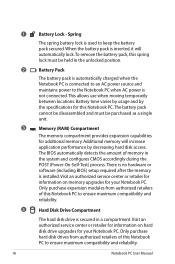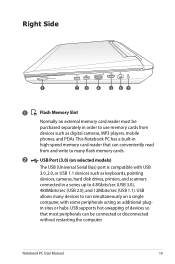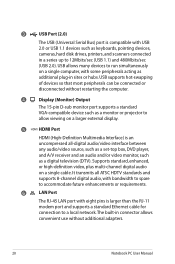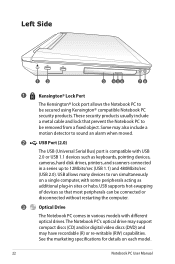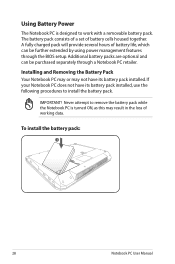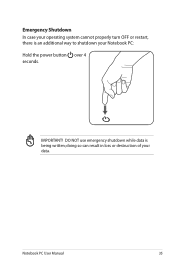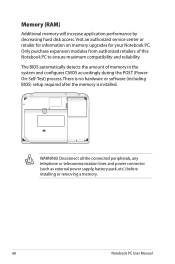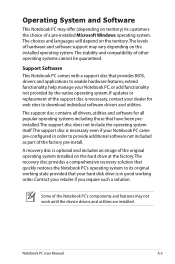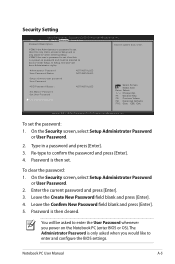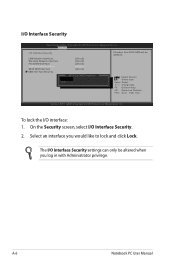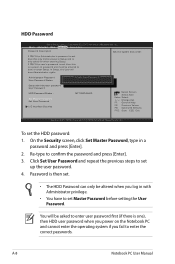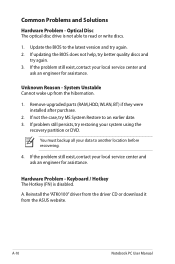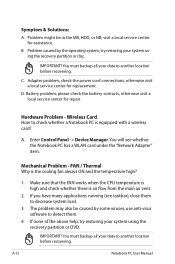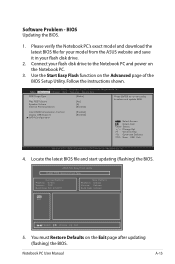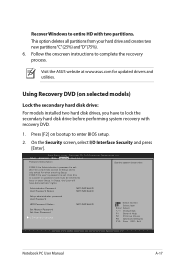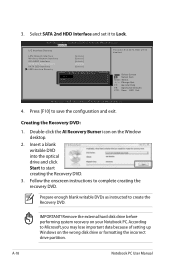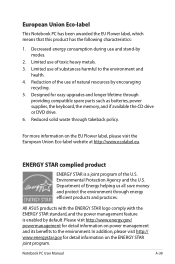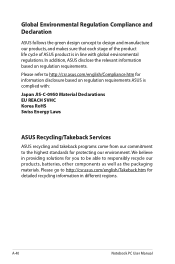Asus G74Sx Support Question
Find answers below for this question about Asus G74Sx.Need a Asus G74Sx manual? We have 1 online manual for this item!
Question posted by chaosmastersword on December 25th, 2012
Additional Hdd
I'm attempting to add a 2nd hard drive to my g74sx-nh71. There is a place for it but there doesnt appear to be anything to plug the HDd into.
Supporting Image
You can click the image below to enlargeCurrent Answers
Answer #1: Posted by cljeffrey on December 27th, 2012 12:20 PM
Looks like when you purchased the laptop, it suppose to come included with a cable ribbon adapter and hard drive board.
If not, you can find it on our ASUS estore for purchase. Here is the link below.
http://us.estore.asus.com/index.php?l=search_list&s[search]=g74sx&s[title]=Y&s[short_desc]=Y&s[full_desc]=Y&s[sku]=Y&s[match]=all&s[cid]=0
If you have any questions or comments you can email me at [email protected] which I reside in the U.S
ASUS strives to meet and exceeds our customer expectations within our warranty policy.
Regards,
Jeffrey
ASUS Customer Loyalty
If not, you can find it on our ASUS estore for purchase. Here is the link below.
http://us.estore.asus.com/index.php?l=search_list&s[search]=g74sx&s[title]=Y&s[short_desc]=Y&s[full_desc]=Y&s[sku]=Y&s[match]=all&s[cid]=0
If you have any questions or comments you can email me at [email protected] which I reside in the U.S
ASUS strives to meet and exceeds our customer expectations within our warranty policy.
Regards,
Jeffrey
ASUS Customer Loyalty
Related Asus G74Sx Manual Pages
Similar Questions
Wirless Internet Connection
will not connect, other computers in home connect
will not connect, other computers in home connect
(Posted by gailschulz 9 years ago)
Is This The Only Part Needed To Add A Secondary Hdd To Asus G74s. Sku:14g1240801
I am trying to add a hdd to my ASUS G74S gamers republic laptop. Missing part to attach it. Found a ...
I am trying to add a hdd to my ASUS G74S gamers republic laptop. Missing part to attach it. Found a ...
(Posted by cumminsbry 9 years ago)
How To Disassembly The Laptop Asus X551ca To Change The Hard Drive
I cannot disassembly the laptop to change the hard drive.
I cannot disassembly the laptop to change the hard drive.
(Posted by teocolumb 9 years ago)