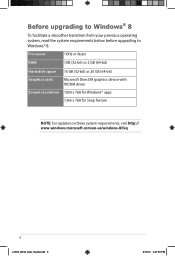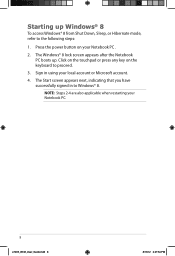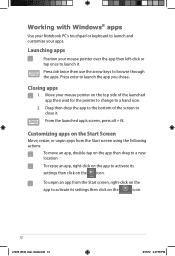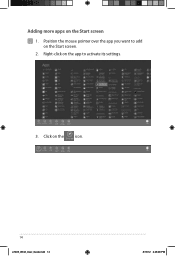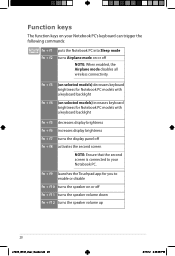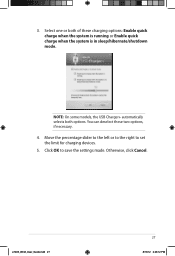Asus X502CA Support Question
Find answers below for this question about Asus X502CA.Need a Asus X502CA manual? We have 1 online manual for this item!
Question posted by baybiedoll1 on January 26th, 2014
I Have A Asus X502ca Laptop N The Screen Is Stuck On Sleep Mode Need Help To Fix
Need help to get rid of the blank screen to go on computer
Current Answers
Related Asus X502CA Manual Pages
Similar Questions
My Asus X502ca Will Not Charge
My Asus x502ca will not charge. I thought the charger might be bad so I ordered a brand new one and ...
My Asus x502ca will not charge. I thought the charger might be bad so I ordered a brand new one and ...
(Posted by lyndzeelou3 8 years ago)
Updates Failed Laptop Froze Im In Safe Mode Troubleshoot Help Please
x55a failed to install updates laptop attempted to uninstall the updates froze. Im in safe mode how ...
x55a failed to install updates laptop attempted to uninstall the updates froze. Im in safe mode how ...
(Posted by Tyzhaun07 9 years ago)
Asus Laptop X502c
I have a new touchscreen laptop which i am struggling with and need an idiots guide manual, can you ...
I have a new touchscreen laptop which i am struggling with and need an idiots guide manual, can you ...
(Posted by vivientanner 10 years ago)
Sleep Mode
Why does my computer go into sleep mode after ony 10 minutes or so?
Why does my computer go into sleep mode after ony 10 minutes or so?
(Posted by marychurch41 10 years ago)
Usb Power During Sleep Mode
How can you set the USB power to stay on during sleep mode?
How can you set the USB power to stay on during sleep mode?
(Posted by johngittins 11 years ago)