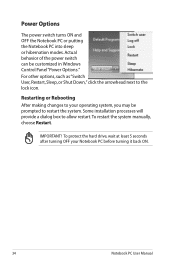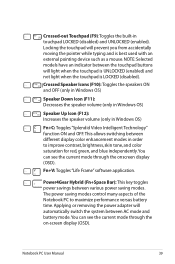Asus K53SV Support Question
Find answers below for this question about Asus K53SV.Need a Asus K53SV manual? We have 1 online manual for this item!
Question posted by johngittins on February 23rd, 2013
Usb Power During Sleep Mode
How can you set the USB power to stay on during sleep mode?
Current Answers
Related Asus K53SV Manual Pages
Similar Questions
I Have A Asus X502ca Laptop N The Screen Is Stuck On Sleep Mode Need Help To Fix
Need help to get rid of the blank screen to go on computer
Need help to get rid of the blank screen to go on computer
(Posted by baybiedoll1 10 years ago)
Sleep Mode
Why does my computer go into sleep mode after ony 10 minutes or so?
Why does my computer go into sleep mode after ony 10 minutes or so?
(Posted by marychurch41 10 years ago)