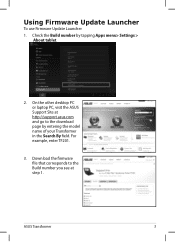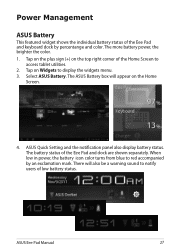Asus Eee Pad Transformer Prime TF201 Support Question
Find answers below for this question about Asus Eee Pad Transformer Prime TF201.Need a Asus Eee Pad Transformer Prime TF201 manual? We have 4 online manuals for this item!
Question posted by Anonymous-140593 on July 24th, 2014
How Do I Reset My Country Of Origin 0n My Asus Tablet
The person who posted this question about this Asus product did not include a detailed explanation. Please use the "Request More Information" button to the right if more details would help you to answer this question.
Current Answers
Related Asus Eee Pad Transformer Prime TF201 Manual Pages
Similar Questions
How Do I Charge The Battery On My Asus Eee Pad
(Posted by Jjfmy 10 years ago)
How Do I View My Photos In A Slideshow On My Asus Tablet
new to asus-how do i create a side show
new to asus-how do i create a side show
(Posted by nutridoc 10 years ago)
Hdmi Issues..
I purchased my Asus Transformer Prime Tablet in late Jan. 2012. I've utilized the HDMI output on the...
I purchased my Asus Transformer Prime Tablet in late Jan. 2012. I've utilized the HDMI output on the...
(Posted by jazzer747 12 years ago)
How Do I Reset The Bios In My Laptop?
I can't find a cmos batery or jumpers, what do I do?
I can't find a cmos batery or jumpers, what do I do?
(Posted by hyman777 12 years ago)