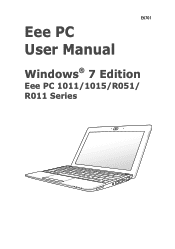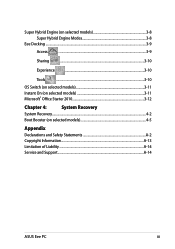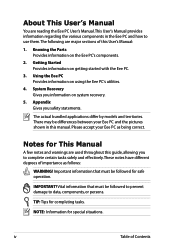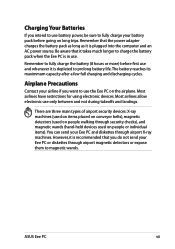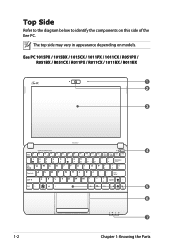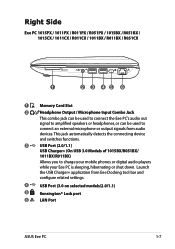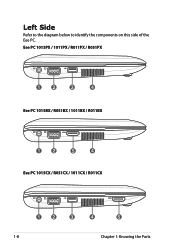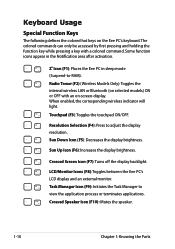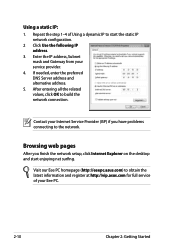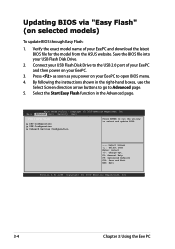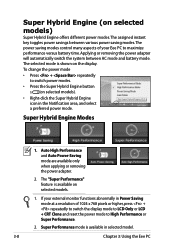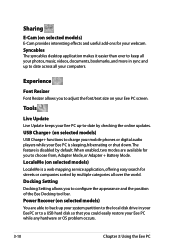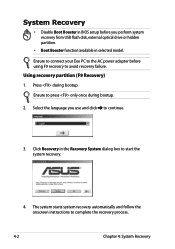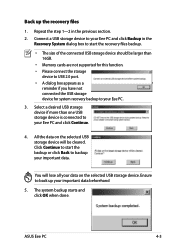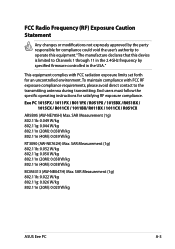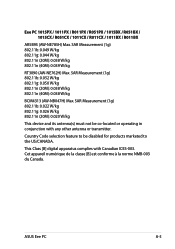Asus Eee PC 1015CX Support Question
Find answers below for this question about Asus Eee PC 1015CX.Need a Asus Eee PC 1015CX manual? We have 1 online manual for this item!
Question posted by deepakkumarpaisal on February 11th, 2013
Functions Keys Problem
Current Answers
Answer #1: Posted by tintinb on February 11th, 2013 11:50 PM
Asus Eee PC 1015CX Replacement Keyboards
- http://www.buycheapkeyboard.com/asus/eee-pc-1015cx-m-16701.html
- http://www.buycheapkeyboard.com/compatible-with-asus-eee-pc-1015cx-keyboard-p-1232_m-16701.html
How to Replace the Asus Eee PC 1015CX Keyboard
- http://www.insidemylaptop.com/disassemble-asus-eee-pc-1015px-netbook/
- http://www.youtube.com/watch?v=lBnDs1TPWUU
- http://www.youtube.com/watch?v=SRBmL6yFVWg
- http://www.youtube.com/watch?v=lBnDs1TPWUU
If you have more questions, please don't hesitate to ask here at HelpOwl. Experts here are always willing to answer your questions to the best of our knowledge and expertise.
Regards,
Tintin
Answer #2: Posted by cljeffrey on February 14th, 2013 4:54 PM
http://support.asus.com/ServiceCenter.aspx
What you can try to do is to do a factory reset to see if that will resolve your issue. Make sure you back up your important things as everything will be erased.
Restart your computer and keep pressing F9.
Related Asus Eee PC 1015CX Manual Pages
Similar Questions
All on a sudden I found white screen display on Eee PC 1015CX. Please suggest.
Sir , My Asus laptop keyboard not work some keys like as del, tab, k, num keys and some Function key...
Sir.Please tell me the web side from which i can dowenload Eee PC 1015CX camera software.