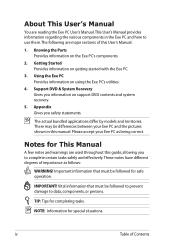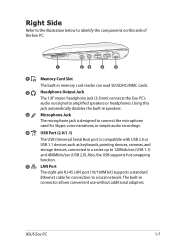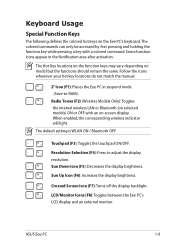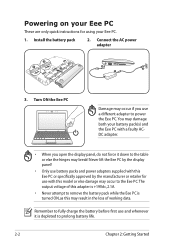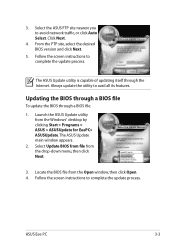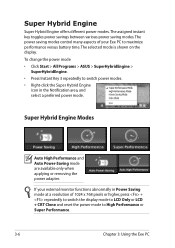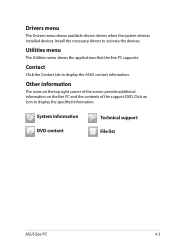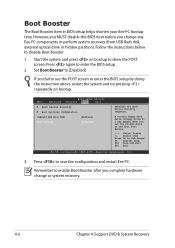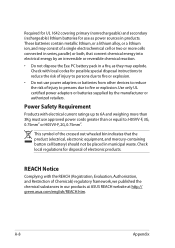Asus Eee PC 1001HA Support and Manuals
Get Help and Manuals for this Asus item

View All Support Options Below
Free Asus Eee PC 1001HA manuals!
Problems with Asus Eee PC 1001HA?
Ask a Question
Free Asus Eee PC 1001HA manuals!
Problems with Asus Eee PC 1001HA?
Ask a Question
Most Recent Asus Eee PC 1001HA Questions
How To Disassemble Asus Eee Pc 1001ha
(Posted by tvasEDS 10 years ago)
Booting Problem
My Asus Eee Pc 1001ha Is Not Booting Properly I Cannot Access The Bios.
My Asus Eee Pc 1001ha Is Not Booting Properly I Cannot Access The Bios.
(Posted by lpoireiton 10 years ago)
My Eee 1001ha Is Working Very Slowly.what Can I Do?
I have no support DVD, and the windows originally was XP, but, now it is running with W7. I am out o...
I have no support DVD, and the windows originally was XP, but, now it is running with W7. I am out o...
(Posted by barakatmouta95 11 years ago)
Asus Eee PC 1001HA Videos
Popular Asus Eee PC 1001HA Manual Pages
Asus Eee PC 1001HA Reviews
We have not received any reviews for Asus yet.