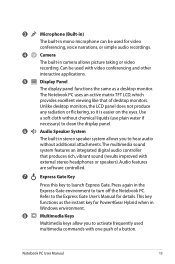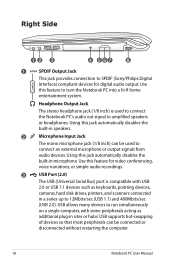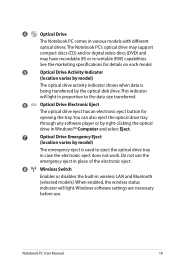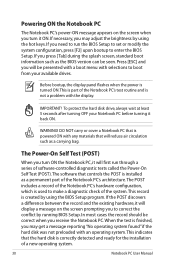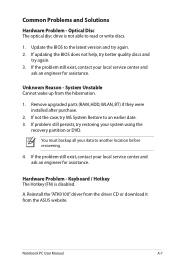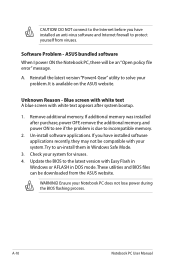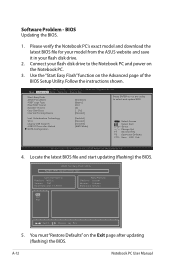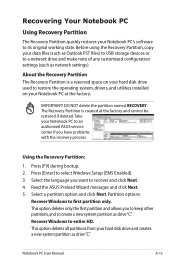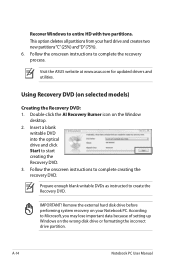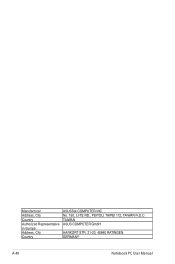Asus N53SM Support Question
Find answers below for this question about Asus N53SM.Need a Asus N53SM manual? We have 1 online manual for this item!
Question posted by brandys on August 31st, 2016
Problem With Asus Laptop N53sm,
I have a asus laptop N53SM, failed with blue screen and reboot. Now on but does not give video
Current Answers
Answer #1: Posted by Troubleshooter101 on August 31st, 2016 10:54 AM
To fix this issue u need to view this tutorial to deal with BSOD blue screen of death
Please click here
Thanks
Please respond to my effort to provide you with the best possible solution by using the "Acceptable Solution" and/or the "Helpful" buttons when the answer has proven to be helpful. Please feel free to submit further info for your question, if a solution was not provided. I appreciate the opportunity to serve you!
Troublshooter101
Related Asus N53SM Manual Pages
Similar Questions
In My Laptop Bubblesare Performed Touch Screen Is Not In My Control
in the screen the forms horizontal lines and touch is not working porperly at that ime
in the screen the forms horizontal lines and touch is not working porperly at that ime
(Posted by saiprabhu99 8 years ago)
Boot Memu Usb N53sm
hi. My usb boot menu into the bios is not here. I think i have install wibdows en usb key long time ...
hi. My usb boot menu into the bios is not here. I think i have install wibdows en usb key long time ...
(Posted by thiercelinbrice 8 years ago)
Laptop Asus K50af. The Screen Is Black After Pressing The On-button.
(Posted by siv 9 years ago)
How Do I Reset My Laptop From The Login Screen If I Forgot My Password?
(Posted by leedixon86 11 years ago)