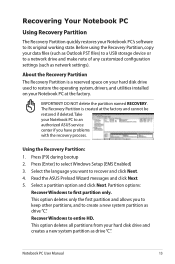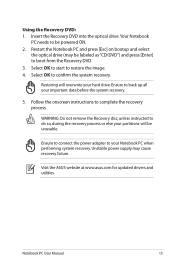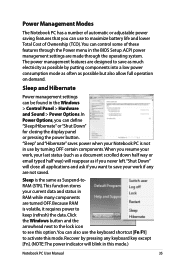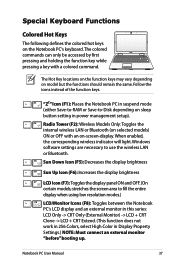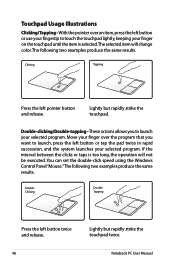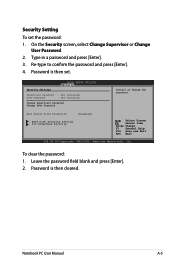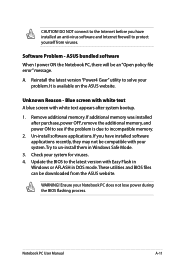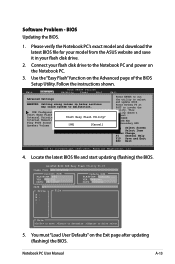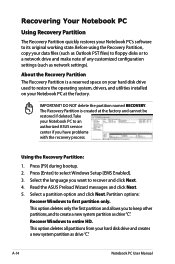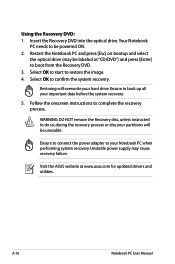Asus K50AF Support Question
Find answers below for this question about Asus K50AF.Need a Asus K50AF manual? We have 2 online manuals for this item!
Question posted by siv on May 28th, 2014
Laptop Asus K50af. The Screen Is Black After Pressing The On-button.
The person who posted this question about this Asus product did not include a detailed explanation. Please use the "Request More Information" button to the right if more details would help you to answer this question.
Current Answers
Related Asus K50AF Manual Pages
Similar Questions
Black Screen Asus K50af
When I start de laptop, I can hear the cooler, and the system working, but the screen is black! Can ...
When I start de laptop, I can hear the cooler, and the system working, but the screen is black! Can ...
(Posted by geo2001seby 8 years ago)
When Powering Up My Laptop It Stays Black
is there anything i can do to help it boot up?
is there anything i can do to help it boot up?
(Posted by itizzzwatitizzz 9 years ago)
Screen Was Replaced, Worked Now Why Is Screen Black And Can't Boot.
(Posted by crazy333 10 years ago)
How Do Alter The Brightness Of My Screen
useing key board how do I alter brightness of my screen
useing key board how do I alter brightness of my screen
(Posted by Frosti164 11 years ago)
Blank Screen
just bought asus x501u and it comes on for 2 seconds and the screen goes grey its still on but blank...
just bought asus x501u and it comes on for 2 seconds and the screen goes grey its still on but blank...
(Posted by davekangoo 11 years ago)