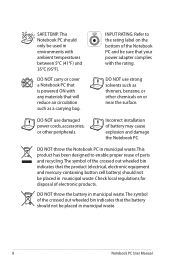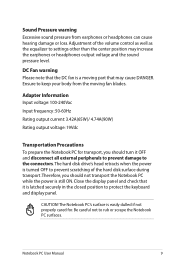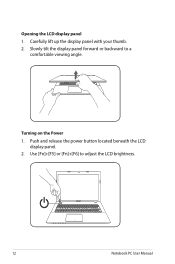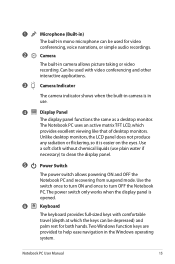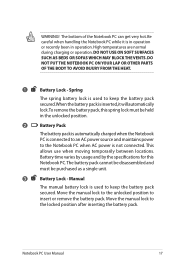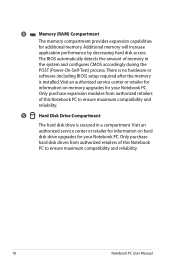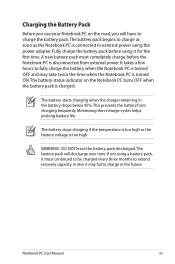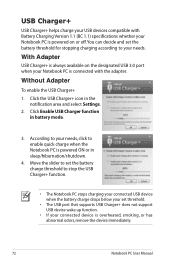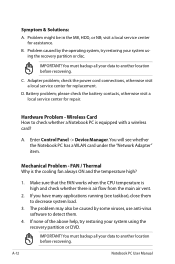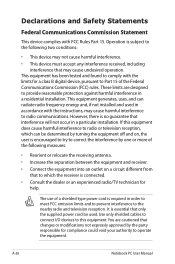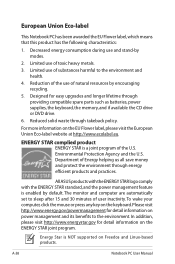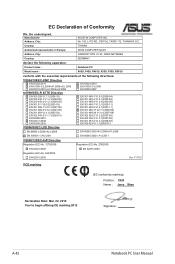Asus R503U Support Question
Find answers below for this question about Asus R503U.Need a Asus R503U manual? We have 1 online manual for this item!
Question posted by itizzzwatitizzz on March 9th, 2015
When Powering Up My Laptop It Stays Black
is there anything i can do to help it boot up?
Current Answers
Answer #1: Posted by Brainerd on March 9th, 2015 10:31 PM
Hi, please refer to the tutorial video here:
https://m.youtube.com/watch?v=gRQgN5AT3a0
https://m.youtube.com/watch?v=gRQgN5AT3a0
I hope this helps you!
Please press accept to reward my effort or post again with more details if not satisfied.
Regards, Brainerd
Related Asus R503U Manual Pages
Similar Questions
How Can I Resume A45vm? Screen Stays Black When I Open The Top And Press Resume.
I have Asus a45vm running Windows 7 Premium edition. I close the top. When I open the top the screen...
I have Asus a45vm running Windows 7 Premium edition. I close the top. When I open the top the screen...
(Posted by Pimay1 10 years ago)
I Keep Getting Checking Disk For Errors Message When I Turn Mt Laptop R503u
when i turn my asau r503u laptop on i turn my laptop on i get checking for error message this might ...
when i turn my asau r503u laptop on i turn my laptop on i get checking for error message this might ...
(Posted by weeza 10 years ago)
How Do I Reset The Passcode To My Asus R503u Laptop?
I forgot the passcode to unlock my laptop, how do I reset it?
I forgot the passcode to unlock my laptop, how do I reset it?
(Posted by roygodsman1 10 years ago)
My Asusx54c Screen Doesnt Show Anything, It Stays Black When I Turn It On.
(Posted by jonathantabiendo 11 years ago)