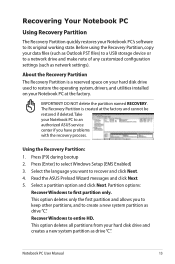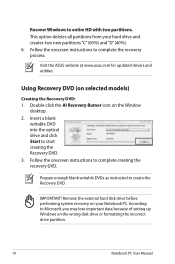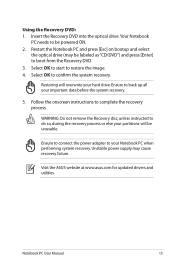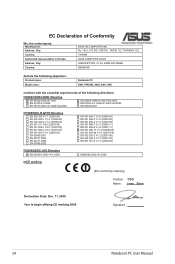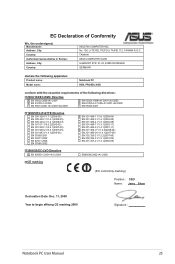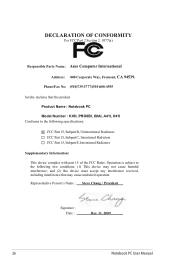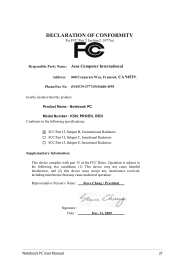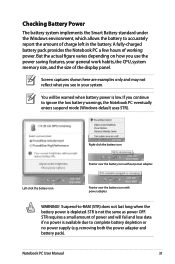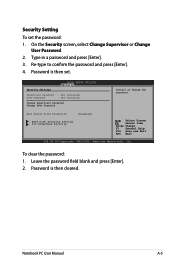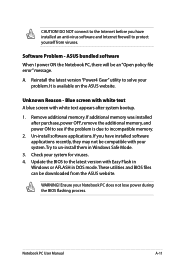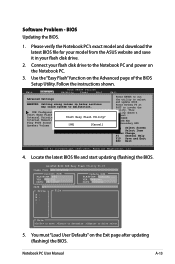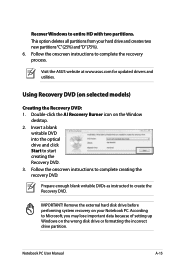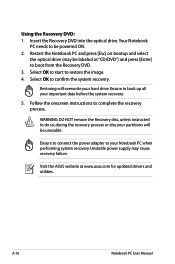Asus K50AF Support Question
Find answers below for this question about Asus K50AF.Need a Asus K50AF manual? We have 2 online manuals for this item!
Question posted by geo2001seby on August 30th, 2015
Black Screen Asus K50af
When I start de laptop, I can hear the cooler, and the system working, but the screen is black! Can I do something? I need that information really quick.
Current Answers
Answer #1: Posted by TechSupport101 on August 30th, 2015 7:49 AM
Here https://www.asus.com/support/FAQ/114804/ is an official troubleshooting guide from ASUS.
Related Asus K50AF Manual Pages
Similar Questions
Can Asus K53e Laptop Run Directx11 Or Do I Need To Upgrade Graphics Card?
would I have video card upgrade options if it is necessary?what video card does the Asus k53E laptop...
would I have video card upgrade options if it is necessary?what video card does the Asus k53E laptop...
(Posted by lolitaobrien 8 years ago)
Windows 10 On R701vz Black Screen
Downloaded Windows 10 to my R701VZ running Win 8. Allows me to log on then all that's left is cursor...
Downloaded Windows 10 to my R701VZ running Win 8. Allows me to log on then all that's left is cursor...
(Posted by Yankos99 8 years ago)
Black Screen With Cursor After Start Up
my Asus x54c has developed a black screen with moving cursor after windows start up splash! I have t...
my Asus x54c has developed a black screen with moving cursor after windows start up splash! I have t...
(Posted by Abbiehobbs77 8 years ago)
Laptop Asus K50af. The Screen Is Black After Pressing The On-button.
(Posted by siv 9 years ago)
The Usb Ports On The Right Side Of The Laptop Just Quit Working
(Posted by mkely28bwr 11 years ago)