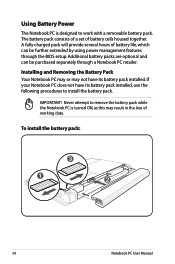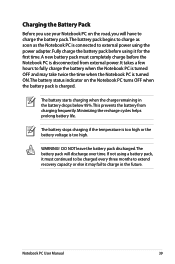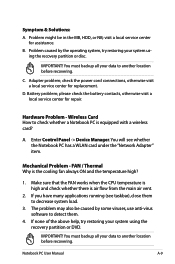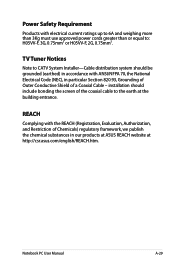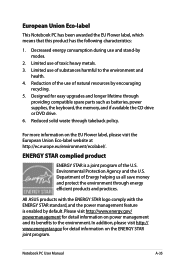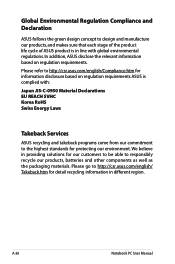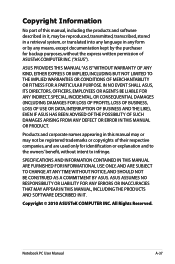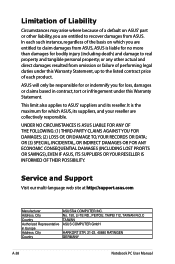Asus X44H Support Question
Find answers below for this question about Asus X44H.Need a Asus X44H manual? We have 1 online manual for this item!
Question posted by nathanfroe on July 18th, 2012
Battery Problems With Asus Laptop.
Current Answers
Answer #1: Posted by cljeffrey on July 19th, 2012 5:31 PM
Seems that you will have to send your battery in for service. What country are you in and what city so I can better assist you in case you will need the hotline of our service center not from the US region.
If you have any questions you can email me at [email protected] with C1042- 416 in the subject line and I'll be glad to help.
ASUS strives to meet and exceeds our customer expectations within our warranty policy.
Regards,
Jeffrey ASUS Customer Loyalty
Related Asus X44H Manual Pages
Similar Questions
Power cord will not stay connected and charge bsttery.