Asus P5KPL-AM IN GB Support and Manuals
Get Help and Manuals for this Asus item
This item is in your list!

View All Support Options Below
Free Asus P5KPL-AM IN GB manuals!
Problems with Asus P5KPL-AM IN GB?
Ask a Question
Free Asus P5KPL-AM IN GB manuals!
Problems with Asus P5KPL-AM IN GB?
Ask a Question
Popular Asus P5KPL-AM IN GB Manual Pages
User Manual - Page 3


... Rear panel ports 1-9 1.7.2 Internal connectors 1-10 1.8 Software support 1-15 1.8.1 Installing an operating system 1-15 1.8.2 Support CD information 1-15
Chapter 2: BIOS information
2.1 Managing and updating your BIOS 2-1 2.1.1 ASUS Update utility 2-1 2.1.2 ASUS EZ Flash 2 utility 2-2 2.1.3 ASUS CrashFree BIOS 3 utility 2-3
2.2 BIOS setup program 2-4 2.3 Main menu 2-4
2.3.1 System Time...
User Manual - Page 6
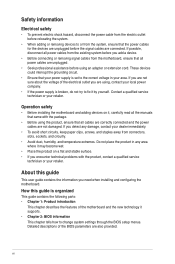
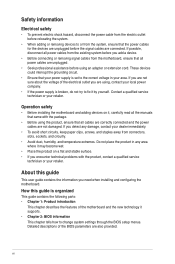
... about the voltage of the motherboard and the new technology it by yourself.
About this guide is broken, do not try to fix it supports. • Chapter 2: BIOS information This chapter tells how to change system settings through the BIOS setup menus. These devices could interrupt the grounding circuit.
• Ensure that your power supply is...
User Manual - Page 9
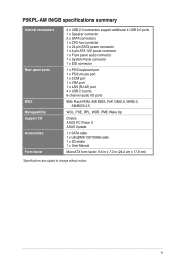
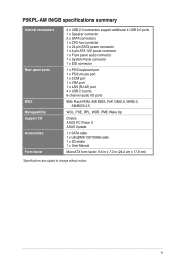
... port 1 x VGA port 1 x LAN (RJ-45) port 4 x USB 2.0 ports 6-channel audio I/O ports
8Mb Flash ROM, AMI BIOS, PnP, DMI2.0, WfM2.0, SM BIOS 2.5
WOL, PXE, RPL, WOR, PME Wake Up
Drivers ASUS PC Probe II ASUS Update
1 x SATA cable 1 x UltraDMA 133/100/66 cable 1 x I/O shield 1 x User Manual
MicroATX form factor: 9.6 in x 7.0 in (24.4 cm x 17.8 cm)
*Specifications are subject to...
User Manual - Page 16
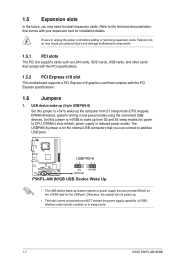
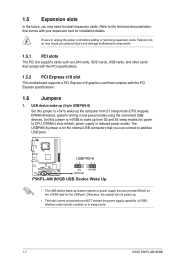
... the connected USB devices. Set this jumper to +5V to wake up from S1 sleep mode (CPU stopped, DRAM refreshed, system...ASUS P5KPL-AM IN/GB The USBPW5-8 jumper is for the internal USB connectors that you physical injury and damage motherboard components.
1.5.1 PCI slots
The PCI slot supports cards such as LAN cards, SCSI cards, USB cards, and other cards that comply with the PCI specifications...
User Manual - Page 20
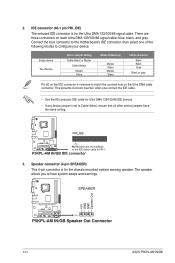
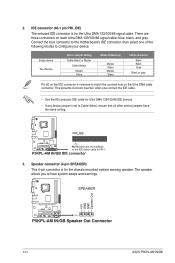
... jumper is for the chassis-mounted system warning speaker. Single device Two devices
Driver Jumper setting Cable-Select or Master
Cable-Select
Master Slave
Mode of the following modes to...IDE connector (40-1 pin PRI_IDE)
The onboard IDE connector is set to hear system beeps and warnings.
1-11
ASUS P5KPL-AM IN/GB
This prevents incorrect insertion when you to Cable-Select, ensure ...
User Manual - Page 24
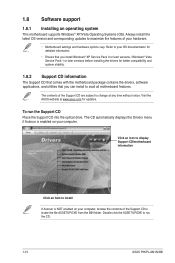
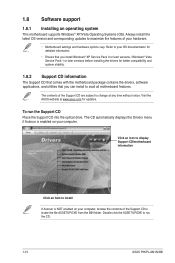
... the motherboard package contains the drivers, software applications, and utilities that you can install to run the Support CD Place the Support CD into the optical drive. To run the CD.
1-15
ASUS P5KPL-AM IN/GB The CD automatically displays the Drivers menu if Autorun is NOT enabled on your hardware.
• Motherboard settings and hardware options vary...
User Manual - Page 25
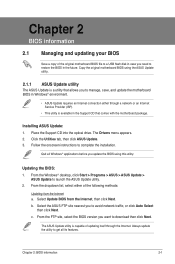
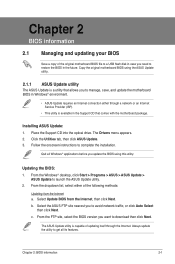
... then click ASUS Update. 3. Select Update BIOS from the Internet a. Chapter 2: BIOS information
2-1 Select the ASUS FTP site nearest you to get all Windows® applications before you update the BIOS using the ASUS Update utility..
2.1.1 ASUS Update utility
The ASUS Update is available in the Support CD that allows you want to download then click Next. Always update the utility...
User Manual - Page 26


... prevent system boot failure.
2-2
ASUS P5KPL-AM IN/GB b. Download the latest BIOS file from the Open window, then click Open.
3. Go to the Tools menu to select EZ Flash 2 and press to update the BIOS without using EZ Flash 2:
1. Updating from a file, then click Next. Press . Follow the onscreen instructions to complete the updating process.
2.1.2 ASUS EZ Flash 2 utility
The...
User Manual - Page 27
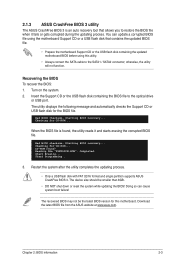
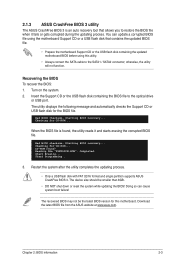
... the updated motherboard BIOS before using the motherboard Support CD or a USB flash disk that allows you to restore the BIOS file when it and starts erasing the corrupted BIOS file. Checking for CD-ROM... The device size should be the latest BIOS version for the BIOS file. Download the latest BIOS file from the ASUS website at www.asus.com...
User Manual - Page 28


...screen.
• Visit the ASUS website at www.asus.com to ensure system compatibility and stability. Use [+] or [-] to set the system date.
2-4
ASUS P5KPL-AM IN/GB This section explains how to configure... system by doing any BIOS settings, load the default settings to download the latest BIOS file for this motherboard.
2.3 Main menu
When you enter the BIOS Setup program, the Main menu...
User Manual - Page 30
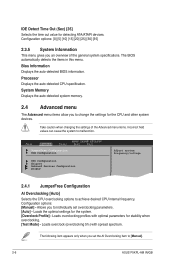
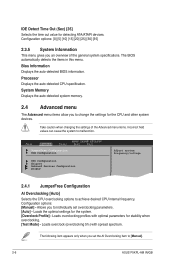
... options to [Manual].
2-6
ASUS P5KPL-AM IN/GB Loads the optimal settings for the CPU and other system devices.
The following item appears only when you an overview of the Advanced menu items. Incorrect field values can cause the system to change the settings for the system. [Overclock Profile] - Processor Displays the auto-detected CPU specification. System Memory Displays...
User Manual - Page 32


...show the CPU-related information that cannot support CPUs with extended CPUID functions. Setting to [Auto] allows the system to boot legacy operating systems that the BIOS automatically ...ASUS P5KPL-AM IN/GB CPU Ratio Setting [Auto] Sets the ration between CPU core clock and the FSB frequency. If no USB device is detected, the legacy USB support is set in CMOS, then the actual and set...
User Manual - Page 34


... set the audio controller. Configuration options: [AC97] [HD Audio]
2.4.5 Onboard Devices Configuration
Onboard PCIE 1000M Lan [Enabled] Allows you to enable or disable the onboard LAN controller. When this item is set to [No], BIOS does not assign an IRQ to the PCI VGA card even if requested. Configuration options: [Disabled] [Enabled]
2-10
ASUS P5KPL-AM IN/GB...
User Manual - Page 36
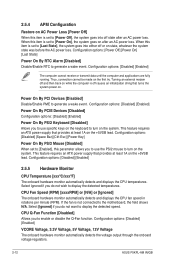
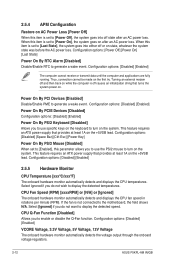
... hardware monitor automatically detects and displays the CPU fan speed in rotations per minute (RPM).
Configuration options: [Disabled] [Enabled]
VCORE Voltage, 3.3V Voltage, 5V Voltage, 12V Voltage The onboard hardware monitor automatically detects the voltage output through the onboard voltage regulators.
2-12
ASUS P5KPL-AM IN/GB When this parameter allows you do not...
User Manual - Page 39


... this item to set a password, this item to display the submenu. The User Password item on top of the screen shows the default Not Installed. After you to run the utility to [Always], BIOS checks for user password both when accessing Setup and booting the system. To set to select and update BIOS.
When set a User Password:
1. This utility supports: 1.FAT 12/16...
Asus P5KPL-AM IN GB Reviews
Do you have an experience with the Asus P5KPL-AM IN GB that you would like to share?
Earn 750 points for your review!
We have not received any reviews for Asus yet.
Earn 750 points for your review!
