Asus M4N78 SE 95W ROEM SI Support and Manuals
Get Help and Manuals for this Asus item
This item is in your list!

View All Support Options Below
Free Asus M4N78 SE 95W ROEM SI manuals!
Problems with Asus M4N78 SE 95W ROEM SI?
Ask a Question
Free Asus M4N78 SE 95W ROEM SI manuals!
Problems with Asus M4N78 SE 95W ROEM SI?
Ask a Question
Popular Asus M4N78 SE 95W ROEM SI Manual Pages
User Manual - Page 3


Contents
Notices...vi Safety information vii About this guide vii M4N78 SE specifications summary ix
Chapter 1: Product introduction
1.1 Welcome 1-1 1.2 Package contents 1-1 1.3 Special features 1-1
1.3.1 Product highlights 1-1 1.3.2 Innovative ASUS features 1-3 1.4 Before you proceed 1-4 1.5 Motherboard overview 1-5 1.5.1 Placement direction 1-5 1.5.2 Screw holes 1-5 1.5.3 Motherboard...
User Manual - Page 9


M4N78 SE specifications...use of memory, we recommend that you install a 64-bit Windows OS when having 4GB or more memory installed on the motherboard.
1 x PCI ...CPU)
AMD Cool 'n' Quiet™ Technology AMD Live!™ Ready Supports CPU up to 125W
NVIDIA® nForce™ ...support unbuffered ECC and
non-ECC DDR2 1066/800/667MHz memory modules Supports up to 8GB system memory
* Refer to www.asus...
User Manual - Page 10


ASUS EPU 4-Engine - ASUS EZ Flash2
ASUS Express Gate
Turbo key ASUS AI NAP ASUS AI NET 2 ASUS MyLogo2
1 x PS/2 Keyboard port 1 x RJ45 port 6 x USB 2.0/1.1 ports 6-channel Audio I /O connectors
Accessories Form Factor Support DVD
ASUS Quiet Thermal Solution - ASUS Q-Fan
ASUS EZ DIY - ASUS CrashFree BIOS3 - M4N78 SE specifications summary
ASUS special features
Back panel I/O ports Internal I...
User Manual - Page 11


...800 memory support and AMD™ Cool 'n' Quiet! Technology.
Thank you start installing the ...ASUS M4N78 SE
1-1
Before you for the following items.
Motherboard
ASUS M4N78 SE motherboard
Cables
1 x Serial ATA cable 1 x Ultra DMA 133/100/66 cable
Accessories
1 x I/O shield
Application DVD
ASUS motherboard support DVD
Documentation
User guide
1.3
1.3.1
If any of ASUS...
User Manual - Page 13


... the system chassis and clear the RTC data. ASUS EPU The ASUS EPU (Energy Processing Unit) provides total system power management by detecting current ...settings. This is subject to instantly surf the Internet without using the bundled support DVD, or USB disk that allows you to restore a corrupted BIOS file using a bootable floppy disk or an OS-based utility.
C.P.R.
ASUS M4N78 SE...
User Manual - Page 25


DDR2-1066MHz capability
Size
Vendor
Part No. Single-sided / DS - ASUS M4N78 SE
1-15 sided DIMM support: • A*: Supports one module inserted into any slot as Single-channel memory
configuration. • B*: Supports one pair of modules inserted into the yellow slots as one pair of accessing information from a memory module. Visit the ASUS website for overclocking may operate at...
User Manual - Page 27


... removed earlier. 6. Secure the card to the chassis with it by adjusting the software settings. 1. Turn on BIOS setup. 2. When using PCI cards on the slot. 5. ASUS M4N78 SE
1-17 Install the software drivers for
information on the system and change the necessary BIOS settings, if any.
1.8 Expansion slots
In the future, you physical injury and damage motherboard...
User Manual - Page 29
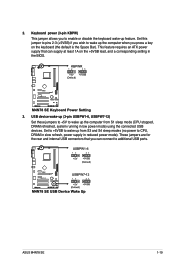
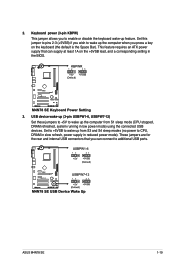
...1A on the keyboard (the default is the Space Bar). USB device wake-up (3-pin USBPW1-6, USBPW7-12) Set these jumpers to +5V to wake up the computer from S3 and S4 sleep modes (no power to CPU, ...for the rear and internal USB connectors that can connect to wake up feature. ASUS M4N78 SE
1-19
Set this jumper to pins 2-3 (+5VSB) if you press a key on the +5VSB lead, and a corresponding...
User Manual - Page 31


...24-pin and 4-pin power plugs.
• If you use an ATX 12 V Specification 2.0‑compliant power supply unit (PSU) with 20-pin and 4-pin power plugs, ensure that you intend to use ... plug can provide at http://support.asus. Otherwise, the system will not boot up.
• We recommend that the PSU has a minimum power rating of 300 W power rating.
ASUS M4N78 SE
1-21 7. COM port. ...
User Manual - Page 33
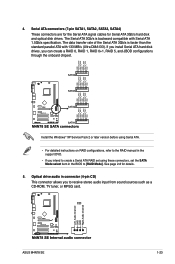
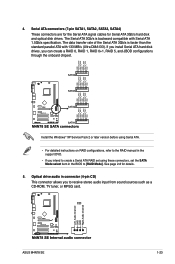
... parallel ATA with Serial ATA 1.5Gb/s specification. Install the Windows® XP Service Pack 2 or later version before using Serial ATA.
• For detailed instructions on RAID configurations, refer to the RAID manual in the support DVD.
• If you intend to create a Serial ATA RAID set using these connectors, set the SATA Mode select item in connector...
User Manual - Page 35
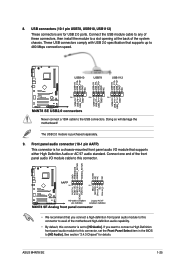
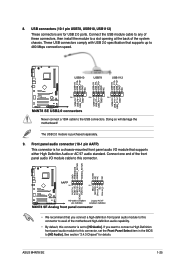
...)
These connectors are for details.
ASUS M4N78 SE
1-25 These USB connectors comply with USB 2.0 specification that you want to connect a High Definition front panel audio module to this connector to avail of the system chassis. If you connect a high-definition front panel audio module to this connector, set to [HD Audio]. Doing so will...
User Manual - Page 37
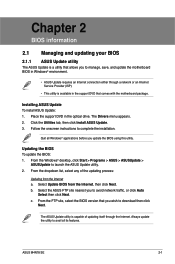
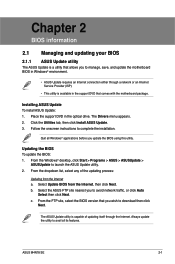
... the installation. Installing ASUS Update To install ASUS Update: 1. b. Click the Utilities tab, then click Install ASUS Update. 3. From the Windows® desktop, click Start > Programs > ASUS > ASUSUpdate >
ASUSUpdate to launch the ASUS Update utility. 2. c. Select Update BIOS from the Internet a.
ASUS M4N78 SE
2-1 Place the support DVD in the optical drive. The Drivers menu...
User Manual - Page 38


...You can support devices ...M4N78 SE VER: 0210 (H:00 B:04) DATE: 01/21/2009
Update ROM BOARD: Unknown VER: Unknown DATE: Unknown
PATH: A:\ A:
Note
[Enter] Select or Load [Up/Down/Home/End] Move
[Tab] Switch [B] Backup
[V] Drive Info [ESC] Exit
• Enter the BIOS setup program.
Follow the onscreen instructions to complete the updating process.
2.1.2 ASUS EZ Flash 2 utility
The ASUS...
User Manual - Page 39


... checks the optical drive first. Download the latest BIOS file from a SATA optical drive is not supported when both an IDE optical drive and a SATA optical drive are installed in this utility.
• Updating from the ASUS website at www.asus.com. Starting BIOS recovery...
The utility displays the following message and automatically checks the...
User Manual - Page 41


...changing the basic system configuration
Advanced
For changing the advanced system settings
Power
For changing the advanced power management (APM) configuration
Boot
...download the latest BIOS information. ASUS M4N78 SE
2-5 Select Screen Select Item
+-
2.2.1 BIOS menu screen
Menu items
Menu bar Configuration fields
Main
Advanced
BIOS SETUP UTILITY
Power
Boot Tools
Exit
...
Asus M4N78 SE 95W ROEM SI Reviews
Do you have an experience with the Asus M4N78 SE 95W ROEM SI that you would like to share?
Earn 750 points for your review!
We have not received any reviews for Asus yet.
Earn 750 points for your review!
