Asus P5G41-M SI VGA Support and Manuals
Get Help and Manuals for this Asus item
This item is in your list!

View All Support Options Below
Free Asus P5G41-M SI VGA manuals!
Problems with Asus P5G41-M SI VGA?
Ask a Question
Free Asus P5G41-M SI VGA manuals!
Problems with Asus P5G41-M SI VGA?
Ask a Question
Popular Asus P5G41-M SI VGA Manual Pages
User Manual - Page 2


... is repaired, modified or altered, unless such repair, modification of alteration is defaced or missing. SPECIFICATIONS AND INFORMATION CONTAINED IN THIS MANUAL ARE FURNISHED FOR INFORMATIONAL USE ONLY, AND ARE SUBJECT TO CHANGE AT ANY TIME WITHOUT NOTICE, AND SHOULD NOT BE CONSTRUED AS A COMMITMENT BY ASUS. All Rights Reserved. ii No part of this manual may...
User Manual - Page 3


... 1-7 1.6 Jumpers 1-8 1.7 Connectors 1-10 1.7.1 Rear panel ports 1-10 1.7.2 Internal connectors 1-11 1.8 Software support 1-17 1.8.1 Installing an operating system 1-17 1.8.2 Support DVD information 1-17
Chapter 2: BIOS information 2.1 Managing and updating your BIOS 2-1
2.1.1 ASUS Update utility 2-1 2.1.2 ASUS EZ Flash 2 2-2 2.1.3 ASUS CrashFree BIOS 2-3 2.2 BIOS setup program 2-3
iii
User Manual - Page 6


... parameters are connected. How this guide
This user guide contains the information you detect any area where it may become wet.
• Place the product on it supports. • Chapter 2: BIOS information This chapter tells how to change system settings through the BIOS Setup menus.
Operation safety
• Before installing the motherboard and adding devices on...
User Manual - Page 9


... (optional)
ASUS CrashFree BIOS 3 ASUS Q-Fan ASUS EZ Flash 2 ASUS MyLogo 2
8Mb Flash ROM, AMI BIOS, PnP, DMI 2.0, WfM 2.0, ACPI 2.0a, SM BIOS 2.5
2 x Serial ATA cables 1 x Ultra DMA 100/66 cable 1 x I/O shield 1 x Support DVD 1 x User Manual
Drivers ASUS PC Probe II ASUS Update Anti-Virus software (OEM version)
MicroATX form factor: 9.6 in x 7.5 in (24.4 cm x 19.1 cm)
* Specifications are subject...
User Manual - Page 16
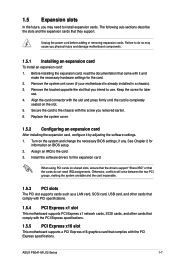
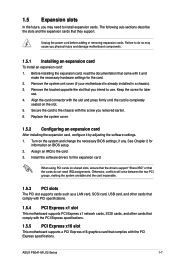
... injury and damage motherboard components.
1.5.1 Installing an expansion card
To install an expansion card: 1. Secure the card to install expansion cards. Replace the system cover.
1.5.2 Configuring an expansion card
After installing the expansion card, configure it and
make the necessary hardware settings for
information on shared slots, ensure that the drivers support "Share IRQ" or that...
User Manual - Page 20
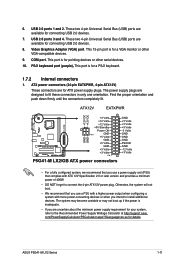
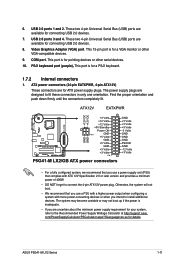
...12V Specification 2.0 or later version and provides a minimum power of 400W.
• DO NOT forget to install ...Adapter (VGA) port. This port is for connecting USB 2.0 devices.
7. USB 2.0 ports 1 and 2. COM port. Find the proper orientation and push down firmly until the connectors completely fit. The system may become unstable or may not boot up if the power is for details. ASUS P5G41...
User Manual - Page 24
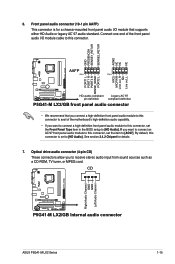
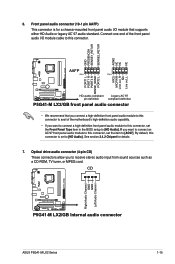
... to this connector, set the Front Panel Type item in the BIOS setup to [HD Audio]. See section 2.4.2 Chipset for a chassis-mounted front panel audio I /O module cable to this connector is..., set to [HD Audio]. If you to [AC97]. 6.
By default, this connector. CD
Right Audio Channel GND GND
Left Audio Channel
P5G41-M LX2/GB
P5G41-M LX2/GB Internal audio connector
ASUS P5G41-M ...
User Manual - Page 26
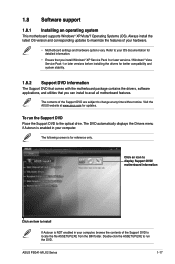
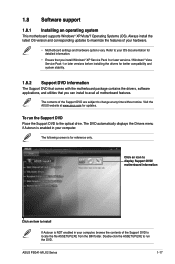
.... ASUS P5G41-M LX2 Series
1-17 The following screen is NOT enabled in your OS documentation for detailed information.
• Ensure that you install Windows® XP Service Pack 3 or later versions / Windows® Vista Service Pack 1 or later versions before installing the drivers for reference only.
Double-click the ASSETUP.EXE to run the Support DVD Place the Support...
User Manual - Page 27
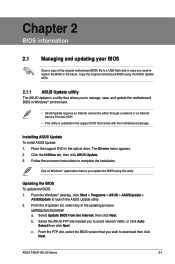
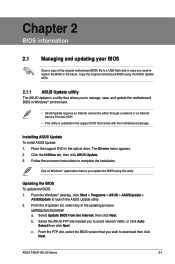
...or an Internet Service Provider (ISP).
• This utility is available in the support DVD that comes with the motherboard package. The Drivers menu appears. 2. c. Select the ASUS FTP site nearest you wish to restore the BIOS in the optical drive.
Updating the BIOS To update the BIOS: 1. Select Update BIOS from the Internet a.
Installing ASUS Update To install ASUS Update: 1. From...
User Manual - Page 28


.... Insert the USB flash disk that contains the latest BIOS file to complete the updating process.
2.1.2 ASUS EZ Flash 2
The ASUS EZ Flash 2 feature allows you start using EZ Flash 2:
1. b. The ASUS Update utility is capable of these two ways:
• Press + during POST.
• Enter the BIOS setup program.
Locate the BIOS file from the...
User Manual - Page 29


...setup program
Use the BIOS Setup program to update the BIOS or configure its routines. The BIOS screens include navigation keys and brief online help to guide you in the support DVD may not be the latest version. ASUS P5G41-M LX2 Series
2-3 Turn on . Insert the support... press ,
POST continues with motherboard models. 2.1.3 ASUS CrashFree BIOS
The ASUS CrashFree BIOS is an auto recovery ...
User Manual - Page 31


...10] [15] [20] [25] [30] [35]
ASUS P5G41-M LX2 Series
2-5 Configuration options: [Disabled] [Compatible] [Enhanced]
Enhanced Mode Support On [S-ATA] Sets Serial ATA, Parallel ATA or both as native mode.
Configuration ...Installed] [Auto] [CDROM] [ARMD]
This item does not appear when you are specifically configuring a CD-ROM drive. LBA/Large Mode [Auto] Enables or disables the LBA mode. When set...
User Manual - Page 33


...8226; If an invalid ratio is set in CMOS then actual and set to [Enabled], you installed an Intel® Pentium® 4... [Disabled]
ASUS P5G41-M LX2 Series
2-7 When enabled, the CPU core frequency and voltage are reduced when the CPU overheats. When set values may ... to boot even without support for CPUs with extended CPUID functions. Ratio CMOS Setting [Auto] Sets the ration between CPU ...
User Manual - Page 36


... be used for Advanced Configuration and Power Interface (ACPI) 2.0 specifications. Plug and Play O/S [No] When set to display the configuration options. Select an item then press to [No], BIOS configures all the devices in the system. When set to [Yes] and if you install a Plug and Play operating system, the operating system configures the...
User Manual - Page 40


... to select and update BIOS.
Password Check [Setup] When set to clear the user password. See section 2.1.2 ASUS EZ Flash 2 ...Setup Defaults
ExEixtitsyssytsetmemsesteutpup afatfetrersasvaivnigngthtehe chcahnagnegse.s. Select an item then press to run the utility to confirm your changes to [Setup], BIOS checks for user password when accessing the Setup utility. This utility supports...
Asus P5G41-M SI VGA Reviews
Do you have an experience with the Asus P5G41-M SI VGA that you would like to share?
Earn 750 points for your review!
We have not received any reviews for Asus yet.
Earn 750 points for your review!
