Asus P7H55-M SI Support and Manuals
Get Help and Manuals for this Asus item
This item is in your list!

View All Support Options Below
Free Asus P7H55-M SI manuals!
Problems with Asus P7H55-M SI?
Ask a Question
Free Asus P7H55-M SI manuals!
Problems with Asus P7H55-M SI?
Ask a Question
Popular Asus P7H55-M SI Manual Pages
User Manual - Page 2


... ARISING FROM ANY DEFECT OR ERROR IN THIS MANUAL OR PRODUCT. E5311 Second Edition V2 January 2010
Copyright © 2010 ASUSTeK Computer Inc. The source code will be extended if: (1) the product is repaired, modified or altered, unless such repair, modification of alteration is eager to anyone in this information. SPECIFICATIONS AND INFORMATION CONTAINED IN THIS...
User Manual - Page 6


... in your retailer. If you encounter technical problems with the package.
• Before using the product, ensure that came with the product, contact a qualified service
technician or your power supply is broken, do not try to change system settings through the BIOS setup menus.
Operation safety
• Before installing the motherboard and adding devices on a stable surface...
User Manual - Page 9


... Flash ROM, AMI BIOS, PnP, DMI2.0, WfM2.0, SM BIOS 2.5, ACPI2.0a, Multi-language BIOS
WOL, PXE, PME Wake up, WOR by Ring
1 x UltraDMA 133/100 cable 2 x Serial ATA 3.0Gb/s cables 1 x I/O shield 1 x Support DVD 1 x User Manual
Drivers ASUS PC Probe II ASUS Update Anti-Virus software (OEM version)
uATX form factor: 9.6 in x 9.6 in (24.4cm x 24.4cm)
*Specifications are subject to...
User Manual - Page 17


..., SCSI cards and other cards that comply with it by adjusting the software settings. 1. ASUS P7H55-M SI
1-7 Remove the bracket opposite the slot that comes with the PCI Express specifications.
1.5.5 PCI Express x16 slot
This motherboard supports PCI Express x16 graphics cards that they support. Assign an IRQ to the chassis with the slot and press firmly until...
User Manual - Page 21


... with Serial ATA 1.5Gb/s specification. ASUS P7H55-M SI
1-11 The Serial ATA 3Gb...P7H55-M SI
SATA5
GND RSATA_TXP5 RSATA_TXN5
GND RSATA_RXP5 RSATA_RXN5
GND
P7H55-M SI SATA connectors
GND RSATA_TXP2 RSATA_TXN2 GND RSATA_RXP2 RSATA_RXN2 GND
GND RSATA_TXP4 RSATA_TXN4 GND RSATA_RXP4 RSATA_RXN4 GND
GND RSATA_TXP6 RSATA_TXN6 GND RSATA_RXP6 RSATA_RXN6 GND
SATA6
Install the Windows® XP Service...
User Manual - Page 22


... on the motherboard, making sure that the black wire of each cable matches the ground pin of the connector. The signal is removed or replaced. CPU and Chassis fan connectors (4-pin CPU_FAN, 3-pin CHA_FAN) Connect the fan cables to use the chassis intrusion detection feature.
+5VSB_MB Chassis Signal GND
P7H55-M SI
CHASSIS P7H55-M SI Chassis intrusion...
User Manual - Page 29


... installation. From the dropdown list, select any of the original motherboard BIOS file to a USB flash disk in case you to restore the BIOS in the future.
Chapter 2
BIOS information
2.1 Managing and updating your BIOS
Save a copy of the updating process:
ASUS P7H55-M SI
2-1
Copy the original motherboard BIOS using this utility. Follow the onscreen instructions to launch the ASUS...
User Manual - Page 31


..., press to boot using defaults
ASUS P7H55-M SI
2-3 This utility also allows you to copy the current BIOS file that you can support the ASUS EZ Flash 2 utility.
• Do not shut down or reset the system while updating the BIOS to prevent system boot failure!
2.1.3 ASUS BIOS Updater
The ASUS BIOS Updater allows you to the USB port. 2. Before updating BIOS 1. Insert the USB flash...
User Manual - Page 33


... and use the keys to exit BIOS Updater. ASUS P7H55-M SI
2-5 At the FreeDOS prompt, type bupdater /pc /g and press . Yes No
4. D:\>bupdater /pc /g
2. ASUSTek BIOS Updater for details.
• Ensure to connect all SATA hard disk drives after updating BIOS.
• Ensure to load the BIOS default settings to the DOS prompt after updating the BIOS file if you have disconnected them...
User Manual - Page 34


... that contains the updated BIOS file.
• Before using this utility, rename the BIOS file in the removable device into P7H55M.ROM.
• The BIOS file in the support DVD may not be the latest version. Download the latest BIOS file from the ASUS website at www.asus.com.
• The removable device that ASUS CrashFree BIOS support vary with motherboard models. Turn on...
User Manual - Page 35


.... ASUS P7H55-M SI
2-7 Entering BIOS Setup at startup To enter BIOS Setup at www.asus.com to update the BIOS or configure its routines. If you
failed to turn the system off then back on your data or system. Using the power button, reset button, or the ++ keys to force reset from the operating system.
• The default BIOS settings for this motherboard...
User Manual - Page 37
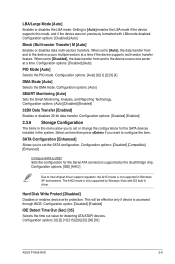
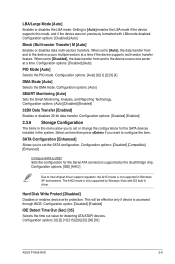
... installed in this menu allow you to [Auto] enables the LBA mode if the device supports this mode, and if the device was not previously formatted with OS built-in Windows XP environment. Hard Disk Write Protect [Disabled] Disables or enables device write protection. Configuration options: [0] [5] [10] [15] [20] [25] [30] [35]
ASUS P7H55-M SI
2-9 Setting...
User Manual - Page 39


...installed an Intel® CPU that are reduced when the CPU overheats. Configuration options: [All] [1] [2]
A20M [Disabled] Setting...as well. Setting this item to [Disabled] forces the XD feature flag to always return...ASUS P7H55-M SI
2-11 Hardware Prefetcher [Enabled] Setting this item to [Enabled] allows the processor to fetch data and instructions from the memory into the cache that supports...
User Manual - Page 45


... system through a PCI LAN or modem card. ASUS P7H55-M SI
2-17 Configuration options: [Disabled] [Enabled]
Power On PCIE Devices [Disabled] When set values. Configuration options: [Disabled] [Space Bar] [Ctrl-Esc] [Power Key]
Power On By PS/2 Mouse [Disabled] When set to [Enabled], this item is not connected to the motherboard, the field shows N/A. Power On By...
User Manual - Page 48


... 2. When you set a User Password:
1. Change User Password Select this item to set to [Always], BIOS checks for user password when accessing the Setup utility. After you set to [Setup], BIOS checks for user password both , then press .
3. On the password box, key in a password containing up to select andd update BIOS.
This utility supports 1. NTFS (read only)
ASUS EZ Flash...
Asus P7H55-M SI Reviews
Do you have an experience with the Asus P7H55-M SI that you would like to share?
Earn 750 points for your review!
We have not received any reviews for Asus yet.
Earn 750 points for your review!
