Asus M4A78-VM IN SI Support and Manuals
Get Help and Manuals for this Asus item
This item is in your list!

View All Support Options Below
Free Asus M4A78-VM IN SI manuals!
Problems with Asus M4A78-VM IN SI?
Ask a Question
Free Asus M4A78-VM IN SI manuals!
Problems with Asus M4A78-VM IN SI?
Ask a Question
Popular Asus M4A78-VM IN SI Manual Pages
User Manual - Page 3
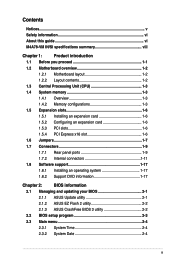
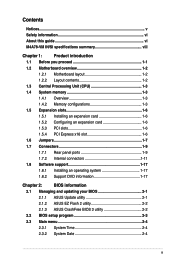
...vi About this guide vi M4A78-VM IN/SI specifications summary viii
Chapter 1:
Product introduction
1.1 Before you proceed 1-1
1.2 Motherboard overview 1-2
1.2.1 Motherboard layout 1-2
1.2.2 Layout contents 1-2
1.3 Central Processing Unit (CPU 1-3
1.4 System memory 1-3
1.4.1 Overview 1-3
1.4.2 Memory configurations 1-3
1.5 Expansion slots 1-6
1.5.1 Installing an expansion card...
User Manual - Page 8
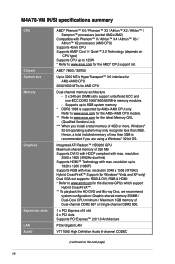
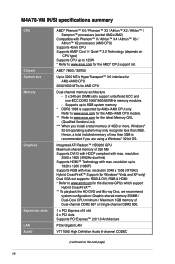
M4A78-VM IN/SI specifications summary
CPU
Chipset System bus Memory
Graphics
Expansion slots LAN Audio
AMD® Phenom™ X4 / Phenom™ X3 / Athlon™ X2 / Athlon™ / Sempron™ processors (socket AM2+/AM2)
Compatible with Phenom™ II / Athlon™ X4 / Athlon™ X3 / Athlon™ X2 processors (AM3 CPU)
Supports 45nm CPU Supports AMD® Cool 'n' Quiet...
User Manual - Page 9
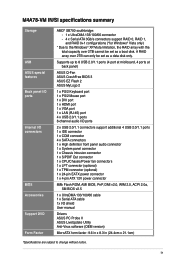
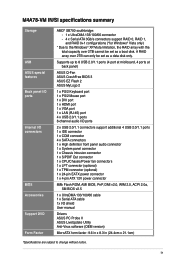
A RAID array over 2TB cannot be set as a data disk only. M4A78-VM IN/SI specifications summary
Storage
USB ASUS special features Back panel I/O ports
Internal I /O shield User manual
Drivers ASUS PC Probe II ASUS LiveUpdate Utility Anti-Virus software (OEM version)
MicroATX form factor: 9.6 in x 8.3 in (24.4cm x 21.1cm)
*Specifications are subject to the Windows® XP/Vista limitation...
User Manual - Page 10
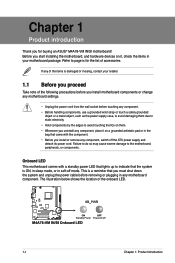
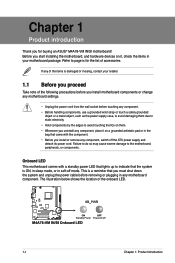
...with a standby power LED that lights up to page ix for buying an ASUS® M4A78-VM IN/SI motherboard!
Refer to indicate that the system is damaged or missing, contact your ...The illustration below shows the location of the following precautions before you install motherboard components or change any motherboard settings.
• Unplug the power cord from the wall socket before touching...
User Manual - Page 15
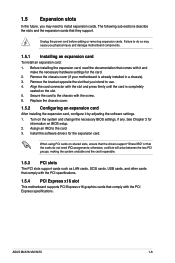
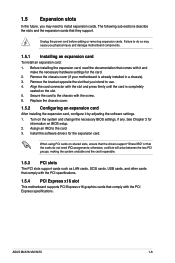
... expansion card, configure it and
make the necessary hardware settings for the card. 2. Assign an IRQ to the chassis with the PCI specifications.
1.5.4 PCI Express x16 slot
This motherboard supports PCI Express x16 graphics cards that they support. ASUS M4A78-VM IN/SI
1-6 Before installing the expansion card, read the documentation that the cards do so may need IRQ...
User Manual - Page 19
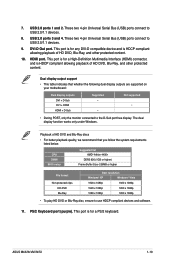
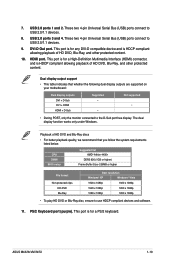
...display output support
• This table indicates that you follow the system requirements listed below. The dual display function works only under Windows.
CPU DIMM BIOS setup
Suggested ...x 1080p
• To play HD DVD or Blu-Ray disc, ensure to USB 2.0/1.1 devices.
9. 7. ASUS M4A78-VM IN/SI
1-10 USB 2.0 ports 3 and 4. PS/2 Keyboard port (purple). DVI-D Out port. This port is ...
User Manual - Page 21
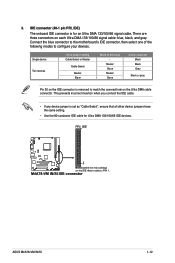
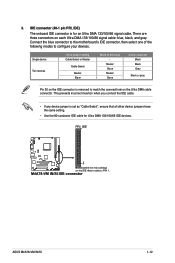
... configure your devices. Single device Two devices
Drive jumper setting Cable-Select or Master
Cable-Select
Master Slave
Mode of the following modes to match the covered hole on each Ultra DMA 133/100/66 signal cable: blue, black, and gray.
ASUS M4A78-VM IN/SI
1-12 There are three connectors on the Ultra DMA...
User Manual - Page 25
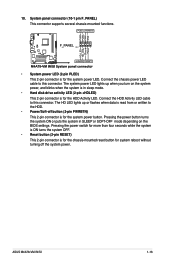
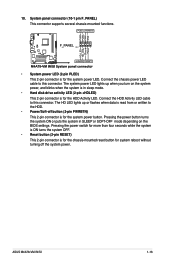
...8226; Power/Soft-off the system power. System panel connector (10-1 pin F_PANEL) This connector supports several chassis-mounted functions.
• System power LED (2-pin PLED) This 2-pin connector is... connector is read from or written to this connector. ASUS M4A78-VM IN/SI
1-16 The HD LED lights up when you turn on the BIOS settings. Connect the chassis power LED cable to this connector...
User Manual - Page 27
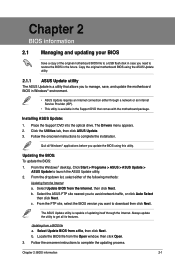
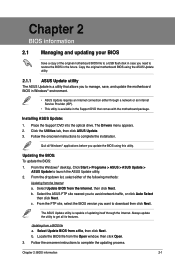
... want to restore the BIOS in case you update the BIOS using the ASUS Update utility.
2.1.1 ASUS Update utility
The ASUS Update is a utility that comes with the motherboard package. The Drivers menu appears. 2. From the FTP site, select the BIOS version you to complete the installation. Locate the BIOS file from a BIOS file a. Follow the onscreen instructions to avoid network traffic...
User Manual - Page 28
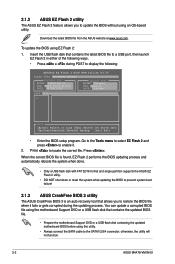
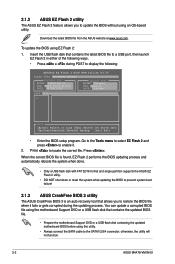
... SATA1/2/3/4 connector;
otherwise, the utility will not function.
2-2
ASUS M4A78-VM IN/SI You can update a corrupted BIOS file using the motherboard Support DVD or a USB flash disk that allows you to update the BIOS without using EZ Flash 2:
1. 2.1.2 ASUS EZ Flash 2 utility
The ASUS EZ Flash 2 feature allows you to restore the BIOS file when it .
2. Go to the Tools menu...
User Manual - Page 30
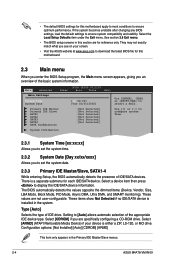
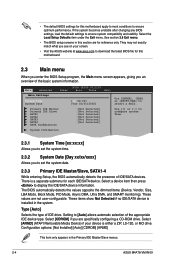
... the system.
Configuration options: [Not Installed] [Auto] [CDROM] [ARMD]
This item only appears in this section are for reference only. See section 2.8 Exit menu.
• The BIOS setup screens in the Primary IDE Master/Slave menus.
2-4
ASUS M4A78-VM IN/SI They may not exactly match what you see on your device is either a ZIP, LS-120...
User Manual - Page 32
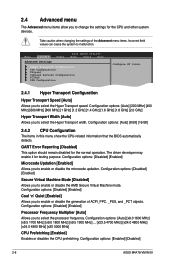
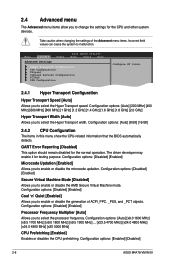
...menu show the CPU-related information that the BIOS automatically detects. Configuration options: [Disabled] [Enabled]
Secure Virtual Machine Mode [Disabled] Allows you to malfunction.
Configuration options: [Disabled] [Enabled]
Cool 'n' Quiet [Enabled] Allows you to select the processor frequency. Configuration options: [Enabled] [Disabled]
2-6
ASUS M4A78-VM IN/SI
The driver developer may...
User Manual - Page 36
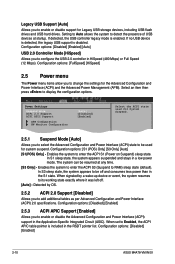
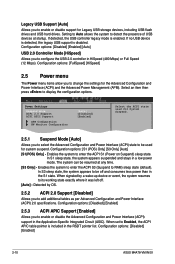
... to enter the ACPI S3 (Suspend to enter the ACPI S1 (Power on Suspend) sleep state. If no USB device is detected, the legacy USB support is enabled. Configuration options: [Disabled] [Enabled]
2-10
ASUS M4A78-VM IN/SI Select an item then press to enable or disable the Advanced Configuration and Power Interface (ACPI...
User Manual - Page 38
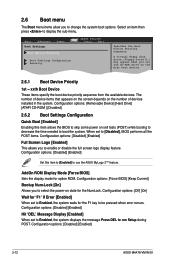
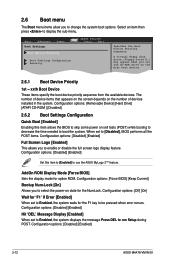
... Boot Settings
Power
Boot Device Priority
BIOS SETUP UTILITY Boot Tools Exit
Boot Settings Configuration Security
Specifies the Boot Device Priority sequence. Configuration options: [Disabled] [Enabled]
2-12
ASUS M4A78-VM IN/SI A virtual floppy disk drive (Floppy Drive B:) may appear when you set to Enabled, the system waits for the F1 key to display the sub-menu. When set to...
User Manual - Page 40
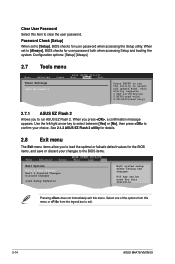
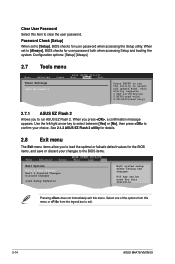
Password Check [Setup] When set to the BIOS items.
Exit Options
Exit & Save Changes Exit & Discard Changes Discard Changes
Load Setup Defaults
Exit system setup after saving the changes. This utility supports 1.FAT 12/16/32(r/w) 2.NTFS(read only) 3.CD-DISC(read only)
2.7.1 ASUS EZ Flash 2
Allows you to exit.
2-14
ASUS M4A78-VM IN/SI
See 2.1.2 ASUS EZ Flash 2 utility for details.
2.8...
Asus M4A78-VM IN SI Reviews
Do you have an experience with the Asus M4A78-VM IN SI that you would like to share?
Earn 750 points for your review!
We have not received any reviews for Asus yet.
Earn 750 points for your review!
