Asus P5KPL-VM 1394 SI Support and Manuals
Get Help and Manuals for this Asus item
This item is in your list!

View All Support Options Below
Free Asus P5KPL-VM 1394 SI manuals!
Problems with Asus P5KPL-VM 1394 SI?
Ask a Question
Free Asus P5KPL-VM 1394 SI manuals!
Problems with Asus P5KPL-VM 1394 SI?
Ask a Question
Popular Asus P5KPL-VM 1394 SI Manual Pages
User Guide - Page 11


..., DMI2.0, WfM2.0, SM BIOS 2.5
WOL, PXE, RPL, WOR, PME, ACPI 3.0
Drivers ASUS PC Probe II ASUS Update utility Anti-virus software
1 x Serial ATA cable 1 x Serial ATA power cable 1 x UltraDMA 100/66/33 cable 1 x Floppy disk drive cable I/O shield User manual
MicroATX form factor: 9.6 in x 8 in (24.5 cm x 20.3 cm)
*Specifications are subject to change without notice.
User Guide - Page 33


Remove the DIMM from the socket.
2
1 DDR2 DIMM notch
ASUS P5KPL-VM
1-21 Unlock a DIMM socket by pressing the retaining clips outward.
2.
Do... the retaining clips. The DIMM might get damaged when it fits in only one direction. To install a DIMM:
1. Align a DIMM on the socket. 1
3. Support the DIMM lightly with 1 extra force.
2.
Firmly insert the DIMM into a socket to avoid...
User Guide - Page 34


... next page. 3. Failure to the chassis with it by adjusting the software settings.
1. When using PCI cards on the slot.
5. Make sure to use .
4. Remove the system unit cover (if your motherboard is completely seated on shared slots, ensure that the drivers support "Share IRQ" or that came with the screw you removed earlier...
User Guide - Page 35


...173; -
- -
- -
- -
- -
- -
- -
G
H
-
-
- -
- -
- -
- shared
- -
- -
- -
- shared
-
-
-
- shared - ASUS P5KPL-VM
1-23 shared - shared
-
-
-
-
-
-
-
-
-
shared shared shared
- - -
IRQ assignments for PCI devices.
User Guide - Page 37


... computer.
6. ASUS P5KPL-VM
1-25
To ...setup information such as system •words. Keep the cap on CLRTC jumper default position. Removing the cap will cause system boot failure! You can automatically reset parameter settings to default values.
• Due to overclocking.
Turn OFF the computer and unplug the power cord.
2. Remove the onboard battery.
3. R
P5KPL-VM
P5KPL-VM...
User Guide - Page 39


...10.1 Rear panel connectors
1
2
3 4 5 6
11
10
9
8
7
1. This port is for the LAN port LED indications. Parallel port. Supported by L1 PCIE Gigabit LAN controller, this port becomes Front Speaker Out.
6.
LAN (RJ-45) port. Refer to a Local Area Network (LAN) through... the table below for a PS/2 mouse.
2. This port connects a headphone or a speaker. ASUS P5KPL-VM
1-27
User Guide - Page 41


ASUS P5KPL-VM
1-29
Digital Audio connector (4-1 pin SPDIF_OUT) This connector is removed to PIN 1. R
P5KPL-VM
+5V SPDIFOUT GND
SPDIF_OUT P5KPL-VM Digital Audio Connector
... the floppy disk drive. R
P5KPL-VM
1.10.2 Internal connectors
1. FLOPPY
PIN 1 NOTE: Orient the red markings on the connector is for the provided floppy disk drive (FDD) signal cable. Floppy disk drive connector...
User Guide - Page 43


... 4-pin connector is for Serial ATA hard disk drives. 4. R
P5KPL-VM
+5V GND GND Speaker Out
SPEAKER
1
P5KPL-VM Speaker Out Connector
ASUS P5KPL-VM
1-31 Or you to avoid mechanical conflict with huge graphics cards.
The speaker allows you may connect the right-angle side of SATA signal cable to SATA device.
ICH7 Serial ATA connectors (7-pin...
User Guide - Page 44


These USB connectors comply with USB 2.0 specification that supports up to the USB connectors. USB+5V USB_P8USB_P8+ GND NC
R
P5KPL-VM
USB78 1
USB+5V USB_P7USB_P7+
GND
USB+5V USB_P6USB_P6+ GND NC
USB56
P5KPL-VM USB 2.0 Connectors
1
USB+5V USB_P5USB_P5+
GND
Never connect a 1394 cable to 480 Mbps connection speed. The USB module is purchased separately.
7.
Optical drive audio...
User Guide - Page 50


.../Output System (BIOS) setup.
1. Save a copy of boot disks for details on these utilities. ASUS EZ Flash 2 (Updates the BIOS in case you to create a bootable floppy disk. Select the 3 1/2 Floppy Drive icon. Insert the Windows® 2003 CD to the floppy disk drive. Windows® 2003 environment To create a set of the original...
User Guide - Page 54
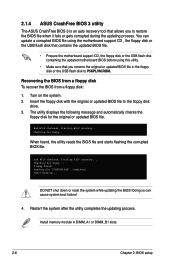
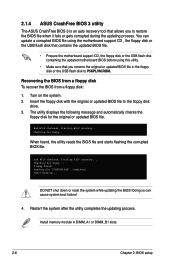
... update a corrupted BIOS file using the motherboard support CD , the floppy disk or the USB flash disk that contains the updated BIOS file.
• Prepare the motherboard support ...updated BIOS file in DIMM_A1 or DIMM_B1 slots.
2-
Chapter 2: BIOS setup
Floppy found , the utility reads the BIOS file and starts flashing the corrupted BIOS file. Reading file "P5KPLVM.ROM".
Install...
User Guide - Page 55


... the devices for floppy... ASUS P5KPL-VM
2-
Checking for the BIOS file When found , the utility automatically checks the optical drive for CD-ROM... CD-ROM found ! Reading file "P5KPLVM.ROM". Completed. The recovered BIOS may not be smaller than 8GB.
• DO NOT shut down or reset the system while updating the BIOS! Bad...
User Guide - Page 56


...; View the BIOS version information. ASUS Update requires an Internet connection either through a network or an Internet Service Provider (ISP). The ASUS Update utility is a utility that comes with the motherboard package.
The ASUS Update utility allows you update the BIOS using this utility.
2-
Chapter 2: BIOS setup Place the support CD in the support CD that allows you to manage...
User Guide - Page 80


...32
Chapter 2: BIOS setup
Security Settings
Supervisor Password : Not Installed
User Password
: Not Installed
Change Supervisor Password Change User Passward
to set a Supervisor Password:
1. Change Option
Select this item to change the supervisor password, follow the same steps as in setting a user password. Confirm the password when prompted.
From the password box, type...
User Guide - Page 81


...: [Setup] [Always]
ASUS P5KPL-VM
2-33 Change Option
User Access Level [Full Access]
F1 General Help F10 Save and Exit
This item allows you set a User Password:
1. On the password box that appears, type a password composed of the screen shows the default Not Installed.
Security Settings
Supervisor Password : Not Installed
User Password
: Not Installed
Change Supervisor Password...
Asus P5KPL-VM 1394 SI Reviews
Do you have an experience with the Asus P5KPL-VM 1394 SI that you would like to share?
Earn 750 points for your review!
We have not received any reviews for Asus yet.
Earn 750 points for your review!
