Asus P5LVM1394 Support and Manuals
Get Help and Manuals for this Asus item
This item is in your list!

View All Support Options Below
Free Asus P5LVM1394 manuals!
Problems with Asus P5LVM1394?
Ask a Question
Free Asus P5LVM1394 manuals!
Problems with Asus P5LVM1394?
Ask a Question
Most Recent Asus P5LVM1394 Questions
Unrecognized Usb Device
My computer cannot recognize all my USB devices. How can I correct this problem?
My computer cannot recognize all my USB devices. How can I correct this problem?
(Posted by brianrovou 11 years ago)
Popular Asus P5LVM1394 Manual Pages
Motherboard Installation Guide - Page 11


xi P5L-VM 1394 specifications summary
Special features
Manageability
Internal c o n n e c t o r s
Power Requirement
Form Factor
Support CD c o n t e n t s
ASUS EZ Flash 2 ASUS CrashFree BIOS 2 ASUS MyLogo™ ASUS CPR (CPU Parameter Recall) ASUS O.C. Profile: overclocking configuration-sharing tool
WfM 2.0, DMI 2.0, WOL by PME, WOR by PME, PXE, Chassis Intrussion
2...
Motherboard Installation Guide - Page 14


...
Accessories
I/O shield
Application CDs
ASUS motherboard support CD
Documentation
User guide
If any of the most powerful and energy efficient CPU in the world.
64-bit CPU support The motherboard supports 64-bit processors that provides high‑performance computing and faster memory access required for buying an ASUS® P5L-VM 1394 motherboard!
1.1 Welcome! The motherboard...
Motherboard Installation Guide - Page 16


... that simultaneously sends different audio streams to overclocking.
ASUS EZ Flash 2 EZ Flash 2 is a user-friendly BIOS update utility. C.P.R. (CPU Parameter Recall) The C.P.R. Update your BIOS easily without entering the OS. feature of the motherboard BIOS allows automatic re-setting to the BIOS default settings in case when the BIOS codes and data are corrupted. Simply shut down and...
Motherboard Installation Guide - Page 21
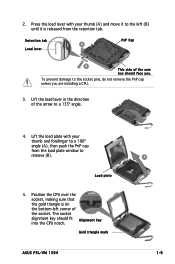
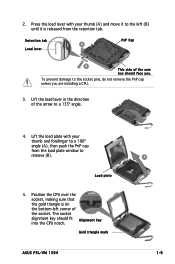
... angle.
4. Retention tab A
Load lever
PnP Cap
B This side of
the socket. 2.
Position the CPU over the
socket, making sure that
the gold triangle is released from the load plate window to the socket ...retention tab.
The socket
alignment key should face you are installing a CPU.
3.
Alignment key
Gold triangle mark
ASUS P5L-VM 1394
A 1- To prevent damage to
remove (B).
Motherboard Installation Guide - Page 31
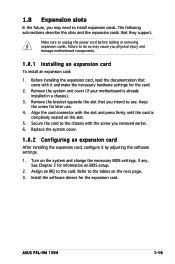
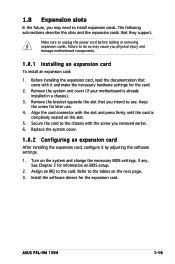
... with the slot and press firmly until the card is already installed in a chassis).
3. Turn on the slot.
5. Replace the system cover.
1.8.2 Configuring an expansion card
After installing the expansion card, configure it and make the necessary hardware settings for the expansion card. ASUS P5L-VM 1394
1-19 Keep the screw for information on the next page. 3. Make...
Motherboard Installation Guide - Page 33


... onboard graphics card driver.
1.8.5 PCI Express x16
This motherboard supports one PCI Express x16 graphics card. ASUS P5L-VM 1394
1-21 The figure shows a graphics card installed on the PCI Express x16 slot.
1.8.6 PCI Express x1
This motherboard supports PCI Express x1 network cards, SCSI cards and other cards that comply with the PCI Express specifications. 1.8.4 PCI slots
The...
Motherboard Installation Guide - Page 38


...covered hole on the ID ribbon cable to configure your device(s).
PRI_IDE
R
P5L-VM 1394
PIN1
P5L-VM 1394 IDE Connector
NOTE: Orient the red markings (usually zigzag) on the Ultra...the IDE connector is set as "Cable-Select," make sure all other device jumpers have the same setting.
1-26
Chapter 1: Product introduction Single device Two devices
Drive jumper setting Cable-Select or ...
Motherboard Installation Guide - Page 48


... disk, USB Flash, or the motherboard support CD during POST.)
2. DOS environment a. Insert a 1.44MB floppy disk into the drive. b. At the DOS prompt, type format A:/S then press . Press , then follow screen instructions to manage and update the motherboard Basic Input/Output System (BIOS) setup.
1. ASUS CrashFree BIOS 2 (Updates the BIOS using a bootable floppy disk.)
3. Do either...
Motherboard Installation Guide - Page 54


...or an Internet Service Provider (ISP).
Click the Utilities tab, then click Install ASUS Update. 3. The ASUS Update utility allows you update the BIOS using this utility.
2-
Chapter 2: BIOS setup The Drivers menu appears. 2. Installing ASUS Update To install ASUS Update:
1.
This utility is copied to your system. The ASUS Update utility is available in the support CD that allows...
Motherboard Installation Guide - Page 65
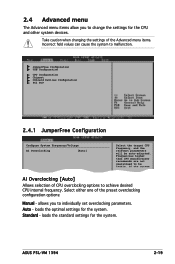
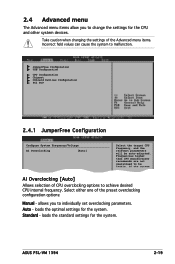
... recommends are not guaranteed to achieve desired CPU internal frequency. Auto - loads the standard settings for the system.
ASUS P5L-VM 1394
2-19 2.4 Advanced menu
The Advanced menu items allow you to individually set overclocking parameters. If the system
AI Overclocking [Auto] Allows selection of CPU overclocking options to be auto-adjusted. JumperFree Configuration...
Motherboard Installation Guide - Page 68


.... Microcode Updation [Enabled] Allows you set the CPU Ratio Adjustment item to set in this menu show the CPU-related information that the BIOS automatically detects.
Configuration options: [Disabled] [Enabled]
2-22
Chapter 2: BIOS setup Ratio CMOS Setting [ 14] Sets the ratio between CPU Core Clock and the FSB Frequency. VID CMOS Setting [ 62] Allows you to [Manual].
Select...
Motherboard Installation Guide - Page 80


... erase the RTC RAM.
2-34
Chapter 2: BIOS setup Change Option F1 General Help
Select this item shows Installed. After
you can clear clear it by erasing the CMOS Real Time Clock (RTC) RAM.
If you forget your BIOS password, you set your password. Security Settings
Supervisor Password : Not Installed
User Password
: Not Installed
Change Supervisor Password
to change the supervisor...
Motherboard Installation Guide - Page 81


... to set or change to clear the user password. ASUS P5L-VM 1394
2-35
After you set your password successfully. On the password box that appears, type a password composed of the screen shows the default Not Installed.
The message "Password Installed" appears after you set a password, this item to any field.
View Only allows access but does not allow you to the Setup utility...
Motherboard Installation Guide - Page 89


...Play INF support for configuring the chipset components.
Intel(R) Graphics Accelerator Driver Installs the Intel® Graphics Accelerator driver. 3.2.2 Drivers menu
The drivers menu shows the available device drivers if the system detects installed devices. Attansic L1 Gigabit Ethernet Driver Installs the Attansic L1 Gigabit Ethernet driver. ASUS P5L-MX
3- When installed to activate...
Motherboard Installation Guide - Page 95


...scheme, the CPU internal frequency slightly decreases when the CPU loading is low.
The screen displays and procedures may vary depending on the computer, then enter the BIOS Setup. 2. When ...
then select Properties from the pop-up menu. 6. Set the Intel(R) SpeedStep Technology item to save your changes and exit the BIOS setup. 5. ASUS P5L-VM 1394
A- See page 2-24 for details. 4. Go to...
Asus P5LVM1394 Reviews
Do you have an experience with the Asus P5LVM1394 that you would like to share?
Earn 750 points for your review!
We have not received any reviews for Asus yet.
Earn 750 points for your review!
