Asus P5L 1394 Support and Manuals
Get Help and Manuals for this Asus item
This item is in your list!

View All Support Options Below
Free Asus P5L 1394 manuals!
Problems with Asus P5L 1394?
Ask a Question
Free Asus P5L 1394 manuals!
Problems with Asus P5L 1394?
Ask a Question
Popular Asus P5L 1394 Manual Pages
Motherboard Installation Guide - Page 12
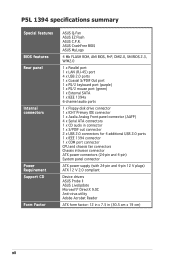
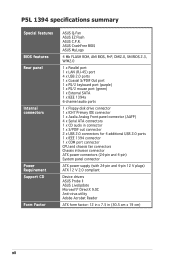
... 24-pin and 4-pin 12 V plugs) ATX 12 V 2.0 compliant
Device drivers ASUS Probe II ASUS LiveUpdate Microsoft® DirectX 9.0C Anti-virus utility Adobe Acrobat Reader
ATX form factor: 12 in x 7.5 in (30.5 cm x 19 cm)
xii P5L 1394 specifications summary
Special features
BIOS features Rear panel
Internal connectors
Power Requirement Support CD
Form Factor
ASUS Q-Fan ASUS EZ Flash...
Motherboard Installation Guide - Page 26
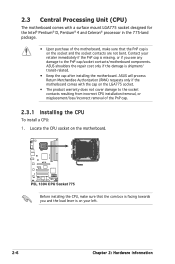
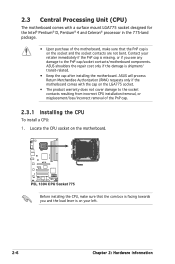
...8226; Keep the cap after installing the motherboard.
R
P5L 1394 CPU Socket 775
Before installing the CPU, make sure that the cam box is facing towards you see any damage to the socket contacts resulting from incorrect CPU installation/removal, or misplacement/loss/incorrect removal of the PnP cap.
2.3.1 Installing the CPU
To install a CPU: 1. Contact your left. 2.3 Central Processing...
Motherboard Installation Guide - Page 27
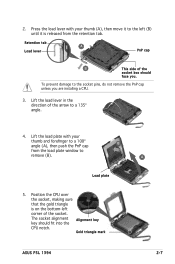
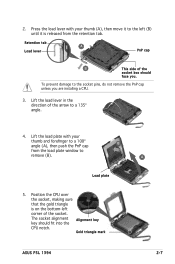
... cap
B
from the retention tab.
The socket alignment key should
face you are installing a CPU.
3. Gold triangle mark
ASUS P5L 1394
A 2- 2. Press the load lever with your thumb (A), then move it to
remove (B). Position the CPU over
the socket, making sure
that the gold triangle
is released from the load plate window to the left (B) until it is on...
Motherboard Installation Guide - Page 37


... on BIOS setup.
2. Refer to the tables on the system and change the necessary BIOS settings, if any.
Remove the system unit cover (if your motherboard is completely seated on shared slots, ensure that the drivers support "Share IRQ" or that came with it by adjusting the software settings.
1. Replace the system cover.
2.5.2 Configuring an expansion card
After installing the...
Motherboard Installation Guide - Page 39
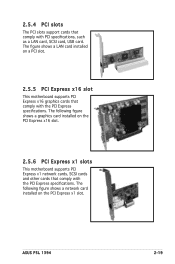
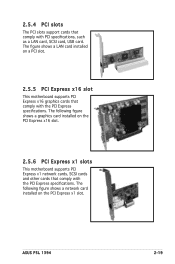
ASUS P5L 1394
2-19 The following figure shows a network card installed on the PCI Express x16 slot.
2.5.6 PCI Express x1 slots
This motherboard supports PCI Express x1 network cards, SCSI cards and other cards that comply with the PCI Express specifications. The following figure shows a graphics card installed on the PCI Express x1 slot.
2.5.4 PCI slots
The PCI slots...
Motherboard Installation Guide - Page 59
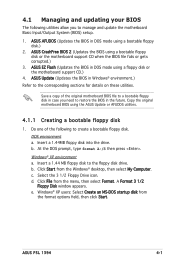
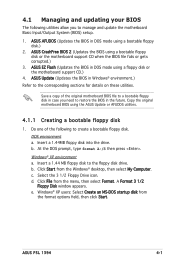
... the following utilities allow you need to restore the BIOS in Windows® environment.)
Refer to create a bootable floppy disk. Copy the original motherboard BIOS using a bootable floppy disk or the motherboard support CD when the BIOS file fails or gets corrupted.)
3. Insert a 1.44MB floppy disk into the drive. b. Click File from the menu, then select Format. ASUS P5L 1394
4-
Motherboard Installation Guide - Page 63


... file. Start flashing... DO NOT shut down or reset the system while updating the BIOS! ASUS P5L 1394
4- Starting BIOS recovery... Turn on the system. 2. Reading file "P5L1394.ROM". Checking for floppy... Bad BIOS checksum.
4.1.3 ASUS CrashFree BIOS utility
The ASUS CrashFree BIOS is an auto recovery tool that you to restore the BIOS file when it fails or gets corrupted during the...
Motherboard Installation Guide - Page 65
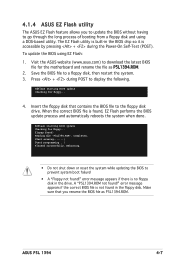
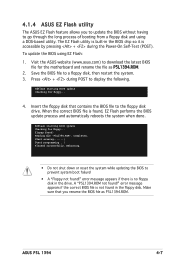
...Reading file "P5L1394.ROM". 4.1.4 ASUS EZ Flash utility
The ASUS EZ Flash feature allows you rename the BIOS file as P5L1394.ROM.
2. To update the BIOS using a DOS‑based utility. EZFlash starting BIOS update Checking for the motherboard and rename the file as P5L1394.ROM. Floppy found !" Completed. A "P5L1394.ROM not found ! error message appears if the correct BIOS file is...
Motherboard Installation Guide - Page 66


...an updated BIOS file • Update the BIOS directly from the Internet, and • View the BIOS version information. The ASUS Update utility allows you update the BIOS using this utility.
4-
Chapter 4: BIOS setup Place the support CD in Windows® environment. Click the Utilities tab, then click Install ASUS Update VX.XX.XX.
Installing ASUS Update To install ASUS Update:
1. Quit...
Motherboard Installation Guide - Page 85
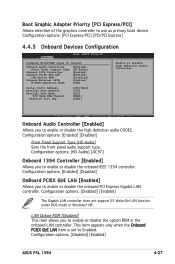
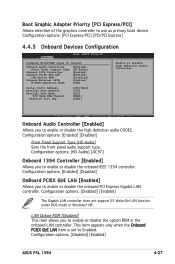
... Port IRQ
[3F8/IRQ4] [378] [ECP] [DMA3] [IRQ7]
Enable or disable High Definition Audio Controller. Configuration options: [HD Audio] [AC97]
Onboard 1394 Controller [Enabled] Allows you to Enabled. Configuration options: [Disabled] [Enabled]
ASUS P5L 1394
4-27 Configuration options: [Enabled] [Disabled]
OnBoard PCIEX GbE LAN [Enabled] Allows you to use as primary boot device. Onboard...
Motherboard Installation Guide - Page 101
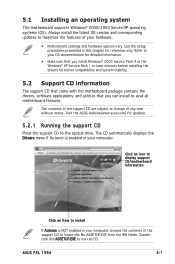
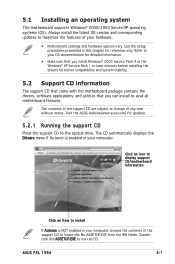
...the drivers, software applications, and utilities that you can install to avail all motherboard features. Doubleclick the ASSETUP.EXE to change at any time without notice. 5.1 Installing an operating system
This motherboard supports Windows® 2000/2003 Server/XP operating systems (OS).
ASUS P5L 1394
5- Use the setup procedures presented in your hardware.
• Motherboard settings...
Motherboard Installation Guide - Page 103
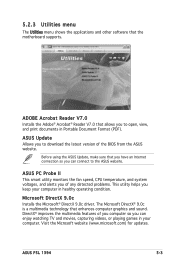
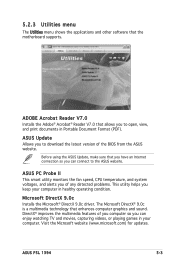
... problems. This utility helps you keep your computer in your computer. ASUS P5L 1394
5- Before using the ASUS Update, make sure that allows you can connect to download the latest version of you computer so you to open, view, and print documents in Portable Document Format (PDF).
The Microsoft DirectX® 9.0c is a multimedia technology that the motherboard supports...
Motherboard Installation Guide - Page 111
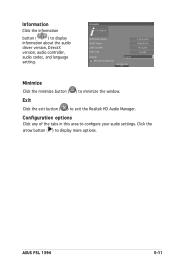
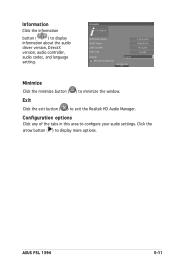
... more options. Click the arrow button ( ) to minimize the window.
ASUS P5L 1394
5-11 Information Click the information
button (
) to exit the Realtek HD Audio Manager. Exit Click the exit button ( ) to display
information about the audio
driver version, DirectX
version, audio controller,
audio codec, and language
setting. Configuration options Click any of the tabs in this area...
Motherboard Installation Guide - Page 117


... P5L 1394
A- A.1
Intel® EM64T
• The motherboard is fully compatible with Intel® Pentium® 4 LGA775 processors running on 32-bit operating systems.
• The motherboard comes with a BIOS file that supports EIST. com/support/download/) if you need to update the BIOS file.
You can download the latest BIOS file from the ASUS website (www. Install the 64-bit drivers...
Motherboard Installation Guide - Page 119


..., make sure that supports Hyper-Threading Technology.
3. See page 4-26 for details. ASUS P5L 1394
A- Under Linux, use the Hyper-Threading Technology:
1. Using the Hyper-Threading Technology
To use the Hyper-Threading compiler to enable the Hyper-Threading Technology item in the BIOS to ensure system stability and performance.
• Installing Windows® XP Service Pack 1 or later...
Asus P5L 1394 Reviews
Do you have an experience with the Asus P5L 1394 that you would like to share?
Earn 750 points for your review!
We have not received any reviews for Asus yet.
Earn 750 points for your review!
