Asus PCI-1394 Support and Manuals
Get Help and Manuals for this Asus item
This item is in your list!

View All Support Options Below
Free Asus PCI-1394 manuals!
Problems with Asus PCI-1394?
Ask a Question
Free Asus PCI-1394 manuals!
Problems with Asus PCI-1394?
Ask a Question
Popular Asus PCI-1394 Manual Pages
Motherboard Installation Guide - Page 17
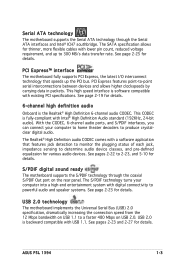
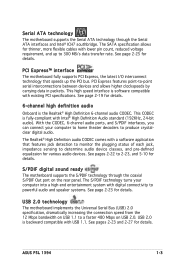
...-compliant with existing PCI specifications. See pages 2-22 to produce crystalclear digital audio. USB 2.0 is the Realtek® High Definition 6-channel audio CODEC. ASUS P5L 1394
1- With the...pin count, reduced voltage requirement, and up the PCI bus.
PCI Express™ interface The motherboard fully supports PCI Express, the latest I/O interconnect technology that features jack...
Motherboard Installation Guide - Page 37


... the software settings.
1. Replace the system cover.
2.5.2 Configuring an expansion card
After installing the expansion card, configure it and make the necessary hardware settings for the card.
2. Refer to the tables on shared slots, ensure that the drivers support "Share IRQ" or that they support. Make sure to the card. Keep the screw for the expansion card. Secure the card to the...
Motherboard Installation Guide - Page 39
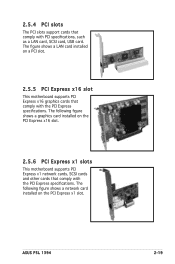
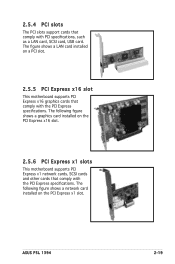
ASUS P5L 1394
2-19 The following figure shows a network card installed on the PCI Express x1 slot. The figure shows a LAN card installed on the PCI Express x16 slot.
2.5.6 PCI Express x1 slots
This motherboard supports PCI Express x1 network cards, SCSI cards and other cards that comply with the PCI Express specifications. The following figure shows a graphics card installed on a PCI slot.
...
Motherboard Installation Guide - Page 66


... in Windows® environment.
ASUS Update requires an Internet connection either through a network or an Internet Service Provider (ISP). Click the Utilities tab, then click Install ASUS Update VX.XX.XX. Place the support CD in the support CD that allows you update the BIOS using this utility.
4-
Chapter 4: BIOS setup This utility is copied to your system. The ASUS Update utility...
Motherboard Installation Guide - Page 71


...
A solid triangle before each item on any menu screen means that menu.
Refer to "4.2.7 Pop-up window."
4.2.7 Pop-up window
Scroll bar
ASUS P5L 1394
4-13
4.2.4 Menu items
The highlighted item on the menu bar displays the specific items for that the item has a sub-menu. Change Option F1 General Help F10 Save and Exit...
Motherboard Installation Guide - Page 79
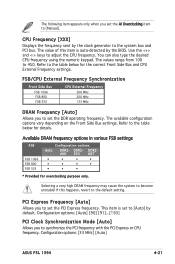
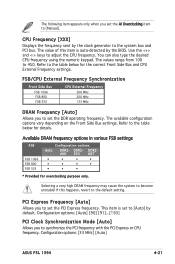
... this item is set the PCI Express frequency.
Use the and keys to 450. Available DRAM frequency options in various FSB settings
FSB
FSB 1066 FSB 800 FSB 533
Configuration options
A uto DDR2- This item is auto-detected by the BIOS. Configuration options: [33 MHz] [Auto]
ASUS P5L 1394
4-21 The values range from 100...
Motherboard Installation Guide - Page 85
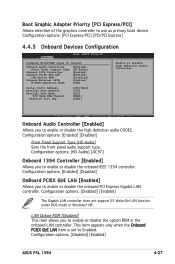
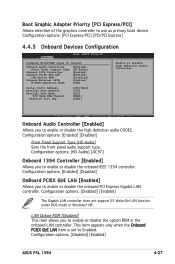
...] [Enabled]
ASUS P5L 1394
4-27 Configuration options: [Disabled] [Enabled]
The Gigabit LAN controller does not support S5 Wake-On-LAN function under DOS mode or Windows® ME. Boot Graphic Adapter Priority [PCI Express/PCI] Allows selection of the graphics controller to Enabled. This item appears only when the Onboard PCIEX GbE LAN item is set to...
Motherboard Installation Guide - Page 87


... malfunction. When set to the PCI VGA card even if requested. Take caution when changing the settings of PCI clocks for boot. 4.4.6 PCI PnP
The PCI PnP menu items allow you to select the value in units of the PCI PnP menu items. Incorrect field values can function correctly. Configuration options: [Disabled] [Enabled]
ASUS P5L 1394
4-29 When set to [No...
Motherboard Installation Guide - Page 89


...state after an AC power loss. RTC Alarm Date [15] To set to generate a wake event. Configuration options: [00] [1]...[23]
ASUS P5L 1394
4-31 Power Button Mode [On/Off] Allows the system to make ...
Restore on AC Power Loss Power On By RTC Alarm Power On By External Modems Power On By PCI Devices Power On By PCIE Devices Power On By PS/2 Keyboard Power On By PS/2 Mouse
[Power...
Motherboard Installation Guide - Page 95


... erasing the CMOS Real Time Clock (RTC) RAM.
ASUS P5L 1394
4-37 Configuration options: [Disabled] [Enabled]
4.6.3 Security
The Security menu items allow you successfully set or change password.
Change Option F1 General Help F10 Save and Exit ESC Exit
Change Supervisor Password Select this item shows Installed.
The message "Password Installed" appears after you to trap Interrupt 19...
Motherboard Installation Guide - Page 101
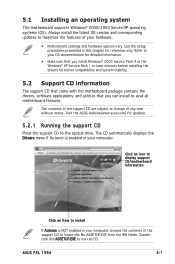
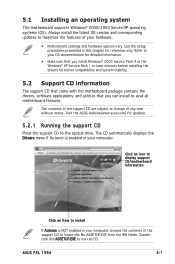
...the ASUS website(www.asus.com) for better compatibility and system stability.
5.2 Support CD information
The support CD that came with the motherboard package contains the drivers, software applications, and utilities that you install Windows® 2000 Service Pack 4 or the Windows® XP Service Pack 1 or later versions before installing the drivers for updates.
5.2.1 Running the support CD...
Motherboard Installation Guide - Page 102
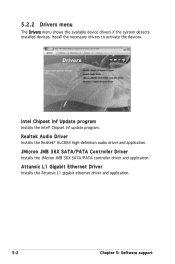
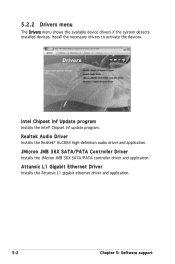
...
Chapter 5: Software support Intel Chipset Inf Update program Installs the Intel® Chipset inf update program.
JMicron JMB 36X SATA/PATA Controller Driver Installs the JMicron JMB 36X SATA/PATA controller driver and application. 5.2.2 Drivers menu
The Drivers menu shows the available device drivers if the system detects installed devices. Install the necessary drivers to activate the...
Motherboard Installation Guide - Page 103
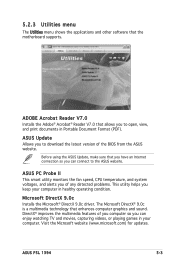
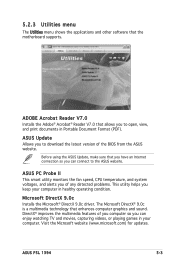
... (PDF). Before using the ASUS Update, make sure that the motherboard supports. The Microsoft DirectX® 9.0c is a multimedia technology that allows you to download the latest version of you computer so you can connect to the ASUS website. ASUS Update Allows you keep your computer. Microsoft DirectX 9.0c Installs the Microsoft® DirectX 9.0c driver.
DirectX® improves...
Motherboard Installation Guide - Page 111
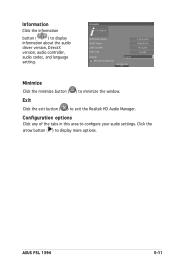
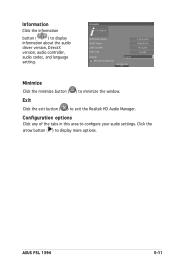
... the window.
Minimize Click the minimize button ( ) to display more options. Configuration options Click any of the tabs in this area to exit the Realtek HD Audio Manager. ASUS P5L 1394
5-11 Exit Click the exit button ( ) to configure your audio settings.
Information Click the information
button (
) to display
information about the audio
driver version...
Motherboard Installation Guide - Page 117


com/support/download/) if you need to update the BIOS. See Chapter 4 for details.
• Visit www.intel.com for more information on the EM64T feature.
• Visit www.microsoft.com for expansion cards or add-on Windows® 64-bit OS. Install the 64-bit drivers for more information on device(s) documentation, or visit the related website...
Asus PCI-1394 Reviews
Do you have an experience with the Asus PCI-1394 that you would like to share?
Earn 750 points for your review!
We have not received any reviews for Asus yet.
Earn 750 points for your review!
