Asus PCI-DA2000 Support and Manuals
Get Help and Manuals for this Asus item
This item is in your list!

View All Support Options Below
Free Asus PCI-DA2000 manuals!
Problems with Asus PCI-DA2000?
Ask a Question
Free Asus PCI-DA2000 manuals!
Problems with Asus PCI-DA2000?
Ask a Question
Popular Asus PCI-DA2000 Manual Pages
User Manual - Page 27
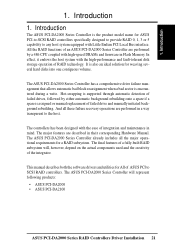
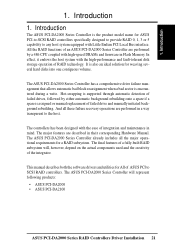
...
1. It is assigned or manual replacement of the integrator.
This manual describes both the software drivers and utilities for ASUS PCI-to-SCSI RAID controllers specifically designed to provide RAID 0, 1, 3 or 5 capability to any host system equipped with Little Endian PCI Local Bus interface. The controllers has been designed with high-speed DRAMs and firmware in mind. The major...
User Manual - Page 32
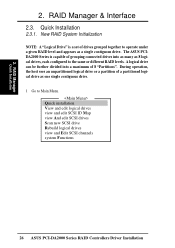
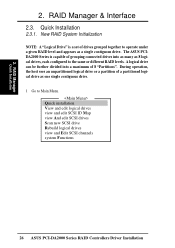
... ID Map view And edit SCSI drives Scan new SCSI drive Rebuild logical drives view and Edit SCSI channels system Functions
26 ASUS PCI-DA2000 Series RAID Controllers Driver Installation The ASUS PCIDA2000 Series is a set of a partitioned logical drive as a single contiguous drive. A logical drive can be further divided into as many as 8 logical drives, each configured...
User Manual - Page 37


... and if a fault-tolerant RAID level (1,3 or 5) has been selected, the controller will be displayed. RAID Manager
Creating New Drives
2. A progress indicator similar to LUNs.
ASUS PCI-DA2000 Series RAID Controllers Driver Installation 31
User Manual - Page 38


... [Enter].
Maintaining an Existing Logical Drive
In step 4 of available drives will redisplay the logical drive information indicating a spare drive has been assigned.
32 ASUS PCI-DA2000 Series RAID Controllers Driver Installation Add Stand-By Drives
1 Type A or use the keys to select "View scsi drives" and press [Enter].
2 The screen will display all the...
User Manual - Page 39
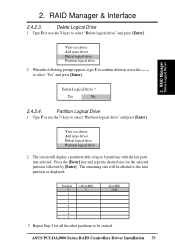
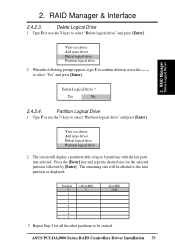
RAID Manager
Delete Logical Drives
Delete Logical Drive ?
View scsi drives Add spare drives Delete logical drive Partition logical drive
2 The screen will be created. ASUS PCI-DA2000 Series RAID Controllers Driver Installation 33 Press the [Enter] key and type the desired size for all the other partitions to select "Yes" and press [Enter].
2. Delete Logical...
User Manual - Page 40


Quick installation View and edit Logical Drives view and edit SCSI ID Map view And edit SCSI drives Scan ... Go to the following:
LUN LG_DRV Partition Size (MB) RAID
0
0
0 8192 RAID5
1
0
1 8192 RAID5
2
1
0 2048 RAID3
3
1
1 2048 RAID3
4
5
6
7
34 ASUS PCI-DA2000 Series RAID Controllers Driver Installation
RAID Manager
View & Edit SCSI ID
2. RAID Manager & Interface
2.5. 2.
User Manual - Page 41


... select the desired LUN and type [Enter].
6.1 At a prompt for confirmation similar to select "Yes" and press [Enter].
Delete Host LUN?
Yes
No
ASUS PCI-DA2000 Series RAID Controllers Driver Installation 35 RAID Manager
View & Edit SCSI ID
2. Select a Logical Drive by typing the Logical Drive number or using the keys to select the choice...
User Manual - Page 47


... synchronous transfer clock rate that is not available on the ASUS PCI DA-2000.
1 Type W or use the keys to select "Sync transfer clock" and press [Enter]
2.9.4. Note: This feature is negotiated by the ASUS PCI-DA2000 Series, type S or use the transfer. Yes
No
ASUS PCI-DA2000 Series RAID Controllers Driver Installation 41 to select "Yes" and press [Enter] to enable...
User Manual - Page 54
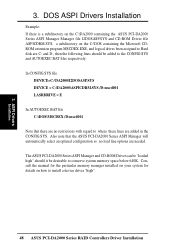
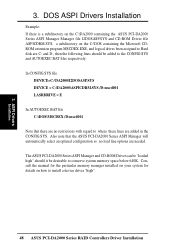
...In AUTOEXEC.BAT file C:\DOS\MSCDEX /D:mscd001
Note that the ASUS PCI-DA2000 Series ASPI Manager will automatically select an optimal configuration so no restrictions with regard to install a device driver "high".
48 ASUS PCI-DA2000 Series RAID Controllers Driver Installation Consult the manual for the particular memory manager installed on your system for details on the C:\DOS containing the...
User Manual - Page 55
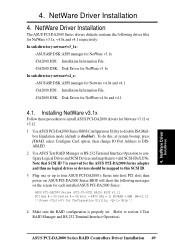
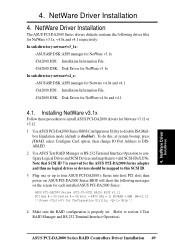
...v4.0x and v4.1 -DA2000.DDI: Installation Information File. -DA2000.DSK: Disk Driver for Netware v3.11 or v3.12. 1 Use ASUS PCI-DA2000 Series BIOS Configuration Utility to valid SCSI-IDs/LUNs.
Installing NetWare v3.1x
Follow these procedures to install ASUS PCI-DA2000 drivers for NetWare v4.0x and v4.1.
4.1. NetWare Driver Installation
The ASUS PCI-DA2000 Series drivers diskette contains the...
User Manual - Page 56
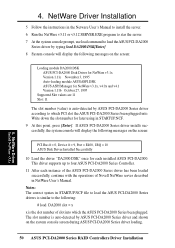
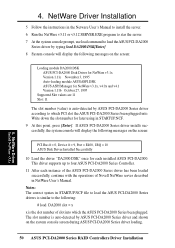
... driver supports up to four ASUS PCI-DA2000 Series Controller.
11 After each installed ASUS PCI-DA2000. NetWare Driver
Install NetWare v3.1x The slot number is the slot number of Novell NetWare server described in NetWare User's Manual. Notes: The correct syntax in STARTUP.NCF. 9 At this point, press [Enter]. 4. NetWare Driver Installation
5 Follow the instructions in the Netware User's Manual...
User Manual - Page 68
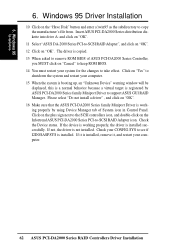
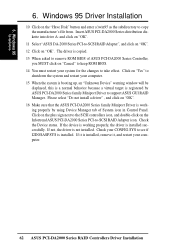
... on "OK".
11 Select "ASUS DA-2000 Series PCI-to-SCSI RAID Adapter", and click on "OK". 12 Click on the Infortrend ASUS PCI-DA2000 Series PCI-to the SCSI controllers icon, and double-click on "OK". Check the Device status. Windows 95
Installation
6. If the device is working properly by ASUS PCI-DA2000 Series family Miniport Driver to keep ROM BIOS. 14...
User Manual - Page 72


... in the computer. Either Display the driver name, version number, date, adapter Information and device information if the driver loads successfully, or display error messages if the driver fails to 255. 7. Where n is 255.
66 ASUS PCI-DA2000 Series RAID Controllers Driver Installation Default value is a decimal value between 0 to initialize. /(!)ET (Disable) Enable Embedded Target Support.
User Manual - Page 73
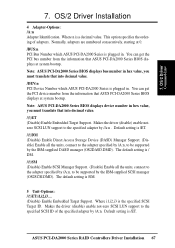
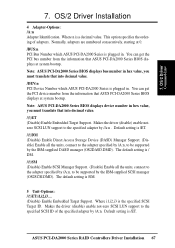
...must translate that ASUS PCI-DA2000 Series BIOS displays at system bootup. The default setting is /ET. ASUS PCI-DA2000 Series RAID Controllers Driver Installation 67 OS/2 Driver Installation
4 Adapter-Options : /A:n Adapter Identification. You can get the PCI bus number from the information that into decimal value.
/(!)ET (Disable) Enable Embedded Target Support. Default setting is /SM...
User Manual - Page 78


...Password Modem Control Reset Controller Controller Maintenance
Quick Set-Up Function
View drives assigned to a logical drive. Change Sync transfer clock Enable or disable wide transfer
Turn beeper off. Set serial port baud rate. Set up . A. Enable or disable SCSI channel active termination.
RAID Manager
Terminal Interface
72 ASUS PCI-DA2000 Series RAID Controllers Driver Installation...
Asus PCI-DA2000 Reviews
Do you have an experience with the Asus PCI-DA2000 that you would like to share?
Earn 750 points for your review!
We have not received any reviews for Asus yet.
Earn 750 points for your review!
