Asus PCI-DA2100 Support and Manuals
Get Help and Manuals for this Asus item
This item is in your list!

View All Support Options Below
Free Asus PCI-DA2100 manuals!
Problems with Asus PCI-DA2100?
Ask a Question
Free Asus PCI-DA2100 manuals!
Problems with Asus PCI-DA2100?
Ask a Question
Popular Asus PCI-DA2100 Manual Pages
User Manual - Page 139


... drives that will perform a system reset automatically during installation will be cleared. The default setting of the boot drive:
In CONFIG.SYS file DEVICE=[path1]DA2000.SYS DEVICE = [path1]ASPICDRM.SYS /d:[driver signature] LASTDRIVE = [logical drive]
In AUTOEXEC.BAT file [path2]MSCDEX /d:[driver signature]
ASUS PCI-DA2100/PCI-DA2200 User's Manual
139 What does all this mean? So, it...
User Manual - Page 165
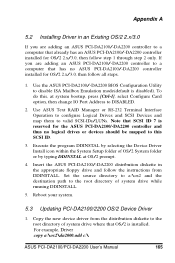
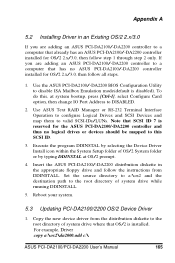
Note that SCSI ID 7 is reserved for the ASUS PCI-DA2100/-DA2200 controller and thus no ASUS PCI-DA2100/-DA2200 controller installed for OS/2 2.x/3.0, then follow the instructions from the distribution diskette to this , at OS/2 prompt.
4. Execute the program DDINSTAL by selecting the Device Driver Install icon within the System Setup folder of OS/2 System folder or by typing DDINSTAL at...
User Manual - Page 166


... setting is restarted.
2. Where n is a decimal value. Command-Line Options : 1). Adapter-Options :
/A:n Adapter Identification. Driver Command Syntax :
BASEDEV=DA2000.ADD [Driver-Options][AdapterOptions][Unit-Options]
The command and options must be put in the computer. Command-line options are numbered consecutively, starting at 0.
166
ASUS PCI-DA2100/PCI-DA2200 User's Manual...
User Manual - Page 167


...l2).... Unit-Options : /(!)ET:i1,i2,i3.... (Disable) Enable Embedded Target Support. ASUS PCI-DA2100/PCI-DA2200 User's Manual
167 Default setting is the specified SCSI Target ID .
You can get the PCI bus number from the information that the ASUS PCI-DA2100/-DA2200 BIOS displays at system bootup. Note: the ASUS PCI-DA2100/-DA2200 BIOS displays bus number in . You can get the...
User Manual - Page 178


...
RAID SNMP SUBAGENT for ASUS PCI-DA2100/-DA2200. After the driver installed, the same selections appear again. Choose "2" this time to install the driver for Solaris 2.5,2.6
(i386) 1.15b
Select package(s) you will be installed later after
178
ASUS PCI-DA2100/PCI-DA2200 User's Manual This step can be extracted into the current directory.
8.2 Installing x86 Driver & Text RAID Manager...
User Manual - Page 179
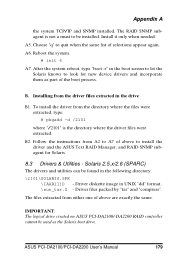
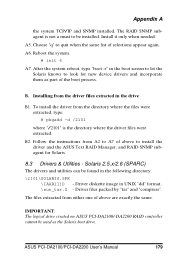
... part of selections appear again.
A6. Driver diskette image in the boot screen to let the
Solaris knows to quit when the same list of the boot process. Driver files packed by "tar" and "compress". The RAID SNMP subagent is the directory where the driver files were extracted. A5. ASUS PCI-DA2100/PCI-DA2200 User's Manual
179
To install the driver...
User Manual - Page 181


... "volcheck" to be installed.
If TCP/IP protocol and SNMP service have not yet installed on this system, it can be ignored if SNMP remote administration is not a must to mount the driver diskette, or mount it only when needed. Choose "q" to install the driver for ASUS PCI-DA2100/-DA2200. ASUS PCI-DA2100/PCI-DA2200 User's Manual
181 To install the driver from image file
A1...
User Manual - Page 182
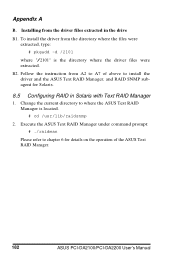
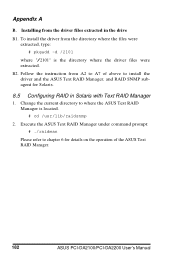
... Solaris.
8.5 Configuring RAID in the drive
B1. To install the driver from A2 to A7 of above to install the driver and the ASUS Text RAID Manager, and RAID SNMP subagent for details on the operation of the ASUS Text RAID Manager.
182
ASUS PCI-DA2100/PCI-DA2200 User's Manual B2. Execute the ASUS Text RAID Manager under command prompt:
# ./raidman
Please...
User Manual - Page 200
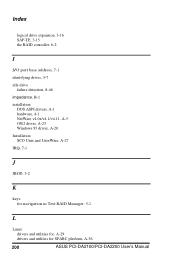
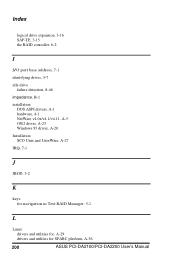
... detection, 8-46
impedance, B-1
installation DOS ASPI drivers, A-1 hardware, 4-1 NetWare v4.0x/v4.1/v4.11, A-5 OS/2 driver, A-23 Windows 95 driver, A-20
Installation SCO Unix and UnixWare, A-27
IRQ, 7-1
J
JBOD, 3-2
K
keys for navigation in Text RAID Manager, 5-1
L
Linux drivers and utilities for, A-29 drivers and utilities for SPARC platform, A-36
200
ASUS PCI-DA2100/PCI-DA2200 User's Manual
User Manual - Page 205


..., 9-1 GUI RAID Manager via, 9-1
Solaris drivers and utilities for x86 platform, A-34 installing SPARC platform driver and Text RAID Manager, A-37 installing x86 platform driver and text RAID Manager, A-35 Text RAID Manager, A-38
spanning NRAID, 3-2
spare drive adding a global, 8-32 adding a local, 8-31 global, 3-5 local, 3-5 priority, 3-6
ASUS PCI-DA2100/PCI-DA2200 User's Manual
Index
205
User Manual - Page 211
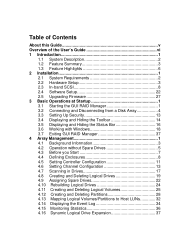
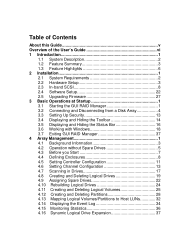
... the User's Guide vi 1 Introduction 1
1.1 System Description 2 1.2 Feature Summary 3 1.3 Feature Highlights 6 2 Installation 1 2.1 System Requirements 2 2.2 Hardware Setup 3 2.3 In-band SCSI 8 2.4 Software Setup 22 2.5 Upgrading Firmware 27 3 Basic Operations at Startup 1 3.1 Starting the GUI RAID Manager 1 3.2 Connecting and Disconnecting from a Disk Array 4 3.3 Setting Up Security...
User Manual - Page 249


...top left portion of encountering system errors during setup. To accept the default destination directory, click on the Change Directory button and then specify the directory you are currently running other applications, close them first before proceeding with the setup process. This will then appear:
2.4 Software Setup
2-23 to continue.
4. ASUS GUI RAID Manager: Installation
3.
User Manual - Page 253
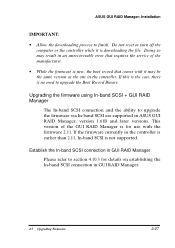
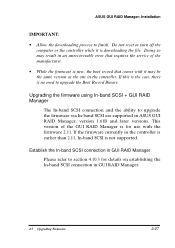
... RAID Manager.
2.5 Upgrading Firmware
2-27
If this is the case, there is new, the boot record that requires the service of the GUI RAID Manager is not supported. Doing so may be the same version as the one in GUI RAID Manager Please refer to upgrade the Boot Record Binary. ASUS GUI RAID Manager: Installation
IMPORTANT:
•...
User Manual - Page 283


... or disabling failure signals. ASUS GUI RAID Manager: Basic ... drive cannisters.) The SAF-TE enlcosure connects to your 3rd-party circuit's manual for SCSI Accessed Fault-Tolerant Enclosures. A SAF-TE-compliant enclosure monitors the...the RAID Controller via a SCSI connector.
SAF-TE stands for the proper settings.)
SAF-TE Enclosure Management
What is SAF-TE? The RAID controller communicates ...
User Manual - Page 409


...20, 4-21, 4-23, 6-6, 6-7, A-2, A-7
program updates 2-26
-R- Upgrading Firmware 2-27
Index-3
-P- termination 4-14, 4-16 Tile Horizontal command 3-37 Tile Vertical command 3-37 troubleshooting B-1
-U- RAID 0 4-3, C-1, C-2, C-4 RAID 1 4-21, 4-23, C-3, C-4 RAID 1(0+1) C-4 RAID 3 4-21, 4-23, C-5, C-6 RAID 5 4-21, 4-23, C-6 RAID levels 3-33, 4-3, 4-21, 4-
25, C-1, C-4
ASUS GUI RAID Manager: Index...
Asus PCI-DA2100 Reviews
Do you have an experience with the Asus PCI-DA2100 that you would like to share?
Earn 750 points for your review!
We have not received any reviews for Asus yet.
Earn 750 points for your review!
