Asus P5KPL IN SI Support and Manuals
Get Help and Manuals for this Asus item
This item is in your list!

View All Support Options Below
Free Asus P5KPL IN SI manuals!
Problems with Asus P5KPL IN SI?
Ask a Question
Free Asus P5KPL IN SI manuals!
Problems with Asus P5KPL IN SI?
Ask a Question
Popular Asus P5KPL IN SI Manual Pages
User Manual - Page 3
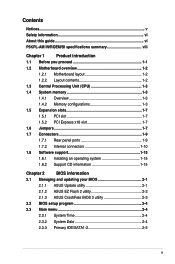
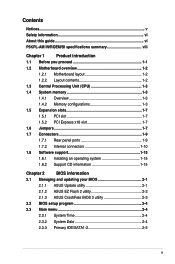
Contents
Notices...v Safety information vi About this guide vi P5KPL-AM IN/ROEM/SI specifications summary viii
Chapter 1
Product introduction
1.1 Before you proceed 1-1
1.2 Motherboard overview 1-2
1.2.1 Motherboard layout 1-2
1.2.2 Layout contents 1-2
1.3 Central Processing Unit (CPU 1-3
1.4 System memory 1-3
1.4.1 Overview 1-3
1.4.2 Memory configurations 1-3
1.5 Expansion ...
User Manual - Page 6


... extremes.
About this guide is organized
This guide contains the following parts: • Chapter 1: Product introduction
This chapter describes the features of the motherboard and the new technology it supports. • Chapter 2: BIOS setup This chapter tells how to change system settings through the BIOS setup menus.
Operation safety
• Before installing the motherboard and adding...
User Manual - Page 8


....0 ports (4 ports at mid-board, 4 ports at back panel
ASUS CrashFree BIOS 3 ASUS Q-Fan ASUS EZ Flash 2
1 x PS/2 keyboard port 1 x PS/2 mouse port 1 x VGA port 1 x LAN (RJ-45) port 4 x USB 2.0 ports 1 x COM port 6-channel audio I/O port
(continued on the next page)
viii P5KPL-AM IN/ROEM/SI specifications summary
CPU
Chipset Front Side Bus Memory
Expansion Slots VGA Storage...
User Manual - Page 9


... 1 x 4-pin ATX 12 V power connector 1 x System Panel connector
8 Mb Flash ROM, AMI BIOS, PnP, DMI2.0, WfM2.0, SM BIOS 2.5
WOL, PXE,RPL, WOR, PME Wake Up
Drivers ASUS PC Probe II ASUS Update utility
1 x Serial ATA cable 1 x Ultra ATA66 cable I/O shield User manual
uATX form factor: 9.6 in x 7.0 in (24.4 cm x 17.8cm)
*Specifications are subject to change without notice.
ix
User Manual - Page 14


...Vendor Part No.... Heat-Sink Package Heat-Sink Package D6408TR4CGL25USL3624 06PECXA E5108AJBG-8E-E Heat-Sink Package
(continued on the next page)
DIMM support
A*
B*
•
•
•
•
•
•
•
•
•
•...•
•
•
•
•
•
•
•
•
1-5
ASUS P5KPL-AM IN/ROEM/SI Size
SS/ Chip DS Brand
Chip NO.
User Manual - Page 16


... to wake up (3-pin USBPW5-8) Set this to +5V to unplug the power cord before adding or removing expansion cards. USB device wake-up the computer from S3 and S4 sleep modes (no power to CPU, DRAM in slow refresh, power supply in sleep mode.
1-7
ASUS P5KPL-AM IN/ROEM/SI
SS -
Refer to install expansion cards.
User Manual - Page 18


...Supported by pressing a key on the +5VSB lead, and a corresponding setting in the BIOS. LAN port LED indications
Status OFF Blink Blink
ACT LED Description No link Data activity Data activity
Status OFF OFF Green
Speed LED Description No link 10M 100M
ACT/LINK SPEED
LED
LED
LAN port
1-9
ASUS P5KPL-AM IN/ROEM/SI... mouse port (green). Refer to pins 2-3 (+5VSB), you set this port allows ...
User Manual - Page 20


... Pin 20 on the IDE connector is purchased separately.
1-11
ASUS P5KPL-AM IN/ROEM/SI Connect the USB module cable to any device jumper is for...set as "Cable-Select," ensure that supports up to 480 Mbps connection speed. These USB connectors comply with USB 2.0 specification that all other device jumpers have the same setting.
3. Driver Jumper setting
Mode of these connectors, then install...
User Manual - Page 22


...allows you use a PSU with a higher power output when configuring a system with EATX 12 V Specification 2.0 (or later version) and provides a minimum power of 400 W.
• Do not forget..., 4-pin ATX12V) These connectors are designed to hear system beeps and warnings.
1-13
ASUS P5KPL-AM IN/ROEM/SI Find the proper orientation and push down firmly until the connectors completely fit.
• ...
User Manual - Page 24
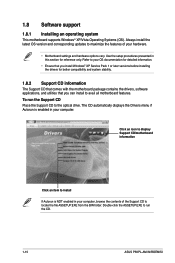
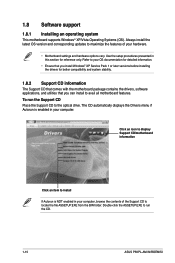
The CD automatically displays the Drivers menu if Autorun is NOT enabled in your hardware.
• Motherboard settings and hardware options vary. Double-click the ASSETUP.EXE to run the Support CD Place the Support CD to the optical drive. To run the CD.
1-15
ASUS P5KPL-AM IN/ROEM/SI
Use the setup procedures presented in your OS documentation...
User Manual - Page 25


... Download the BIOS file from the Internet, then click Next. Follow the onscreen instructions.
b. Locate the BIOS file from the Internet a. Place the Support CD into the optical drive. From the dropdown list, select any of the updating process:
Updating from the Open windows, then click Open.
3. Updating from a file, then click Next. The ASUS Update utility is capable of updating...
User Manual - Page 26


... [V] Drive Info [Up/Down/Home/End] Move [B] Backup [ESC] Exit
(2) Enter BIOS setup program. Press to prevent system boot
failure!
2-2
ASUS P5KPL-AM IN/ROEM/SI Select the correct BIOS file then press , EZ Flash 2 updates the BIOS and automatically reboots the system when done.
• This function supports USB flash disks with FAT 32/16 format and single partition...
User Manual - Page 28


... system date.
2-4
ASUS P5KPL-AM IN/ROEM/SI They may not exactly match what you see on . Storage Configuration System Information
Select Screen Select Item
+-
Use [+] or [-] to force reset from the operating system.
• The default BIOS settings for reference only. Select the Load Setup Defaults item under the Exit menu.
Using the power button, reset...
User Manual - Page 29


...] [0] [1] [2] [3] [4]
DMA Mode [Auto] Selects the DMA mode. 2.3.3 Primary IDE/SATA1-2
While entering Setup, the BIOS automatically detects the presence of IDE drive. These values are specifically configuring a CD-ROM drive. LBA/Large Mode [Auto] Enables or disables the LBA mode. When set to Auto, the data transfer from and to the device occurs multiple...
User Manual - Page 30


...ATA/IDE Configuration [Enhanced] Configuration options: [Disabled] [Compatible] [Enhanced]
Enhanced Mode Support On [S-ATA] Configuration options: [S-ATA+P-ATA] [S-ATA] [P-ATA]
IDE Detect Time Out [35] Selects the time out value for stability when overclocking. The BIOS automatically detects the items in this menu. loads overclocking profiles with spread spectrum.
2-6
ASUS P5KPL-AM IN/ROEM/SI
Asus P5KPL IN SI Reviews
Do you have an experience with the Asus P5KPL IN SI that you would like to share?
Earn 750 points for your review!
We have not received any reviews for Asus yet.
Earn 750 points for your review!
