Asus P7H55 USB3 Support and Manuals
Get Help and Manuals for this Asus item
This item is in your list!

View All Support Options Below
Free Asus P7H55 USB3 manuals!
Problems with Asus P7H55 USB3?
Ask a Question
Free Asus P7H55 USB3 manuals!
Problems with Asus P7H55 USB3?
Ask a Question
Asus P7H55 USB3 Videos
Popular Asus P7H55 USB3 Manual Pages
User Guide - Page 2
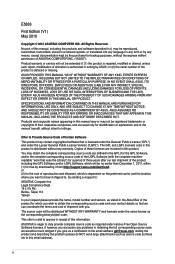
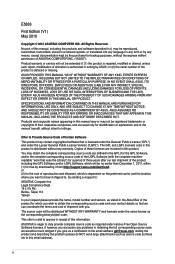
...code and your request please provide the name, model number and version, as source code archives etc to : ASUSTeK...problem (please do NOT send large attachments such as stated in this manual may or may contain copyrighted software that uses the Library") for free by ASUS; Product warranty or service will be extended if: (1) the product is repaired, modified or altered, unless such repair...
User Guide - Page 3
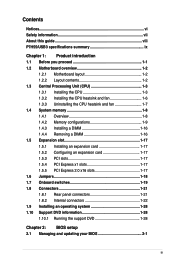
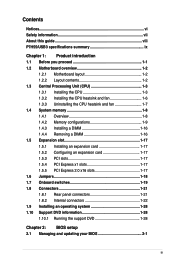
... card 1-17 1.5.3 PCI slots 1-17 1.5.4 PCI Express x1 slots 1-17 1.5.5 PCI Express 2.0 x16 slots 1-17 1.6 Jumpers 1-18 1.7 Onboard switches 1-19 1.8 Connectors 1-21 1.8.1 Rear panel connectors 1-21 1.8.2 Internal connectors 1-22 1.9 Installing an operating system 1-28 1.10 Support DVD information 1-28 1.10.1 Running the support DVD 1-28
Chapter 2: BIOS setup 2.1 Managing and updating...
User Guide - Page 9
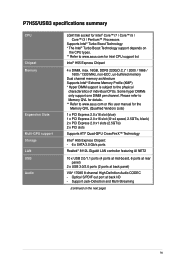
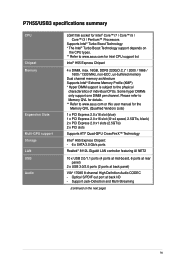
... to www.asus.com for the
Memory QVL (Qualified Vendors Lists)
1 x PCI Express 2.0 x16 slot (blue) 1 x PCI Express 2.0 x16 slot (@ x4 speed, 2.5GT/s, black) 2 x PCI Express 2.0 x1 slots (2.5GT/s) 2 x PCI slots
Supports ATI® Quad-GPU CrossFireX™ Technology
Intel® H55 Express Chipset: - 6 x SATA 3.0 Gb/s ports
Realtek® 8112L Gigabit LAN controller featuring AI NET2
10 x USB...
User Guide - Page 10


... mouse port (Green) 1 x S/PDIF Out (Optical) 1 x RJ45 port 6 x USB 2.0/1.1 ports 2 x USB 3.0/2.0 ports 8-channel Audio I /O Ports
Hybrid Processer: - ASUS Fan Xpert
ASUS EZ DIY: - ASUS EZ Flash 2 - P7H55/USB3 specifications summary
ASUS Unique Features
ASUS Exclusive Overclocking Features Back Panel I /O
(continued on the next page)
ASUS TurboV EVO, TurboV, Auto Tuning
Hybrid Switch: - MemOK...
User Guide - Page 11
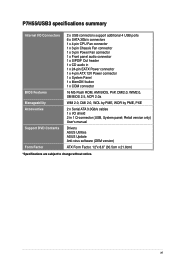
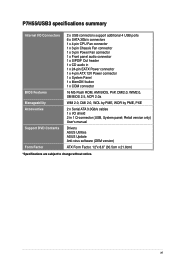
... only) User's manual
Drivers ASUS Utilities ASUS Update Anti-virus software (OEM version)
ATX Form Factor, 12"x 8.6" (30.5cm x 21.8cm)
*Specifications are subject to change without notice. xi button 1 x COM connector
16 Mb Flash ROM, AMI BIOS, PnP, DMI2.0, WfM2.0, SM BIOS 2.5, ACPI 2.0a
WfM 2.0, DMI 2.0, WOL by PME, WOR by PME, PXE
2 x Serial ATA 3.0Gb/s cables 1 x I /O Connectors
BIOS Features...
User Guide - Page 15
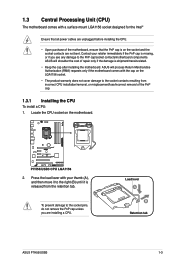
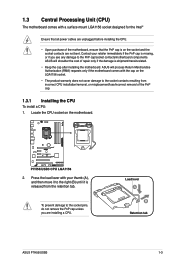
... PnP cap is missing, or if you are installing a CPU. Load lever A
B Retention tab
ASUS P7H55/USB3
1-3 ASUS will process Return Merchandise Authorization (RMA) requests only if the motherboard comes with the cap on the motherboard.
2. 1.3 Central Processing Unit (CPU)
The motherboard comes with a surface mount LGA1156 socket designed for the Intel®
Ensure that all power cables are...
User Guide - Page 21
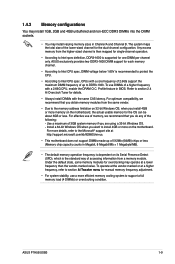
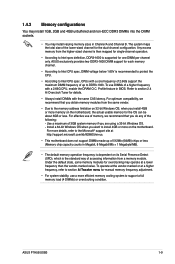
... to install 4GB or more efficient memory cooling system to support a full memory load (4 DIMMs) or overclocking condition.
Use a maximum of 3GB system memory if you are using a 32-bit Windows OS. - Install a 64-bit Windows OS when you do any of the following: - For optimum compatibility, we recommend that you obtain memory modules from a memory module. ASUS P7H55/USB3
1-9 Any...
User Guide - Page 27
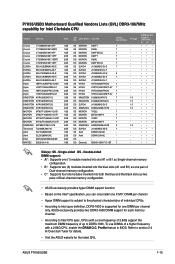
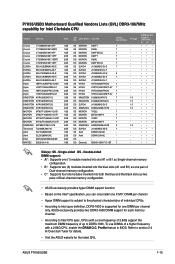
.... Single-sided DS - DIMM per channel only. P7H55/USB3 Motherboard Qualified Vendors Lists (QVL) DDR3-1067MHz capability for one DIMM per channel.
• Hyper DIMM support is subject to the physical characteristics of individual CPUs.
• According to Intel spec definition, DDR3-1600 is supported for Intel Clarkdale CPU
Vendor
Part No. Size
Crucial
CT12864BA1067.8FF
1GB
Crucial...
User Guide - Page 29
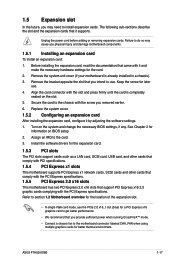
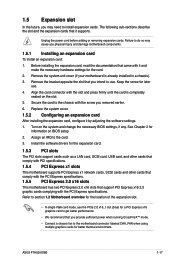
... slot and the expansion cards that came with the PCI Express specifications. Before installing the expansion card, read the documentation that it by adjusting the software settings.
1. Replace the system cover.
1.5.2 Configuring an expansion card
After installing the expansion card, configure it supports. ASUS P7H55/USB3
1-17 Failure to the motherboard connector labeled CHA_FAN when using...
User Guide - Page 31
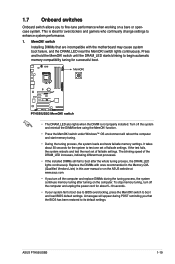
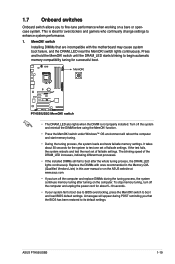
... takes about 5-10 seconds.
• If your system fail to boot due to BIOS overclocking, press the MemOK! switch to boot and load BIOS default settings. function.
• Press the MemOK! The blinking speed of failsafe settings. Replace the DIMMs with the motherboard may cause system boot failure, and the DRAM_LED near the MemOK! To stop memory tuning, turn off...
User Guide - Page 40
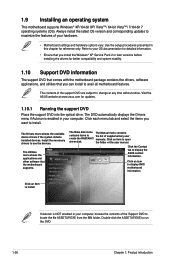
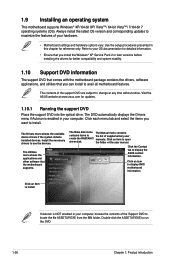
... enabled in this chapter for updates.
1.10.1 Running the support DVD
Place the support DVD into the optical drive.
the folder of your computer. Click the Contact tab to open
driver disk. Use the setup procedures presented in your hardware.
• Motherboard settings and hardware options vary. Always install the latest OS version and corresponding updates to run the DVD.
1-28...
User Guide - Page 41
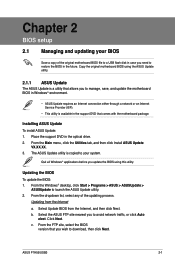
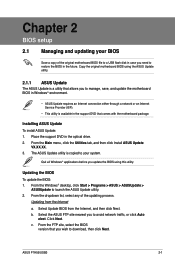
...a USB flash disk in case you need to manage, save, and update the motherboard BIOS in Windows® environment.
• ASUS Update requires an Internet connection either through a network or an Internet Service Provider (ISP).
• This utility is a utility that allows you to launch the ASUS Update utility. 2. b. From the Main menu, click the Utilities tab, and then click Install ASUS...
User Guide - Page 42


... drives until the correct BIOS file is capable of these two ways: • Press + during POST. • Enter the BIOS setup program. Updating from a file, then click Next.
To update the BIOS using this utility, download the latest BIOS file from the Open window, then click Open. 3. Press to enable it.
ASUSTek EZ Flash 2 BIOS ROM Utility V4.12
Current ROM
BOARD: P7H55-USB3...
User Guide - Page 43
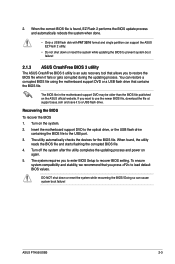
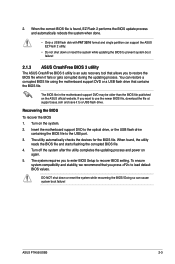
... newer BIOS file, download the file at support.asus.com and save it fails or gets corrupted during the updating process. Doing so can restore a corrupted BIOS file using the motherboard support DVD or a USB flash drive that you to the USB port. 3. You can cause system boot failure! 2. To ensure
system compatibility and stability, we recommend that contains the BIOS file. ASUS P7H55/USB3...
User Guide - Page 57
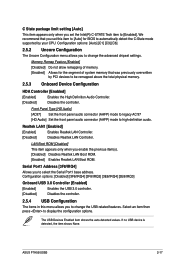
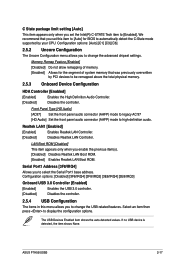
... you enable the previous item(s). [Disabled] Disables Realtek LAN Boot ROM. [Enabled] Enables Realtek LAN Boot ROM.
Front Panel Type [HD Audio] [AC97] Set the front panel audio connector (AAFP) mode to legacy AC'97 [HD Audio] Set the front panel audio connector (AAFP) mode to select the Serial Port1 base address. ASUS P7H55/USB3
2-17
Configuration options: [Disabled] [3F8/IRQ4...
Asus P7H55 USB3 Reviews
Do you have an experience with the Asus P7H55 USB3 that you would like to share?
Earn 750 points for your review!
We have not received any reviews for Asus yet.
Earn 750 points for your review!

