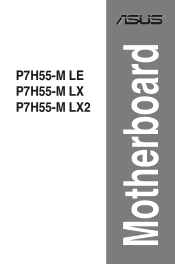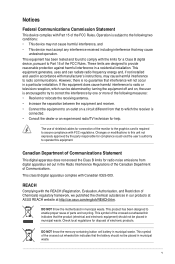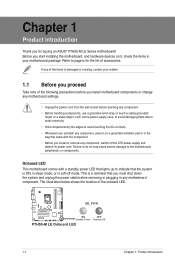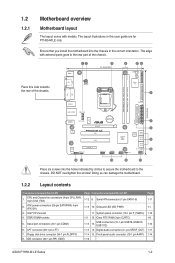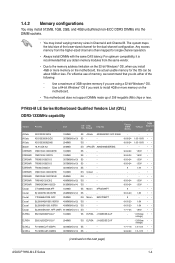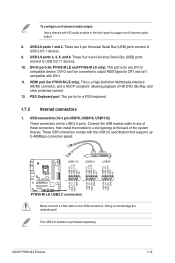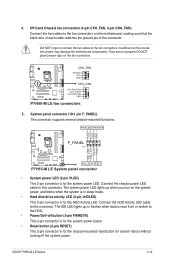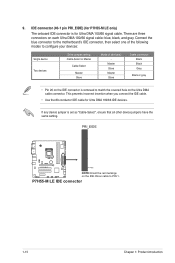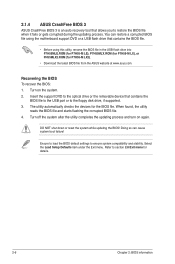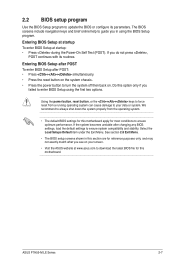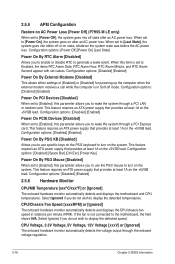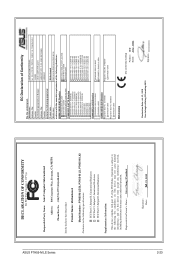Asus P7H55-M LE Support Question
Find answers below for this question about Asus P7H55-M LE.Need a Asus P7H55-M LE manual? We have 1 online manual for this item!
Question posted by bitupanbhuyan148 on October 17th, 2012
My Asus Motherboard P7h55-mle Cd Dish Has Been Lost So Who Can I Get It?
Current Answers
Answer #1: Posted by tintinb on November 14th, 2012 11:20 PM
http://drivers.softpedia.com/downloadTag/Asus+P7E-?M+LE+Drivers
Reminder: It is very important to restart your computer system after your installation of driver software.
If you have more questions, please don't hesitate to ask here at HelpOwl. Experts here are always ready to answer your questions to the best of our knowledge and expertise.
Regards,
Tintin
Related Asus P7H55-M LE Manual Pages
Similar Questions
Hi i cant boot up the motherboard i tried everything somethimes i can get it to work but most of the...
My Asus Motherboard P8H61-M LE Rev. 3.0 failed to boot-up or no boot sequence, black screen and no k...
Grreetings, Currently using the above with 'prologic azzura 3000' and wish to khow whether it can c...
How can i fix asus P7H55-M LX on and off.?