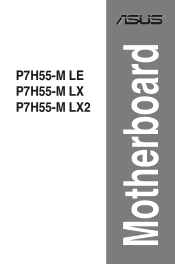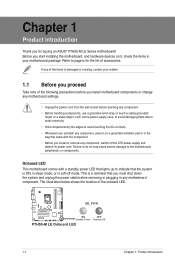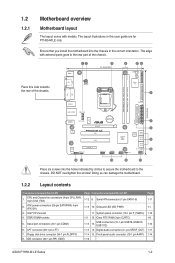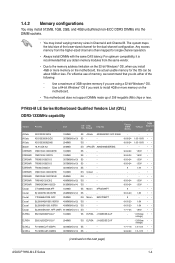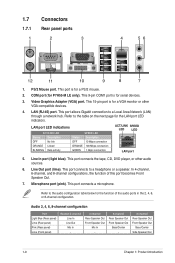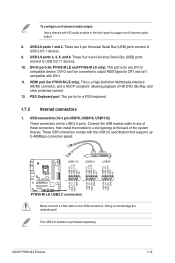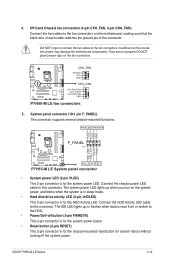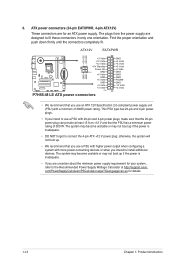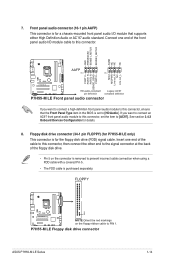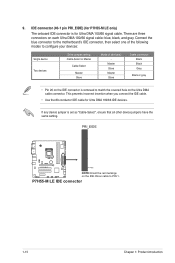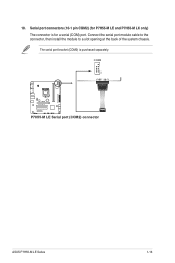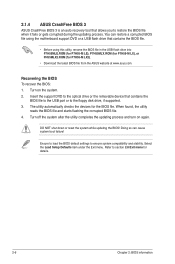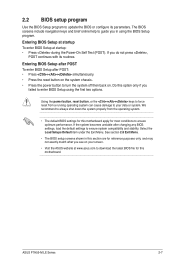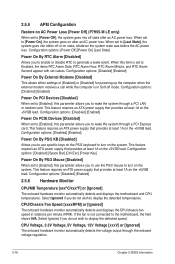Asus P7H55-M LE Support Question
Find answers below for this question about Asus P7H55-M LE.Need a Asus P7H55-M LE manual? We have 1 online manual for this item!
Question posted by khomkid3 on September 29th, 2012
Connecting To Hdtv
Grreetings,
Currently using the above with 'prologic azzura 3000' and wish to khow whether it can connect to a sharp hdtv.
thank you.
k.l.yee
Current Answers
Answer #1: Posted by cljeffrey on October 1st, 2012 3:20 PM
Looks like in order to connect this motherboard to your TV you will need to check if your HDTV has the HDMI port. If it doesn't you can always connect through DVI or VGA.
If your tv does not have any of these inputs then you will not be able to use your computer with the TV. Take a look at your owners manual for the TV and check what inputs you have on the side, bottom, and back of the tv.
Related Asus P7H55-M LE Manual Pages
Similar Questions
Asus P5nt-ws Has Ahci ?
Hi there, Asus P5NT-WS motherboard has AHCI controller ? I have SSD but cant use automatic TRIMM com...
Hi there, Asus P5NT-WS motherboard has AHCI controller ? I have SSD but cant use automatic TRIMM com...
(Posted by brahamstoker 5 years ago)
Asus P8h61-m Le/usb3 Cannot Boot
My Asus Motherboard P8H61-M LE Rev. 3.0 failed to boot-up or no boot sequence, black screen and no k...
My Asus Motherboard P8H61-M LE Rev. 3.0 failed to boot-up or no boot sequence, black screen and no k...
(Posted by Anonymous-156286 8 years ago)
Will My Asus A55-m Power Two Fans From The Chassis Fan Output Without Damaging T
I need to have another fan but motherboard only has one chasis fan output. Can i use an adapter to p...
I need to have another fan but motherboard only has one chasis fan output. Can i use an adapter to p...
(Posted by guthrieedwards 10 years ago)
My Asus Motherboard P7h55-mle Cd Dish Has Been Lost So Who Can I Get It?
(Posted by bitupanbhuyan148 11 years ago)
How Can I Fix Asus P7h55-mlx On And Off
How can i fix asus P7H55-M LX on and off.?
How can i fix asus P7H55-M LX on and off.?
(Posted by akichis 11 years ago)