Asus A55M-A Support and Manuals
Most Recent Asus A55M-A Questions
Will My Asus A55-m Power Two Fans From The Chassis Fan Output Without Damaging T
I need to have another fan but motherboard only has one chasis fan output. Can i use an adapter to p...
I need to have another fan but motherboard only has one chasis fan output. Can i use an adapter to p...
(Posted by guthrieedwards 10 years ago)
Popular Asus A55M-A Manual Pages
A55M-A User's Manual - Page 2
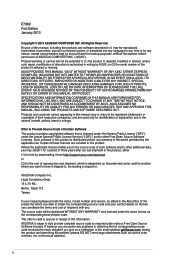
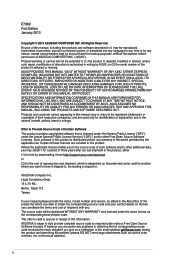
... is defaced or missing. SPECIFICATIONS AND INFORMATION CONTAINED IN THIS MANUAL ARE FURNISHED FOR INFORMATIONAL USE ONLY, AND ARE SUBJECT TO CHANGE AT ANY TIME WITHOUT NOTICE, AND SHOULD NOT BE CONSTRUED AS A COMMITMENT BY ASUS. ii No part of reproduction and shipment, which you may obtain it from http://support.asus.com/download or (2) for...
A55M-A User's Manual - Page 9
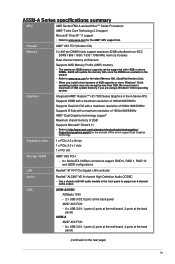
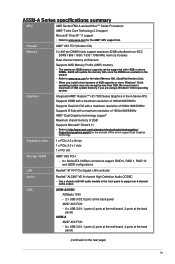
... less than 3GB.
A55M-A Series specifications summary
APU
AMD Socket FM2 A-series/Athlon™ Series Processors
AMD® Turbo Core Technology 3.0 support
Microsoft® DirectX® 11 support
• Refer to www.asus.com for the discrete GPUs which support Dual Graphics technology.
USB
A55M-A/USB3
ASMedia 1042
- 2 x USB 3.0/2.0 ports at the back panel
AMD® A55 FCH...
A55M-A User's Manual - Page 11
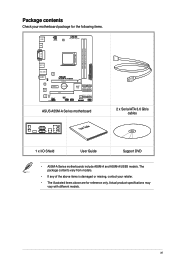
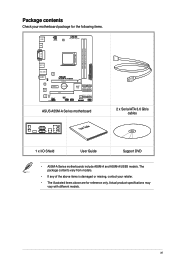
...ALC 887
SPDIF_OUT
AAFP
USBPWF USB56
USB34
AMD® A55
SATA6G_5 SATA6G_6 SATA6G_3 SATA6G_4
SATA6G_1 SATA6G_2
32Mb BIOS
CLRTC SPEAKER
F_PANEL
EATXPWR
ASUS A55M-A Series motherboard
User Guide
2 x Serial ATA 3.0 Gb/s cables
1 x I/O Shield
User Guide
Support DVD
• A55M-A Series motherboards include A55M-A and A55M-A/USB3 models. Package contents
Check your retailer.
• The...
A55M-A User's Manual - Page 13
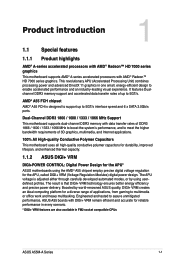
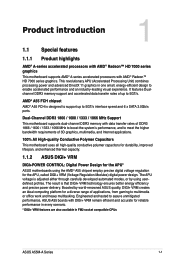
... AMD® Radeon™ HD 7000 series graphics This motherboard supports AMD® A-series accelerated processors with DIGI+ VRM remain efficient and accurate for the APU, called DIGI+ VRM (Voltage Regulation Modules) digital power design. This revolutionary APU (Accelerated Processing Unit) combines processing power and advanced DirectX 11 graphics in FM2 socket compatible CPUs
ASUS A55M...
A55M-A User's Manual - Page 14
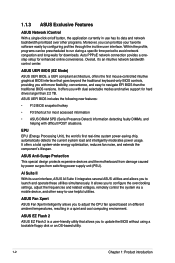
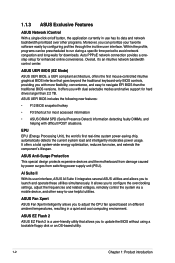
... run during a specific time period to avoid network congestion and long-waits for downloads.
ASUS UEFI BIOS includes the following new features:
• F12 BIOS snapshot hotkey
• F3 Shortcut for most accessed information
• ASUS DRAM SPD (Serial Presence Detect) information detecting faulty DIMMs, and helping with dual selectable modes and native support for enhanced...
A55M-A User's Manual - Page 18
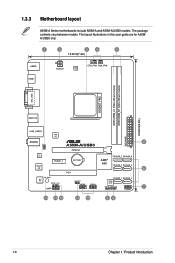
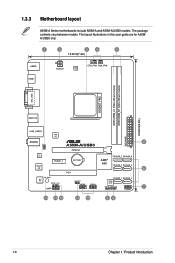
... this user guide are for A55MA/USB3 only.
1
2
3
4
5
18.8cm(7.4in)
KBMS HDMI
ATX12V
CPU_FAN CHA_FAN
DIGI +VRM
DDR3 DIMM_A1 (64bit, 240-pin module) DDR3 DIMM_B1 (64bit, 240-pin module)
SOCKET FM2
DVI_VGA
USB1112
23.6cm(9.3in)
LAN1_USB12
ASM 1042
EATXPWR
KB_USBWB
AUDIO
2
A55M-A/USB3
PCIEX16
RTL 8111F
Super I/O
PCIEX1_1
BATTERY
PCI1
SATA6G_5 SATA6G_6
AMD®
A55
SATA6G_3...
A55M-A User's Manual - Page 24
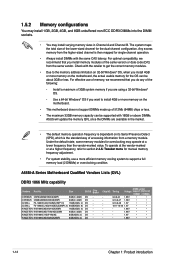
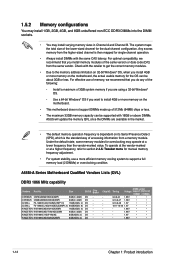
... install memory modules of the same version or date code (D/C) from a memory module. A55M-A Series Motherboard Qualified Vendors Lists (QVL)
DDR3 1866 MHz capability
Vendors Part No.... ASUS will update the memory QVL once the DIMMs are available in Channel A and Channel B. G.SKILL F3-14900CL9Q-16GBZL(XMP1.3) 16GB(4GB x 4) DS -
Timing
DIMM socket Voltage support (Optional...
A55M-A User's Manual - Page 30
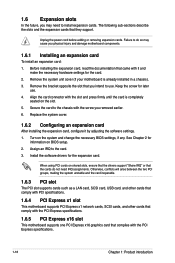
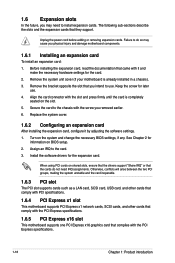
....
5. Align the card connector with the PCI Express specifications.
1-18
Chapter 1: Product introduction Turn on BIOS setup.
2. Assign an IRQ to install expansion cards. Unplug the power cord before adding or removing expansion cards. Install the software drivers for information on the system and change the necessary BIOS settings, if any. Otherwise, conflicts will arise between the...
A55M-A User's Manual - Page 39
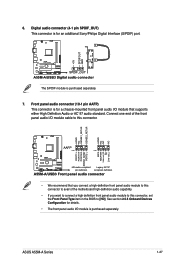
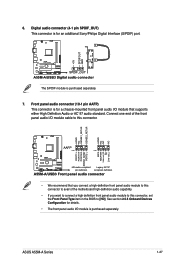
...-definition front panel audio module to this connector to avail of the motherboard high-definition audio capability.
• If you want to connect a high definition front panel audio module to this connector, set the Front Panel Type item in the BIOS to this connector.
AGND NC SENSE1_RETUR SENSE2_RETUR
AGND NC NC NC
MIC2...
A55M-A User's Manual - Page 41
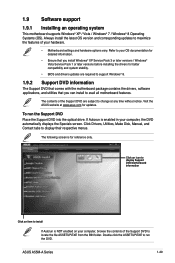
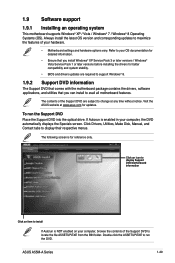
...® 8.
1.9.2 Support DVD information
The Support DVD that comes with the motherboard package contains the drivers, software applications, and utilities that you install Windows® XP Service Pack 3 or later versions / Windows® Vista Service Pack 1 or later versions before installing the drivers for better compatibility and system stability.
• BIOS and drivers updates are subject...
A55M-A User's Manual - Page 43
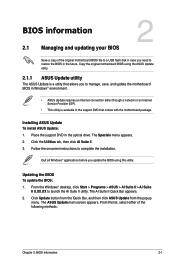
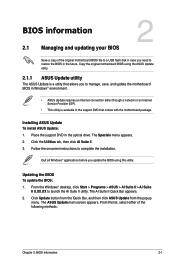
... package. Copy the original motherboard BIOS using the ASUS Update utility.
2.1.1 ASUS Update utility
The ASUS Update is available in the optical drive.
From the Windows® desktop, click Start > Programs > ASUS > AI Suite II > AI Suite II X.XX.XX to complete the installation. Updating the BIOS To update the BIOS:
1. The ASUS Update main screen appears. Place the support DVD in the...
A55M-A User's Manual - Page 45
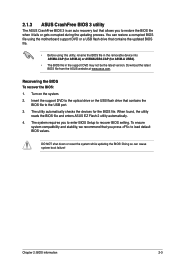
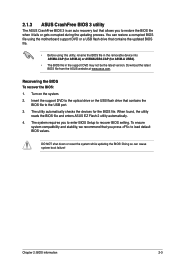
...updating process.
The utility automatically checks the devices for A55M-A USB3).
• The BIOS file in the removable device into A55MA.CAP (for A55M-A) or A55MAUSB3.CAP (for the BIOS file. DO NOT shut down or reset the system while updating the BIOS! 2.1.3 ASUS CrashFree BIOS 3 utility
The ASUS CrashFree BIOS 3 is an auto recovery tool that you to enter BIOS Setup to recover BIOS setting...
A55M-A User's Manual - Page 46
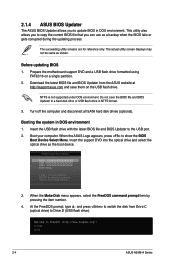
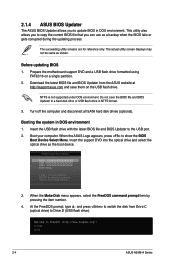
... type d: and press to switch the disk from the ASUS website at
http://support.asus.com and save the BIOS file and BIOS Updater to the USB port. 2. C:\>d: D:\>
2-4
ASUS A55M-A Series
NTFS is not supported under DOS environment. Please select boot device:
SATA: XXXXXXXXXXXXXXXX USB XXXXXXXXXXXXXXXXX UEFI: XXXXXXXXXXXXXXXX Enter Setup
↑ and ↓ to move selection ENTER to...
A55M-A User's Manual - Page 48
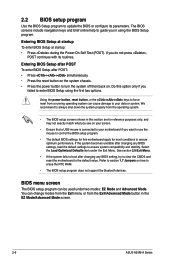
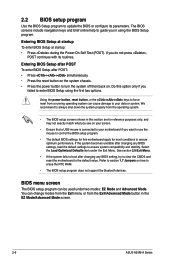
... screen.
2-6
ASUS A55M-A Series If the system becomes unstable after changing any BIOS settings, load the default settings to ensure optimum performance. See section 2.9 Exit Menu.
• If the system fails to boot after changing any BIOS setting, try to clear the CMOS and reset the motherboard to update the BIOS or configure its routines. BIOS menu screen
The BIOS setup program...
A55M-A User's Manual - Page 72
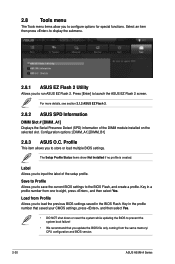
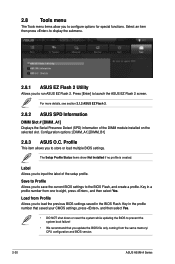
...) information of the setup profile.
Key in a profile number from one to load the previous BIOS settings saved in the profile number that you update the BIOS file only coming from Profile Allows you to save the current BIOS settings to the BIOS Flash, and create a profile. Load from the same memory/ CPU configuration and BIOS version.
2-30
ASUS A55M-A Series Save...
Asus A55M-A Reviews
Do you have an experience with the Asus A55M-A that you would like to share?
Earn 750 points for your review!
We have not received any reviews for Asus yet.
Earn 750 points for your review!

