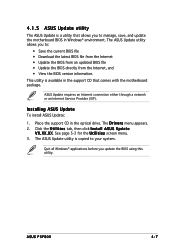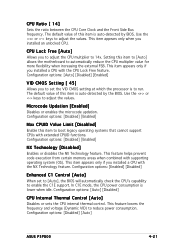Asus P5P800 Support and Manuals
Get Help and Manuals for this Asus item

Most Recent Asus P5P800 Questions
Problem Install Drive Asus P5p800-vm In Winows 7
hi i have mother bard asus p5p800-vm .i want to install windows 7 . but i install drive in win 7 not...
hi i have mother bard asus p5p800-vm .i want to install windows 7 . but i install drive in win 7 not...
(Posted by pedramh628 9 years ago)
How To Download Asus P5p800 Manual
How can Y download Asus P5P800 Manual Miguel David
How can Y download Asus P5P800 Manual Miguel David
(Posted by mdavid 11 years ago)
Asus P5P800 Videos
Popular Asus P5P800 Manual Pages
Asus P5P800 Reviews
We have not received any reviews for Asus yet.