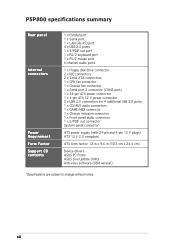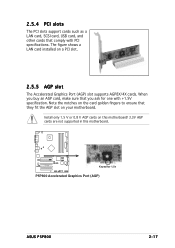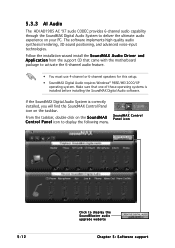Asus P5P800 Support Question
Find answers below for this question about Asus P5P800.Need a Asus P5P800 manual? We have 3 online manuals for this item!
Question posted by rajinetcomputer on November 18th, 2013
Sound Software
download software sound model no - p5800-vm/s
Current Answers
Answer #1: Posted by TechSupport101 on November 18th, 2013 4:46 AM
Hi, please download your audio drivers here:
http://drivers.softpedia.com/get/SOUND-CARD/Asus/Asus-P5P800-VM-Realtek-Audio-Driver-51005870.shtml
Related Asus P5P800 Manual Pages
Similar Questions
Problem Install Drive Asus P5p800-vm In Winows 7
hi i have mother bard asus p5p800-vm .i want to install windows 7 . but i install drive in win 7 not...
hi i have mother bard asus p5p800-vm .i want to install windows 7 . but i install drive in win 7 not...
(Posted by pedramh628 9 years ago)
How To Download Asus P5p800 Manual
How can Y download Asus P5P800 Manual Miguel David
How can Y download Asus P5P800 Manual Miguel David
(Posted by mdavid 11 years ago)
Static Sounds From The New Motherboard
I've got the same motherboard.Its slightly used and I got it from a friend.After a week untill now I...
I've got the same motherboard.Its slightly used and I got it from a friend.After a week untill now I...
(Posted by ondude389 11 years ago)