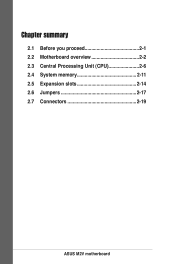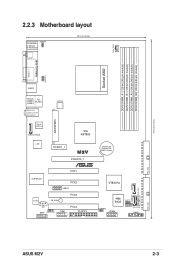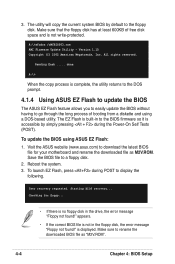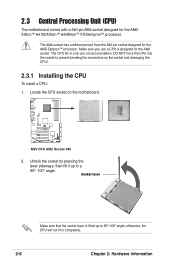Asus M2V Support Question
Find answers below for this question about Asus M2V.Need a Asus M2V manual? We have 2 online manuals for this item!
Current Answers
Answer #1: Posted by cljeffrey on August 8th, 2012 3:52 PM
Here is a link below on where you can download the bios. Make sure you select the operating system you are using.
http://www.asus.com/Motherboards/AMD_AM2/M2V/#download
If you have any questions or comments you can email me at [email protected]
ASUS strives to meet and exceeds our customer expectations within our warranty policy.
Regards,
Jeffrey ASUS Customer Loyalty
Related Asus M2V Manual Pages
Similar Questions
Can a GeForce GTX 970 Graphics Card work on this motherboard? ASUS P5N D> Rev 1.02G LGA 775 ATX
I have a motherboard P5QC, 88MOAC110733, N AA Rev 2.xx, Bios 2103, Core 2 Duo processor and I want t...