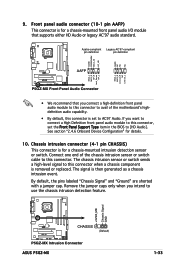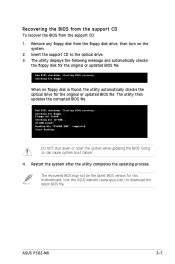Asus P5GZ-MX Support and Manuals
Get Help and Manuals for this Asus item

View All Support Options Below
Free Asus P5GZ-MX manuals!
Problems with Asus P5GZ-MX?
Ask a Question
Free Asus P5GZ-MX manuals!
Problems with Asus P5GZ-MX?
Ask a Question
Most Recent Asus P5GZ-MX Questions
How Can I Download Asus 8v-vm Rev 2.01g Audio Driver
(Posted by sagotastudent 9 years ago)
Sound Problem
I Am Install Sound Driver But My Speaker Is Not Running & Show Volume Icons On My Pc . I Have A ...
I Am Install Sound Driver But My Speaker Is Not Running & Show Volume Icons On My Pc . I Have A ...
(Posted by dheerajmkap 9 years ago)
Usb Problems
I have P5GC-MX1333 Mother Board and Having some Problem with Usb Device whenever I connect any Remov...
I have P5GC-MX1333 Mother Board and Having some Problem with Usb Device whenever I connect any Remov...
(Posted by Deeponline78 10 years ago)
Popular Asus P5GZ-MX Manual Pages
Asus P5GZ-MX Reviews
We have not received any reviews for Asus yet.