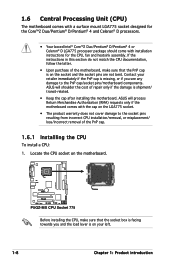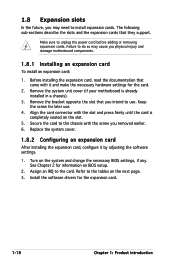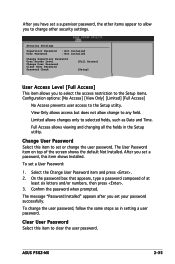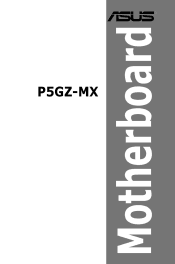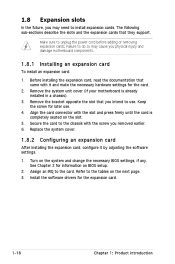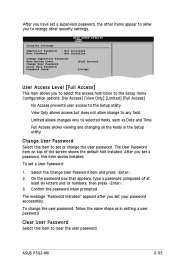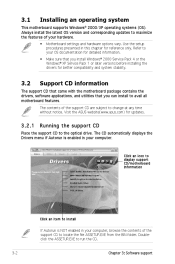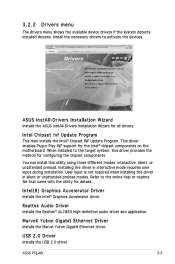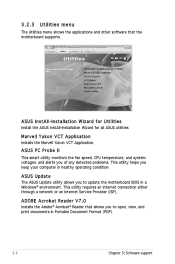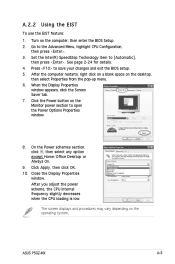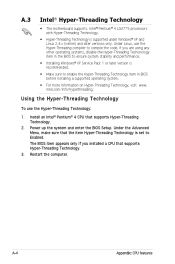Asus P5GZ-MX Support Question
Find answers below for this question about Asus P5GZ-MX.Need a Asus P5GZ-MX manual? We have 2 online manuals for this item!
Question posted by dheerajmkap on May 15th, 2014
Sound Problem
I Am Install Sound Driver But My Speaker Is Not Running & Show Volume Icons On My Pc . I Have A Asus Mothers & Using This For Window Xp Service Pack 3. I Check All The Wires Connected With Cpu Or Buffer. Please Help Me
Current Answers
Related Asus P5GZ-MX Manual Pages
Similar Questions
Still The Problem Not Solved.not Able To Install The Driver.error Message Is
'device driver could not be installed contact your vendor for an update driver.
'device driver could not be installed contact your vendor for an update driver.
(Posted by maragathab 7 years ago)
How Can I Download Asus 8v-vm Rev 2.01g Audio Driver
(Posted by sagotastudent 9 years ago)
Usb Problems
I have P5GC-MX1333 Mother Board and Having some Problem with Usb Device whenever I connect any Remov...
I have P5GC-MX1333 Mother Board and Having some Problem with Usb Device whenever I connect any Remov...
(Posted by Deeponline78 10 years ago)
Asus P4s533mx Installing Windows Xp Problem
I can't install windows xp, my system was corrupted so i want to reinstall it. But I can't. I don't ...
I can't install windows xp, my system was corrupted so i want to reinstall it. But I can't. I don't ...
(Posted by jasongacosta 10 years ago)
I Have P5kpl Vm Motherboard How Can I Install Sound Drivers
My new motherboard is P5Kpl vm motherboard. how can i install sound drivers
My new motherboard is P5Kpl vm motherboard. how can i install sound drivers
(Posted by gunawardana 11 years ago)