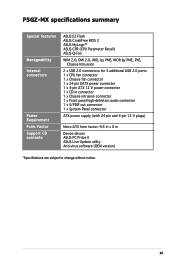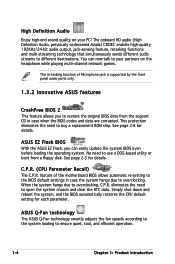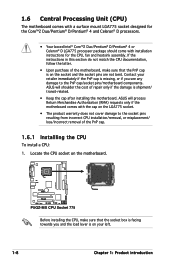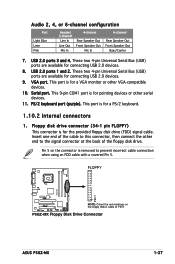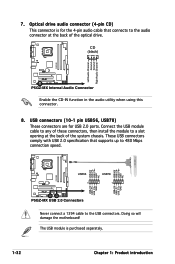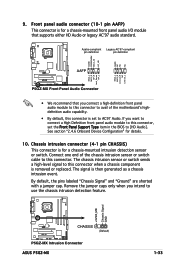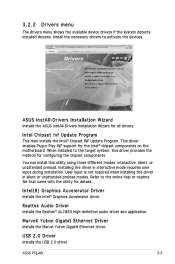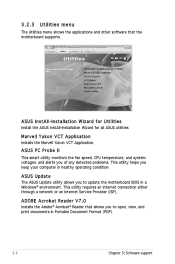Asus P5GZ-MX Support Question
Find answers below for this question about Asus P5GZ-MX.Need a Asus P5GZ-MX manual? We have 2 online manuals for this item!
Question posted by sagotastudent on September 27th, 2014
How Can I Download Asus 8v-vm Rev 2.01g Audio Driver
The person who posted this question about this Asus product did not include a detailed explanation. Please use the "Request More Information" button to the right if more details would help you to answer this question.
Current Answers
Answer #1: Posted by TechSupport101 on September 27th, 2014 4:17 AM
Hi. Download your ASUS model's sound/audio driver (and more) and more from here.
Related Asus P5GZ-MX Manual Pages
Similar Questions
Sound Problem
I Am Install Sound Driver But My Speaker Is Not Running & Show Volume Icons On My Pc . I Have A ...
I Am Install Sound Driver But My Speaker Is Not Running & Show Volume Icons On My Pc . I Have A ...
(Posted by dheerajmkap 9 years ago)
Usb Problems
I have P5GC-MX1333 Mother Board and Having some Problem with Usb Device whenever I connect any Remov...
I have P5GC-MX1333 Mother Board and Having some Problem with Usb Device whenever I connect any Remov...
(Posted by Deeponline78 10 years ago)
Audio Driver
i need audio driver for a8n-vm csm rev 1.10g mother board
i need audio driver for a8n-vm csm rev 1.10g mother board
(Posted by chmouli 11 years ago)