Asus M2V Support Question
Find answers below for this question about Asus M2V.Need a Asus M2V manual? We have 2 online manuals for this item!
Question posted by alGK1 on September 12th, 2014
Asus M2v K8t890 How To Setup Raid
The person who posted this question about this Asus product did not include a detailed explanation. Please use the "Request More Information" button to the right if more details would help you to answer this question.
Current Answers
There are currently no answers that have been posted for this question.
Be the first to post an answer! Remember that you can earn up to 1,100 points for every answer you submit. The better the quality of your answer, the better chance it has to be accepted.
Be the first to post an answer! Remember that you can earn up to 1,100 points for every answer you submit. The better the quality of your answer, the better chance it has to be accepted.
Related Asus M2V Manual Pages
Motherboard Installation Guide - Page 17


... Serial Bus (USB) 2.0 specification, extending the connection speed from 12 Mbps on USB 2.0 -
S/PDIF out
The motherboard's S/PDIF out function turns your computer into a high‑end entertainment system with USB 1.1. USB 2.0 is backward compatible with digital connectivity to a fast 480 Mbps on USB 1.1 to powerful speaker systems. See page 2-21. ASUS M2V
1-
Motherboard Installation Guide - Page 25
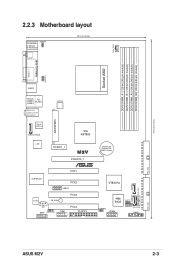
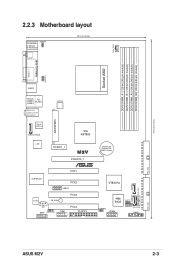
2.2.3 Motherboard layout
PS/2KBMS T: Mouse B: Keyboard
KBPWR
20.5cm (8.0in)
SPDIF_O1
CPU_FAN
Socket AM2
DDR2 DIMM_A1 (128 ... USB4
Top: RJ-45
Top:Line In Center:Line Out Below:Mic In
Marvell 88SE6121
SATA_RAID1
LAN
ATX12V
EATXPWR
VIA K8T890
PCIEX1_1
M2V
PCIEX16_1
CR2032 3V Lithium Cell CMOS Power
PCI1
SUPER I/O
PCI2
USB78
ALC660
SB_PWR
PCI3
CD AAFP SPDIF_OUT
COM1
PCI4 FLOPPY...
Motherboard Installation Guide - Page 47


Important notes on this motherboard.
• Install Windows® XP Service Pack 1 or later versions when ... Marvell® 88SE6121 controller allows you to the Marvell® 88SE6121 Serial ATA connector. SATA_RAID1
M2V
GND RSATA_RXN1 RSATA_RXP1 GND RSATA_TXN1 RSATA_TXP1 GND
M2V SATA RAID Connector
ASUS M2V
2-25
This connector supports a Serial ATA 3.0 Gb/s hard disk drive, but it does ...
Motherboard Installation Guide - Page 59


... click Start. ASUS M2V
4- ASUS CrashFree BIOS 3 - Updates the BIOS in DOS mode.
2. At the DOS prompt, type:
format A:/S then press . 4.1 Managing and updating your Windows desktop, click on these utilities. ASUS EZ Flash - Updates the BIOS using a floppy disk during POST. 3. Refer to manage and update the motherboard Basic Input/Output System (BIOS) setup.
1. Important...
Motherboard Installation Guide - Page 67


... so that you can also restart by pressing the reset button on the motherboard stores the Setup utility.
Do this motherboard apply for reference purposes only, and may want to ensure optimum performance. This requires you see on .
ASUS M2V
4- The firmware hub on the system chassis. Otherwise, POST continues with the opportunity to enter...
Motherboard Installation Guide - Page 97


... the file ASSETUP.EXE from the BIN folder.
Visit the ASUS website for general reference only. ASUS M2V
5- The contents of your hardware. Click an item to install
Click an icon to run the CD.
Motherboard settings and hardware options vary, so use the setup procedures presented in your CD-ROM drive. Double-click the...
Motherboard Installation Guide - Page 107


ASUS M2V
5-11 5.4.1 Installing hard disks
The motherboard supports UltraDMA 133/100/66 and Serial ATA hard disk drives.
Install the.... Installing Serial ATA (SATA) hard disks To install the SATA hard disks for protection, you are creating a RAID 1 (mirroring) array for RAID configuration:
1.
Connect the HDD signal cables. 4. Install the Serial ATA hard disks into the drive bays. 3....
Motherboard Installation Guide - Page 109


... confirmation message appears. VIA Tech. RAID BIOS Ver 1.xx
Auto Setup For Data Security Array Mode RAID 1 (Mirroring) Select Disk Drives Start Create Process
Create a RAID array with create array menu options. The supported RAID configurations appear on disks, Continue? (Y/N)
ASUS M2V
5-13 Select Auto Setup for performance then press . From the VIA RAID BIOS utility main menu, select...
Motherboard Installation Guide - Page 111


...you want to auto-configure, proceed to the next step, otherwise, skip to Escape
9. Select Auto Setup for RAID system. Press to confirm or to return to main menu. Select Start Create Process and press to ...will duplicate your data. If you selected , proceed to mirror after creation? (Y/N)
8. RAID 1 for mirrored sets. ASUS M2V
5-15
The following confirmation message appears.
Motherboard Installation Guide - Page 115


... process.
3. Follow succeeding screen instructions to install third-party SCSI or RAID driver.
2. ASUS M2V
5-19 Insert the motherboard support CD into the floppy disk drive and execute Makedisk.exe.
To install the RAID driver:
1. Press then insert the floppy disk with the RAID driver is required when installing Windows® XP/2000 operating system. Follow...
M2V User's Manual for English Edition - Page 17


...to eight USB 2.0 ports. ASUS M2V
1- The onboard VIA VT8237A RAID controller provides RAID 0, RAID 1, and JBOD configuration to a fast 480 Mbps on USB 2.0 - The onboard Marvell 88SE6121 controller supports two additional SATA 3.0 Gb/s connectors. The higher bandwidth of USB 2.0 allows connection of additional RAID cards. USB 2.0 technology
The motherboard implements the new Universal...
M2V User's Manual for English Edition - Page 24


2.2.3 Motherboard layout
PS/2KBMS T: Mouse B: Keyboard
KBPWR
20.5cm (8.0in)
SPDIF_O1
CPU_FAN
Socket AM2
DDR2 DIMM_A1 (128 ... USB4
Top: RJ-45
Top:Line In Center:Line Out Below:Mic In
Marvell 88SE6121
SATA_RAID1
LAN
ATX12V
EATXPWR
VIA K8T890
PCIEX1_1
M2V
PCIEX16_1
CR2032 3V Lithium Cell CMOS Power
PCI1
SUPER I/O
PCI2
USB78
ALC660
SB_PWR
PCI3
CD AAFP SPDIF_OUT
COM1
PCI4 FLOPPY...
M2V User's Manual for English Edition - Page 36


... slot and press firmly until the card is already installed in a chassis).
3. See Chapter 4 for the expansion card. ASUS M2V
2-15 Remove the system unit cover (if your motherboard is completely seated on BIOS setup.
2. Assign an IRQ to unplug the power cord before adding or removing expansion cards.
Refer to the tables on...
M2V User's Manual for English Edition - Page 44


...motherboard, connect the other end to the floppy drive. (Pin 5 is removed to 150 MB/s data transfer rate, faster than the standard parallel ATA with pin 5 plug).
M2V...supports the provided floppy drive ribbon cable. M2V
FLOPPY
PIN 1 NOTE: Orient the red...SATA2
GND RSATA_RXN2 RSATA_RXP2 GND RSATA_TXN2 RSATA_TXP2 GND
ASUS M2V
2-23
M2V
M2V SATA Connectors
Right-angle
NOTE: Connect the ...
M2V User's Manual for English Edition - Page 58


...window appears. If you need to the corresponding sections for this motherboard using a bootable floppy
disk or the motherboard support CD. 4. ASUS M2V
4- Updates the BIOS using Windows® 2000, select Full ...2. b. Do either one of the original motherboard BIOS file to manage and update the motherboard Basic Input/Output System (BIOS) setup.
1. Click File from the format options ...
M2V User's Manual for English Edition - Page 66


... are not prompted to use the Setup program, you to change the power management settings. The Setup program is designed to make it lets you are installing a motherboard, reconfiguring your system, or prompted to configure your selections from the available options using this program. ASUS M2V
4- Use the BIOS Setup program when you scroll through the...
M2V User's Manual for English Edition - Page 96


... hardware options vary, so use the setup procedures presented in your hardware. Refer to your CD-ROM drive.
ASUS M2V
5-
5.1 Installing an operating system
This motherboard supports Windows® 2000/XP/2003 Server operating systems (OS). Visit the ASUS website for updates.
5.2.1 Running the support CD
To begin using the support CD, simply insert the...
M2V User's Manual for English Edition - Page 106


... the same model and capacity when creating a disk array.
• If you are creating a RAID 0 (striping) array for performance, use two new drives.
• If you are creating a RAID 1 (mirroring) array for RAID configuration:
1.
ASUS M2V
5-11 5.4.1 Installing hard disks
The motherboard supports UltraDMA 133/100/66 and Serial ATA hard disk drives. Connect a 4-pin power...
M2V User's Manual for English Edition - Page 108


The main menu items on disks, Continue? (Y/N)
ASUS M2V
5-13 From the create array menu, select Array Mode, then press ...auto-configure the RAID array by selecting Auto Setup for Performance or manually configure the RAID array for stripped sets. RAID BIOS Ver 1.xx
Auto Setup For Data Security Array Mode RAID 1 (Mirroring) Select Disk Drives Start Create Process
Create a RAID array with create ...
M2V User's Manual for English Edition - Page 110


...Setup for RAID system. Select Select Disk Drives, then press . If you can auto-configure the RAID array by selecting Auto Setup for Data Security or manually configure the RAID ...return to select disk drive/s, then press . Select Start Create Process and press to Escape
9.
ASUS M2V
5-15 If you selected , proceed to step 6.
4. The following confirmation message appears. The ...

