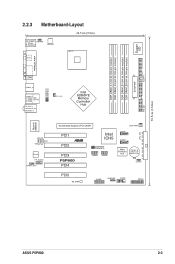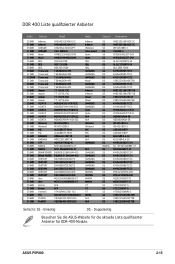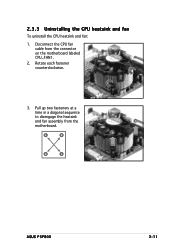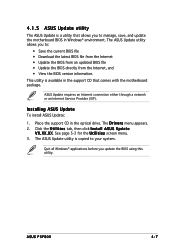Asus P5P800 Support Question
Find answers below for this question about Asus P5P800.Need a Asus P5P800 manual? We have 3 online manuals for this item!
Question posted by mdavid on March 16th, 2013
How To Download Asus P5p800 Manual
Current Answers
Answer #1: Posted by tintinb on March 16th, 2013 3:47 PM
1. Visit
http://www.helpowl.com/manuals/Asus/P5P800/126325
2. Click one of the link the you wish to prefer to download
3. Enter the required captcha code
4. Click the Submit Form button
5. Select the second option and download the manual
You can print this manual for your offline reading.
If you have more questions, please don't hesitate to ask here at HelpOwl. Experts here are always willing to answer your questions to the best of our knowledge and expertise.
Regards,
Tintin
Answer #2: Posted by cljeffrey on March 18th, 2013 4:46 PM
http://www.asus.com/Motherboards/P5P800/#support_Download_8
Just select other for the O/S.
Related Asus P5P800 Manual Pages
Similar Questions
how do i download the manual? Asus A8V-E Deluxe VIA K8T890 (Pro/CE) + VT8237(R)
hi i have mother bard asus p5p800-vm .i want to install windows 7 . but i install drive in win 7 not...
Where can I get a MB user manual in English, for an ASUS P5QL-VM/CM5570 MB? The only one I can find ...