Asus A8V-E Deluxe Support and Manuals
Get Help and Manuals for this Asus item
This item is in your list!

View All Support Options Below
Free Asus A8V-E Deluxe manuals!
Problems with Asus A8V-E Deluxe?
Ask a Question
Free Asus A8V-E Deluxe manuals!
Problems with Asus A8V-E Deluxe?
Ask a Question
Most Recent Asus A8V-E Deluxe Questions
How Do I Download The Manual?
how do i download the manual? Asus A8V-E Deluxe VIA K8T890 (Pro/CE) + VT8237(R)
how do i download the manual? Asus A8V-E Deluxe VIA K8T890 (Pro/CE) + VT8237(R)
(Posted by twofleas 8 years ago)
Popular Asus A8V-E Deluxe Manual Pages
A8V-E Deluxe user's manual English Version E1781 - Page 17


... cables 40-conductor IDE cable Floppy disk drive cable
Accessories
Dipolar wireless LAN antenna I/O shield
A p p l i c a t i o n C D s ASUS motherboard support CD InterVideo® WinDVD Suite®
D o c u m e n t a t i o n User guide
If any of ASUS quality motherboards!
ASUS A8V-E Deluxe
1-1
The motherboard delivers a host of new features and latest technologies, making it , check...
A8V-E Deluxe user's manual English Version E1781 - Page 21


... a replacement ROM chip.
See page 4-36 for optimized graphics performance. ASUS Multi-language BIOS
The multi-language BIOS allows you to select the language of boot errors, if any. ASUS A8V-E Deluxe
1-5
See details on page 4-5. CrashFree BIOS 2
This feature allows you to restore the original BIOS data from the available options.
ASUS POST Reporter™
The motherboard...
A8V-E Deluxe user's manual English Version E1781 - Page 38


... with the screw you physical injury and damage motherboard components.
2.5.1 Installing an expansion card
To install an expansion card:
1. Turn on the next page. 3. Before installing the expansion card, read the documentation that they support. Remove the system unit cover (if your motherboard is completely seated on BIOS setup.
2. Assign an IRQ to unplug the power cord...
A8V-E Deluxe user's manual English Version E1781 - Page 39


...ASUS A8V-E Deluxe
2-17
shared -
- -- - - -
shared - - - - -
shared -
- -- - - -
When using PCI cards on shared slots, ensure that the drivers support... IRQs are usually available for this motherboard
PCI slot 1 PCI slot 2 ... USB controller 3 Onboard USB controller 4 Onboard USB 2.0 controller Onboard LAN Onboard wireless LAN Onboard 1394a
A
B
C
D
E
F
G
H
shared -
...
A8V-E Deluxe user's manual English Version E1781 - Page 45


Wireless LAN LED indications
Status
Indication
On Off Flashing
The onboard WiFi-g™ is for connecting USB 2.0 devices.
1 4 . This port is on but has no data activity. ASUS A8V-E Deluxe
2-23 W i F i - M i c r o p h o n e p o r t ( p i n k ) . U S B 2 . 0 p o r t s 3 a n d 4 . These two 4-pin Universal Serial Bus (USB) ports are available for a PS/2 keyboard.
1 7 ....
A8V-E Deluxe user's manual English Version E1781 - Page 74


... that comes with the motherboard package.
ASUS Update requires an Internet connection either through a network or an Internet Service Provider (ISP). Click the U t i l i t i e s tab, then click I n s t a l l A S U S U p d a t e
V X .
Installing ASUS Update
To install ASUS Update:
1. See page 5-3 for the U t i l i t i e s screen menu. 3. Quit all Windows® applications before you...
A8V-E Deluxe user's manual English Version E1781 - Page 89
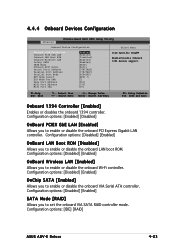
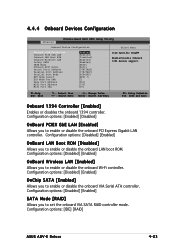
... to enable or disable the onboard PCI Express Gigabit LAN controller. Configuration options: [IDE] [RAID]
ASUS A8V-E Deluxe
4-23
4.4.4 Onboard Devices Configuration
Advanced
Phoenix-Award BIOS CMOS Setup Utility
Onboard Device Configuration
Onboard 1394 Controller Onboard PCIE GbE LAN Onboard LAN Boot ROM Onboard Wireless LAN OnChip SATA SATA Mode Onboard AC97 Audio Serial Port1...
A8V-E Deluxe user's manual English Version E1781 - Page 110


... System Date, System Time, and Password, the BIOS asks for the BIOS items, and save or discard your changes to the BIOS items.
Phoenix-Award BIOS CMOS Setup Utility Main Advanced Power Boot Exit
Exit & Save Changes Exit & Discard Changes Load Setup Default Discard Changes
Select Menu
Item Specific Help
This option save your...
A8V-E Deluxe user's manual English Version E1781 - Page 114


Chapter summary
5.1 Installing an operating system 5-1 5.2 Support CD information 5-1 5.3 Software information 5-9 5.4 RAID configurations 5-18 5.5 Creating a RAID driver disk 5-26 5.6 Cool 'n' Quiet!™ Technology 5-27
ASUS A8V-E Deluxe
A8V-E Deluxe user's manual English Version E1781 - Page 115


...run the CD. Refer to your computer.
5.1 Installing an operating system
This motherboard supports Windows® 2000/2003 Server/XP operating systems (OS). The CD automatically displays the D r i v e r s menu if Autorun is NOT enabled in your hardware.
• Motherboard settings and hardware options vary. ASUS A8V-E Deluxe
5-1
Double-click the A S S E T U P . E X E to avail all...
A8V-E Deluxe user's manual English Version E1781 - Page 116
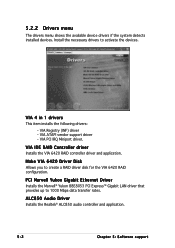
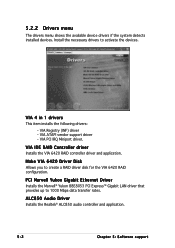
... Disk
Allows you to activate the devices.
VIA IDE RAID Controller driver
Installs the VIA 6420 RAID controller driver and application.
VIA ATAPI vendor support driver - VIA PCI IRQ Miniport driver. PCI Marvell Yukon Gigabit Ethernet Driver
Installs the Marvell® Yukon 88E8053 PCI Express™ Gigabit LAN driver that provides up to 1000 Mbps data transfer rates. VIA Registry (INF...
A8V-E Deluxe user's manual English Version E1781 - Page 117


AMD Cool 'n' Quiet Driver
Launches the AMD Cool 'n' Quiet!™ Technology driver installation wizard. Refer to the WiFi-g™ documentation for the ASUS WiFi-g™ wireless solution.
ASUS A8V-E Deluxe
5-3
USB 2.0 Driver
Installs the USB 2.0 driver. ASUS Wireless LAN adapter Drivers and Utility
Installs the driver, utilities, and setup wizard for details.
A8V-E Deluxe user's manual English Version E1781 - Page 119


... of the default messages. See section "3.3 Vocal POST Messages" for updates.
ASUS A8V-E Deluxe
5-5 Visit the Microsoft website (www.microsoft.com) for a list... Document Format (PDF). Microsoft DirectX
Installs the Microsoft® DirectX 9.0 driver.
The Microsoft DirectX® 9.0 is for recording and customizing wave files for the ASUS POST Reporter™.
Winbond Voice Editor...
A8V-E Deluxe user's manual English Version E1781 - Page 140


... when installing Windows® 2000/XP operating system on a hard disk drive that is included in a RAID set.
During the OS installation, the system prompts you to press the F6 key to install third-party SCSI or RAID driver.
2. Place the motherboard support CD into the floppy disk drive.
3. To create a RAID driver disk:
1. To install the RAID driver:
1. 5.5 Creating a RAID driver disk...
A8V-E Deluxe user's manual English Version E1781 - Page 141


.... ASUS A8V-E Deluxe
5-27
Make sure to Y e s.
Turn on your changes and exit BIOS Setup. 5. Double-click the D i s p l a y icon in
the Control Panel then select the S c r e e n S a v e r tab. 4. Click O K to effect settings. 5.6 Cool 'n' Quiet!™ Technology
The motherboard supports the AMD Cool 'n' Quiet!™ Technology that dynamically and automatically change the CPU...
Asus A8V-E Deluxe Reviews
Do you have an experience with the Asus A8V-E Deluxe that you would like to share?
Earn 750 points for your review!
We have not received any reviews for Asus yet.
Earn 750 points for your review!
