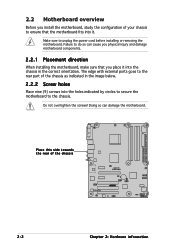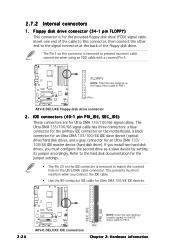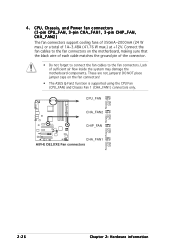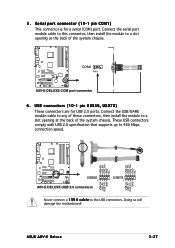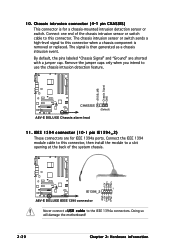Asus A8V-E Deluxe Support Question
Find answers below for this question about Asus A8V-E Deluxe.Need a Asus A8V-E Deluxe manual? We have 2 online manuals for this item!
Question posted by twofleas on September 10th, 2015
How Do I Download The Manual?
how do i download the manual? Asus A8V-E Deluxe VIA K8T890 (Pro/CE) + VT8237(R)
Current Answers
Answer #1: Posted by freginold on September 10th, 2015 3:32 AM
Hello, you can get that manual here. To download it, open the link, then right click on the manual and select Save.
Related Asus A8V-E Deluxe Manual Pages
Similar Questions
Old Motherboard Inquiry
will p8z68 vpro/3rd gen supports amd redeon VII 16 GB
will p8z68 vpro/3rd gen supports amd redeon VII 16 GB
(Posted by dakshapandit1981 2 years ago)
How To Get Trouble Shooting Manual In English Instead Of German That Downloads
(Posted by brken 8 years ago)
My Windows Do Not Detect The Network Adapter At Motherboard M3a79-t Deluxe
my windows do not detect "properly installed network adapter" at motherboard m3a79-t deluxe also I d...
my windows do not detect "properly installed network adapter" at motherboard m3a79-t deluxe also I d...
(Posted by lz1lg 8 years ago)
About Assus P5q Green Motherboard
a wnt to know evry thing about mother board assus p5q green?
a wnt to know evry thing about mother board assus p5q green?
(Posted by mohamed55 11 years ago)
How To Download Asus P5p800 Manual
How can Y download Asus P5P800 Manual Miguel David
How can Y download Asus P5P800 Manual Miguel David
(Posted by mdavid 11 years ago)