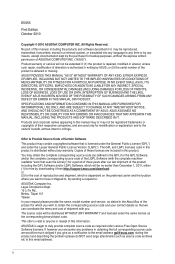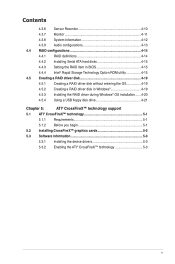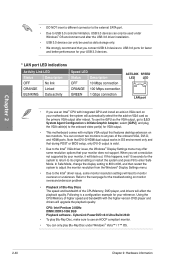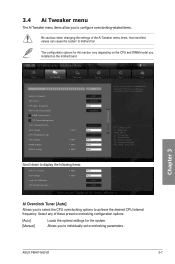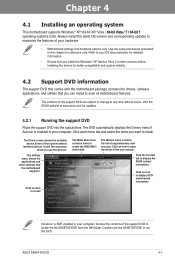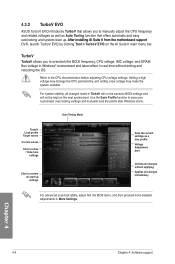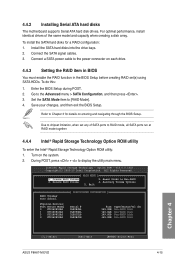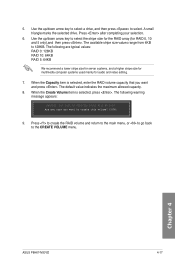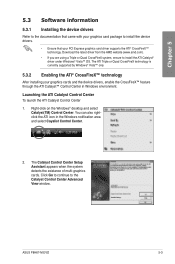Asus P8H67-M EVO Support and Manuals
Get Help and Manuals for this Asus item

View All Support Options Below
Free Asus P8H67-M EVO manuals!
Problems with Asus P8H67-M EVO?
Ask a Question
Free Asus P8H67-M EVO manuals!
Problems with Asus P8H67-M EVO?
Ask a Question
Asus P8H67-M EVO Videos
Popular Asus P8H67-M EVO Manual Pages
Asus P8H67-M EVO Reviews
We have not received any reviews for Asus yet.