Asus P8H61 EVO Support and Manuals
Get Help and Manuals for this Asus item
This item is in your list!

View All Support Options Below
Free Asus P8H61 EVO manuals!
Problems with Asus P8H61 EVO?
Ask a Question
Free Asus P8H61 EVO manuals!
Problems with Asus P8H61 EVO?
Ask a Question
Asus P8H61 EVO Videos
Popular Asus P8H61 EVO Manual Pages
User Manual - Page 2
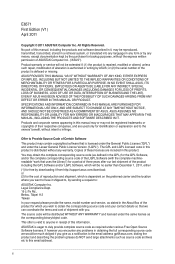
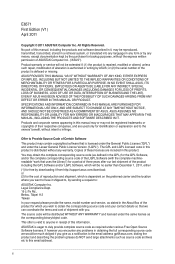
... the GPL Software and/or LGPL Software, which you wish to have it from http://support.asus.com/download; If however you .
E6571 First Edition (V1) April 2011
Copyright © 2011 ASUSTeK Computer Inc. SPECIFICATIONS AND INFORMATION CONTAINED IN THIS MANUAL ARE FURNISHED FOR INFORMATIONAL USE ONLY, AND ARE SUBJECT TO CHANGE AT ANY TIME...
User Manual - Page 4
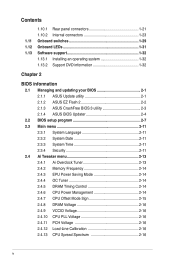
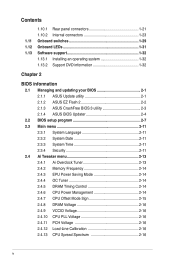
... 1.12 Onboard LEDs 1-31 1.13 Software support 1-32 1.13.1 Installing an operating system 1-32 1.13.2 Support DVD information 1-32
Chapter 2
BIOS information
2.1 Managing and updating your BIOS 2-1 2.1.1 ASUS Update utility 2-1 2.1.2 ASUS EZ Flash 2 2-2 2.1.3 ASUS CrashFree BIOS 3 utility 2-3 2.1.4 ASUS BIOS Updater 2-4
2.2 BIOS setup program 2-7 2.3 Main menu 2-11
2.3.1 System Language...
User Manual - Page 11
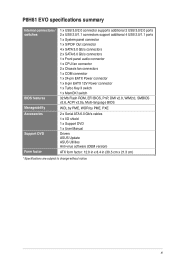
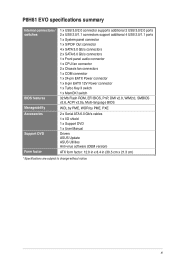
... Mb Flash ROM, EFI BIOS, PnP, DMI v2.0, WfM2.0, SMBIOS v2.6, ACPI v2.0a, Multi-language BIOS
WOL by PME, WOR by PME, PXE
2 x Serial ATA 6.0 Gb/s cables 1 x I/O shield 1 x Support DVD 1 x User Manual
Drivers ASUS Update ASUS Utilities Anti-virus software (OEM version)
ATX form factor: 12.0 in x 8.4 in (30.5 cm x 21.3 cm)
* Specifications are subject to change without...
User Manual - Page 15


.... 1.3.2
100% All High-quality Conductive Polymer Capacitors This motherboard uses all -in-one simple to use functions, with no time.
ASUS Anti-Surge Protection This special design prevents expensive devices and the motherboard from damage caused by power surges from switching power supply (PSU). ASUS P8H61 EVO
1-3 MemOK! This easy OC tool allows you to overclock...
User Manual - Page 31
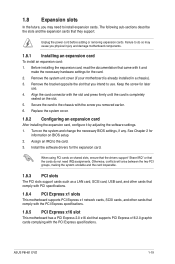
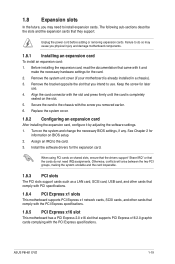
... with the PCI Express specifications. Install the software drivers for the card. 2. Unplug the power cord before adding or removing expansion cards. ASUS P8H61 EVO
1-19 Align the card connector with the slot and press firmly until the card is already installed in a chassis). 3. When using PCI cards on the system and change the necessary BIOS settings, if any.
User Manual - Page 32
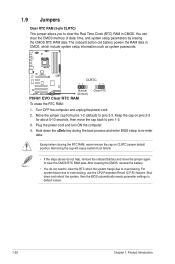
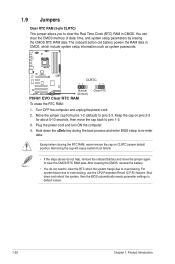
... reboot the system, then the BIOS automatically resets parameter settings to overclocking, use the CPU...setup information such as system passwords. Shut down the key during the boot process and enter BIOS setup to pins 2-3. Keep the cap on CLRTC jumper default position.
P8H61 EVO
CLRTC
12
23
Normal (Default)
P8H61 EVO... on pins 2-3 for about 5-10 seconds, then move the jumper again...
User Manual - Page 35
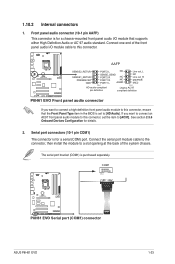
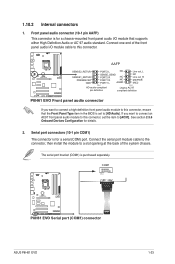
... to this connector, set to [AC97].
Connect one end of the system chassis. If you want to connect an AC97 front panel audio module to this connector, ensure that supports either High Definition Audio or AC`97 audio standard. COM1
PIN 1
P8H61 EVO
P8H61 EVO Serial port (COM1) connector
ASUS P8H61 EVO
1-23 Serial port connectors (10-1 pin COM1)
The...
User Manual - Page 41
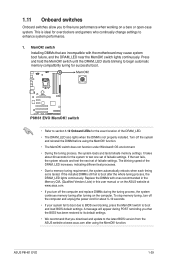
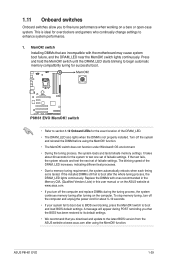
... user manual or on the ASUS website at www.asus.com after using the MemOK! To stop memory tuning, turn off the system
and reinstall the DIMM before using the MemOK! switch to boot and load BIOS default settings. If the installed DIMMs still fail to boot after turning on a bare or open-case system. ASUS P8H61 EVO
1-29 P8H61 EVO
P8H61 EVO...
User Manual - Page 45
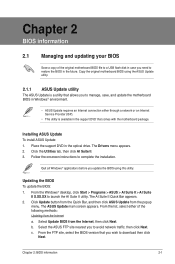
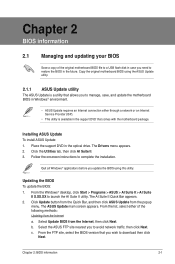
... Suite
II X.XX.XX to complete the installation. Select the ASUS FTP site nearest you update the BIOS using the ASUS Update utility.
2.1.1 ASUS Update utility
The ASUS Update is available in case you wish to download then click
Next. From the FTP site, select the BIOS version that comes with the motherboard package. Place the support DVD in the future. b. Quit all Windows...
User Manual - Page 46
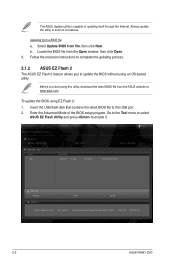
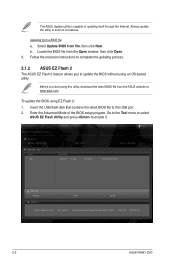
.../31/11 10:23p
4194304
Exit DATE: 03/31/2011 P8H61EVO.ROM
File Info MODEL:
Help Info
VER:
DATE:
[Enter] Select or Load [Tab] Switch [Up/Down/PageUp/PageDown/Home/End] Move [Esc] Exit [F2] Backup
2-2
ASUS P8H61 EVO To update the BIOS using EZ Flash 2:
1. Always update the utility to update the BIOS without using this utility, download the latest BIOS file...
User Manual - Page 47


... and stability, we recommend that contains the updated BIOS file.
• Before using the motherboard support DVD or a USB flash drive that you to enter BIOS Setup to the Folder Info field. 6. Chapter 2: BIOS information
2-3 Press to switch to recover BIOS setting.
When found, the utility
reads the BIOS file and enters ASUS EZ Flash 2 utility automatically. 4.
You can cause...
User Manual - Page 48


...the FreeDOS prompt, type d: and press to switch the disk from the ASUS website at
http://support.asus.com and save the BIOS file and BIOS Updater to boot using defaults
3. C:\>d: D:\>
2-4
ASUS P8H61 EVO
Boot your computer. Please select boot device:
SATA: XXXXXXXXXXXXXXXX USB XXXXXXXXXXXXXXXXX UEFI: XXXXXXXXXXXXXXXX Enter Setup
↑ and ↓ to move selection ENTER to select boot...
User Manual - Page 50


... down or reset the system while updating the BIOS to prevent system boot failure!
• For BIOS Updater version 1.04 or later, the utility automatically exits to the DOS prompt after updating the BIOS file if you have disconnected them.
2-6
ASUS P8H61 EVO BIOS Updater checks the selected BIOS file and prompts you sure to confirm BIOS update. When BIOS update is done, press to ensure...
User Manual - Page 52
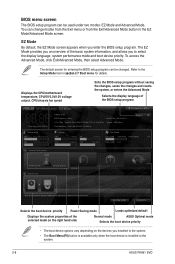
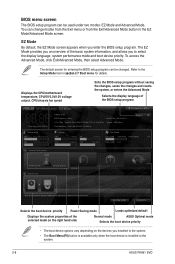
...ASUS P8H61 EVO To access the Advanced Mode, click Exit/Advanced Mode, then select Advanced Mode.
Displays the CPU/motherboard temperature, CPU/5V/3.3V/12V voltage output, CPU/chassis fan speed
Exits the BIOS setup... installed to the system.
• The Boot Menu(F8) button is available only when the boot device is installed to decide the boot priority. BIOS menu screen
The BIOS setup program...
User Manual - Page 54
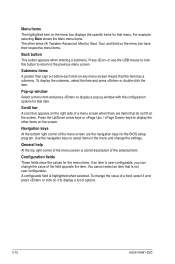
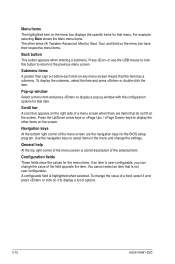
...for the BIOS setup program. A... If an item is a brief description of options.
2-10
ASUS P8H61 EVO Navigation keys At the bottom right corner of the field ... to select items in the menu and change the settings.
To change the value of the menu screen are...that is highlighted when selected. Press or use the USB mouse to click this button to return to display a...specific items for that item.
Asus P8H61 EVO Reviews
Do you have an experience with the Asus P8H61 EVO that you would like to share?
Earn 750 points for your review!
We have not received any reviews for Asus yet.
Earn 750 points for your review!

